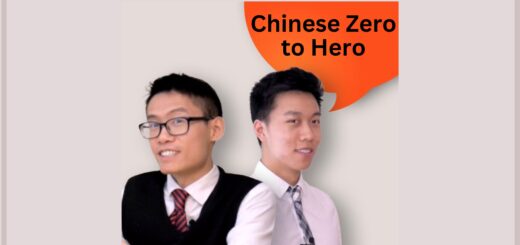How to cancel a masterclass subscription?
Master Class is an online learning platform that has a lot of various courses. Covid 19 has changed the dynamics of the educational sector. It has been shifted towards the digital rather than the traditional manner. Due to online learning, there are a lot of new learning platforms have emerged in recent times. One such platform is a masterclass. You can learn various skills on this platform by taking up the subscription. But how to cancel it?
Quick Takeaways
- To cancel the subscription plan you will need to look at how you have taken the subscription plan.
- If you have created the account by visiting the website, you will have to visit the website to cancel the subscription.
- On the other hand, if you have created the account by downloading it through the apple store or play store, you will have to go through it only.
Further, we have discussed in detail how to cancel the subscription thus you must read till the end so that you do not miss any important information related to it.
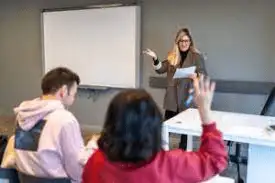
What is a masterclass?
Master Class is an online ed-tech platform that has a lot of various courses that will help you to learn various skills in 11 different sectors. It was founded in 2014 but was officially launched on 12 May 2015. There are more than 100 professionals from various industries who create courses related to the related skills. The course content is usually for 2 to 5 hours, depending upon the level and the type of skills. You can find courses on this platform in acting, business, singing, etc. You can also buy a single masterclass to watch.
How to cancel a masterclass subscription?
You can easily cancel the subscription plan of your master class account. Though the cancellation policy varies in each situation. It will depend upon the way you originally took up the masterclass. If you have taken up the masterclass subscription by visiting its official website then it will be canceled. But if you have subscribed via Android or Apple, then you need to visit their official stores and then cancel the plan.
As discussed, to cancel the subscription plan for the master class, you need to see how you originally took up the subscription plan. However, always remember that when you use the content of the platform in the exams always use plagiarism detectors like Safeassign. Let us see how you can cancel your masterclass subscription plan under different conditions-
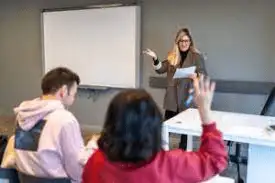
When you create the account by visiting the official website
- Visit its official website and sign in to your master class account.
- Go to your profile and click on the setting option on it.
- On the setting option, you will see the membership section.
- Select the cancel button on it.
- You will see the cancellation steps on your screen. Follow the steps as shown to cancel the subscription plan.
When you create the account on the android
- Open the google play store on your android phone.
- Go to the profile option and then visit the plan and subscription. Open the subscription option on it.
- Watch for the option of masterclass and click on it.
- You will see an option for unsubscribing.
- It will ask for confirmation of canceling the subscription. Click on ok and cancel the automatic renewal option.
When you create an account on the apple
- Visit the settings of your apple device.
- Click on the apple id at the top of it and if needed enter your id password.
- Look for the subscription option. Click on it and select masterclass.
- Once you select it, click on the cancel subscription option. After that, you will need to complete the cancellation process of it.
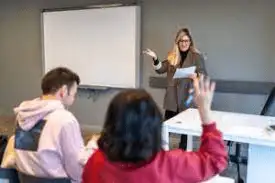
What is the subscription plan for the masterclass?
The subscription plan of the masterclass is divided into three basis-
Individual Plan
In this type of plan, you can take up as many courses as you want out of 150 courses. The price of this annual subscription plan is around $180 per year, which gives you $15 for each month. You can watch the masterclass on a single device at a single time. This means that you can not watch it on your television as well as on your mobile. Another drawback is that you can not download the videos and watch them offline.
Duo Plan
The price of this subscription plan is $240. You will get everything that you were getting in your plan. The only difference in this plan is that you can watch the masterclass on two devices together at the same time. This means that if you are using it and your friend wants to use it at a similar time, he/she can use it.
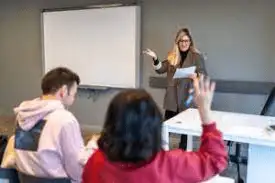
Family Plan
This plan will cost you $276 annually. It means that it will cost you around $23 per month. A family plan not only gives you access to all the courses but also allows you to download the videos and watch them offline. Along with that, you can also use a single account on six different devices at a single time. Taking this pack will allow you in virtual learning different courses even when you are offline.
How to get the cancellation refund on the masterclass?
When you apply for the masterclass subscription, they give you the option of canceling the subscription within 30 days full refund policy. Though in some instances if your subscription is already renewed you still have a chance to get a refund from them. See their terms and conditions and their refund policy to get more knowledge about it. You can send them an email requesting them to give you a refund back.
Conclusion
The masterclass is a platform that involves a lot of courses that you can take up to boost your skills and learn some new skills as well. To use this platform you will need to take up the subscription plan of it. There are different plans that you get on this platform. You can choose according to your needs. As far as the cancellation policy is considered, you will need to cancel it based on the way you took up the subscription initially.