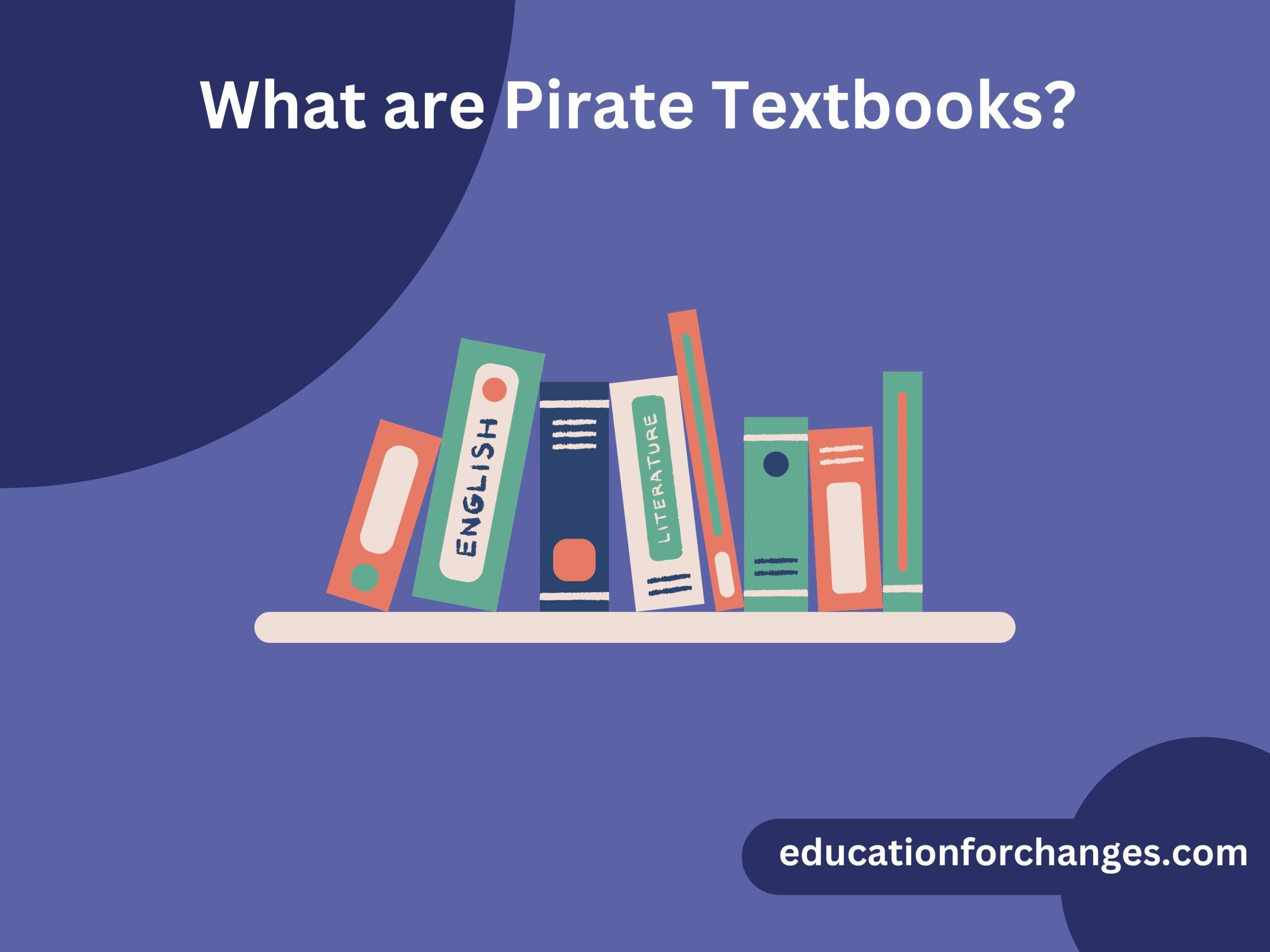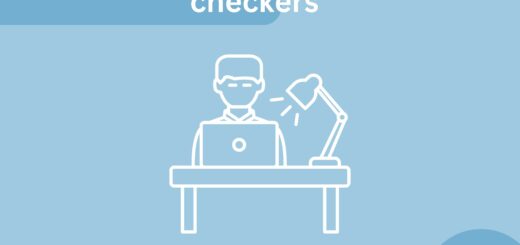How to Share a PowerPoint Presentation Online – Free PPT Sharing Options
Presentation is something that we have made during our school time and even in our office meetings. PPTs are the way by which you can give presentations or explain topics. Thus it is important to learn how to share a PowerPoint Presentation (PPT) with other people. There are several ways by which you can share your PPT online. Here we will help you to learn some of the perfect ways by which you can share your PPT online with other people.
Quick Takeaways
1. You can send the URL link of the PPT directly to the people.
- Here are some of the quick takeaways on sharing the PowerPoint-
2. If you are a teacher, you can directly share the LMS platform which is being used by educational institutions.
3. One of the ways to share the PowerPoint Presentation is by downloading it in the form of a PDF.
However, you must read it till the end so that you do not miss any of the important information on it.

Ways to share a powerpoint presentation online
Sharing PPTs is a simple and easy task. It becomes important especially when you are in an online learning state. There are various free and easy ppts that you can use to share the PPTs. Some of them are given below-
1. Screen recording
This is one of the best methods to share your ppt. All you need is to on the screen recorder and start recording. Once you have recorded the video start editing it. Now you can send this video to the person you need to send the video to.
2. Send the URL
You can create a PPT on the PowerPoint and can get the URL by copying the link of the PowerPoint which is a part of digital learning. Once you copied the URL, you can send the link to the person you need to send the PPT. This is one of the common methods that most people use. If your school is using the LMS platforms like Schoology, you can easily share the link of it on the dashboard.
3. Directly emailing
One of the most used and easiest methods is to share the PPT directly with the person you want. Emailing is the best way if you are sending it professionally. You can simply add the email of the person or more people to which you need to send the PPT. However, if you do not get a reply from the professor try taking other alternatives.

4. Using Google drives
You can create your ppt and add it to your Google drive. Get its link and start sharing it. But for this, you will need to change the sharing settings on your drive. You will need to give access to the specific who needs to watch this content. Similarly, if you need to share it with multiple people then you can change the sharing option to anyone with this link.
5. Taking up the slide hosting services
It will help you to share the PPT easily. These are the services that are based on the Google browser. Using such software will help you to share and host the PPT. Also, most of the sharing services are mobile-friendly. This means that other people can view that on their mobile easily.
6. Get the embed code
When you need to share the ppt you can generate the embedded code to add the presentation to your content. Make sure to get an attractive embedded code. There are so many different websites that help to convert the PPT into embedded codes. This is one of the most common ways of sharing PPTs on websites. While getting the embedded code you will need to keep a check on its creation of it.
7. Sharing on youtube

What is a better way to reach huge people than to put it on youtube? All you need to make a video of the ppt and also add up the voice and the audio needed in the video. To create the video you just simply need to go on the PowerPoint and export the presentation in the form of a video.
8. By adding in LMS
If you are a student you can add videos on your LMS like Canvas so that your teachers could go through them. Also if you are a teacher you can upload the video on the LMS so that all your students get access to it. You will need to register on the LMS to create an account. LMS will allow you to get collaborative and feedback features.
9. Saving it as a PDF
There are many people whose laptops may not support the PPT format. You can save it as a PDF and then share it with them. A PDF is a similar representation of the PPT. The only problem here is that the content published in it like animations in the PPT will not work for PDF.
10. Using virtual meeting platforms
This is another way of sharing the PPT with your teammates at a single time. You can open up your virtual meeting and the select sharing option. Now go back to your desktop and open your ppt. All the people in that meeting will be able to see the PPT you are presenting on your screen.
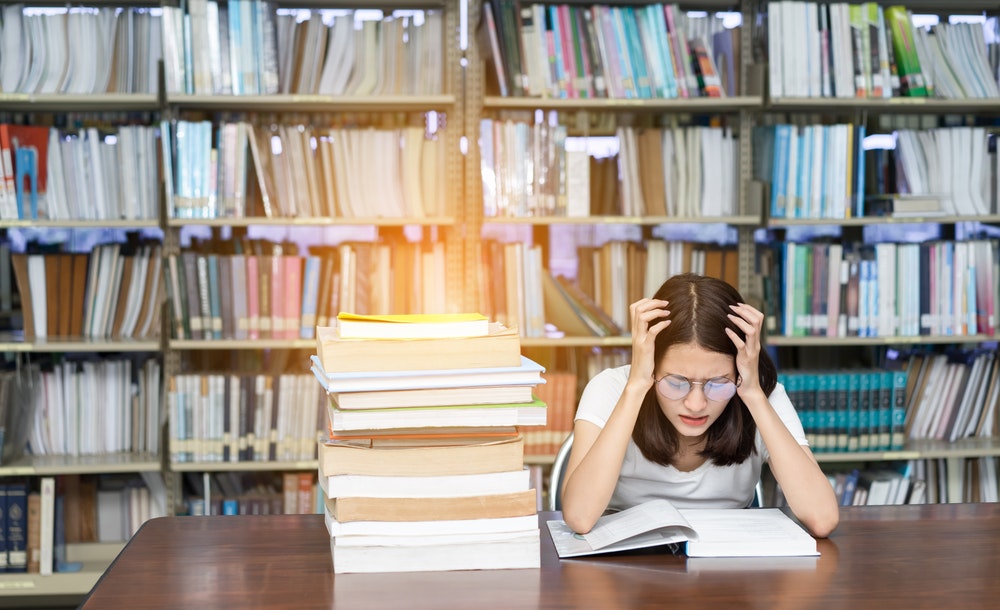
11. Using Microsoft office presentation service
This is another pay for presenting your ppt. You only need to open up the PPT and click on the present online. After it, you will see a drop box with an option to connect. Click on connect option and then one more box of presents online. Now you will need to click on the copy link and start presenting online.
Can multiple people edit the same PPT?
Yes, if you are using PowerPoint in browser form, you along with multiple people can edit the ppt. All you need is to open your PowerPoint on the browser.
- After opening it in the browser, click on the share option to create the link.
- Now change the sharing access by adding up the email of the person to whom you want to give the access or you can change it to multiple people.
- Once done send the link to the people you want to edit.
- You can also see the earlier version of your PPT. For this, you will need to go on file then on info, and then on version history.
Conclusions
PPTs are presentations that are used to explain various concepts to the audience. You also need to create a ppt during your school or college time. PPTs are the ways of presenting your ideas to the audience. Therefore you must know how to share a PPT with others online. There are different ways like sharing the link, presenting on video conferencing platforms like Zoom, etc. You can also allow others to edit the ppt. All you need to do is to give them access to your PPT.