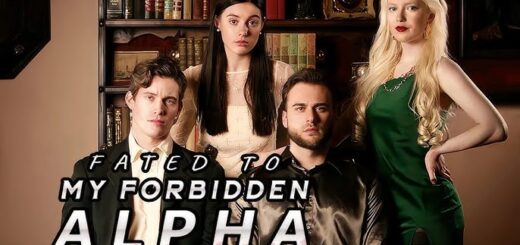How to Fix Now TV Error Code 20001 With 5 Easy Methods?
Streaming the biggest blockbuster movies, the latest dramas, and top sports events, Now TV is an excellent source of entertainment in the UK & Italy. It is an over-the-top streaming TV service that offers live and video-on-demand services without a contract. So, if you are a Now TV fan, it’s time to know how to encounter the common errors you may find on your device, such as Now TV error code 20001.
Recently, I found several people sharing this query over the internet, but they were not able to find the solution. They tried checking with other devices but found the same error. Now TV had stopped responding and it was troubling them. So, I decided to help people know about this error code and how to fix it.
In this article, you will learn about Now TV error code 20001 in an all inclusive manner.
What is Now TV Error Code 20001?
If you see error code 20001 – it means your Now TV has stopped working, and you have to figure out why. This code is related to the device issues and after scrolling over what to do next, it will suggest you try on other devices. If it is still not working, you have to look out for ways to fix the Now TV error code 20001. Let’s start this journey together and try fixing it together.
How To Fix Now TV Error Code 20001?
While there aren’t many fixes for the Now TV error code, I have gathered a few of them from the community page of Now TV. These are tried and tested by many Now TV users, so there’s a good chance your error will be resolved.”
1. Restart The Device:
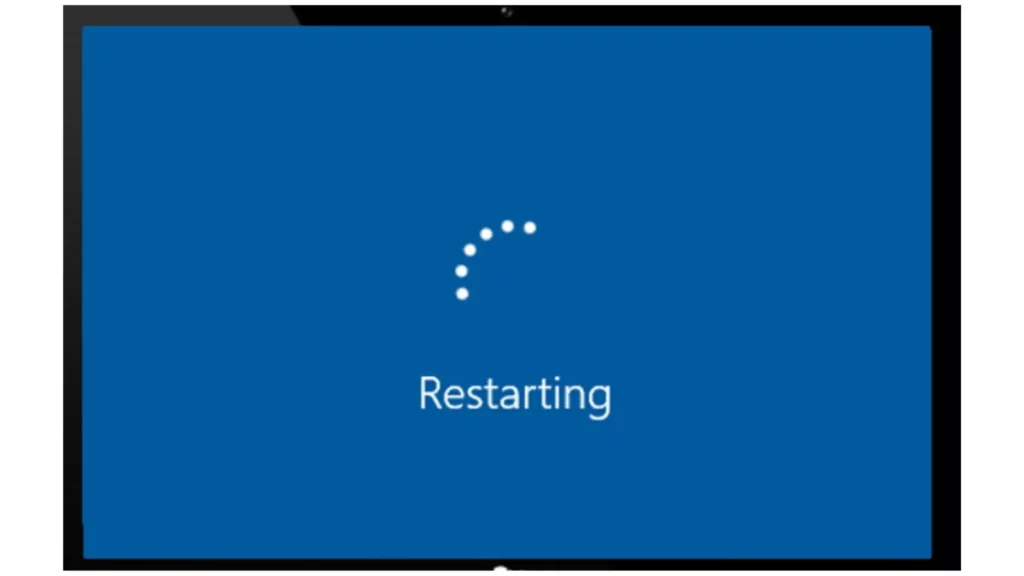
There may be some issues with your device, which will be resolved if you turn it off for some time. Follow the steps.
- Turn off your device completely.
- In case the power cable connectivity is on, unplug the cable and then wait for a few minutes before you turn it on.
- Now, plug the power and restart your device.
- Now open the Now TV application and check whether it is fixed or not.
- If it’s still not working, move on to the next fix.
2. Restart The Router or Modem

Sometimes the routers stop working or face connectivity issues. You restart the system and check again.
- First, unplug the modem and power it off for almost two minutes.
- Now plug in the device again but do not start it immediately. Wait for another two minutes and turn the router on.
- Let it start properly and then connect with your device.
- If it’s the root cause, it will surely fix the error code 20001.
3. Clean Your Device By Clearing The Cache

Do you clear the app’s cache regularly? Well, not everyone does it but now you can try it because it may be why your Now TV is showing the error code 20001.
- Go to the application on your device.
- Check the settings and clear the cache.
- Remove all the temporary files or any data.
- Now, restart your phone again and try using the application.
4. Reinstall the Application

If none of the above is working to fix Now TV error code 20001, you can try reinstalling the application.
- Click on the Now TV application and uninstall it.
- Now, check your app store, find the Now TV app again, and install it.
- Login with your credentials and try using the application again.
5. Reset the DNS Settings

As we know, DNS gives access to your device & application for finding servers and websites. You can try resetting the DNS settings to fix your problem.
- Open Chrome and type chrome://net-internals/#dns:
- Select the DNS in the left pane and tap the clear host cache button.
- Now, restart the device and start the application again.
Wrapping Up
As a tech expert, I can suggest you try all these fixes for Now TV error code 20001. Again, if the issue is still pending, try connecting with the customer service section of Now TV. They will tell you if there is something they need to fix from their end too.
Frequently Asked Questions
1. What is Now TV Error Code 20001?
The Now TV error code 20001 indicates that there is some issue with your device that is not allowing the application to work. You can either reinstall the application or try it on other devices to check.
2. How Can I Fix Now TV Error Code 20001?
You can easily fix your Now TV error code 20001 by trying the above-mentioned 5 methods. These are simple, easy, and quick ways to resolve the issue.
3. Do I Need To Update The App For Resolving Now TV Error Code 20001?
Yes, you need to stay updated with the latest version of this application, but there are fewer chances that it will resolve the matter.