8 Ways to Fix Facebook Not Working | Explained!
For social media users, an outage is nonetheless a shocker. The recent Facebook outage resulted in serious outrage among users searching for a fix Facebook not working solution. The social media platform “X” noticed the highest number of users surfing at a time, and many used this platform to get an answer to their query regarding the Facebook outage. In this article, I shall tell you about the ways and methods to fix this issue.
Facebook is the most widely used social media platform, whose number of users goes in billions. That is why even a minor glitch gets such a huge reaction and propels Facebook to take immediate action to resolve the issue.
What if you face a problem with Facebook’s working? Here is how to fix Facebook not working.
How to Fix Facebook Not Working?

Since nothing can be said with certainty as to what led to Facebook not working. So you can fix this issue by following the standard ways of fixing it. Here are the ways and methods that you can try to fix Facebook not working.
1. Refresh Your Browser
If you are using Facebook on a browser. First and foremost, you need to refresh your browser by tapping the reload button at the top of the browser. In case this method yields no positive result, you can opt to close the browser and reopen it in the new tab. This might help you resolve the issue.
2. Check Your Internet Connection
Check your internet connection. You need to ensure that you are using a stable and strong internet connection. Check the internet speed. In case there is some issue with your internet connection, you can switch from Wi-Fi to mobile data or vice versa to resolve the network-related issue.
3. Check Server Status
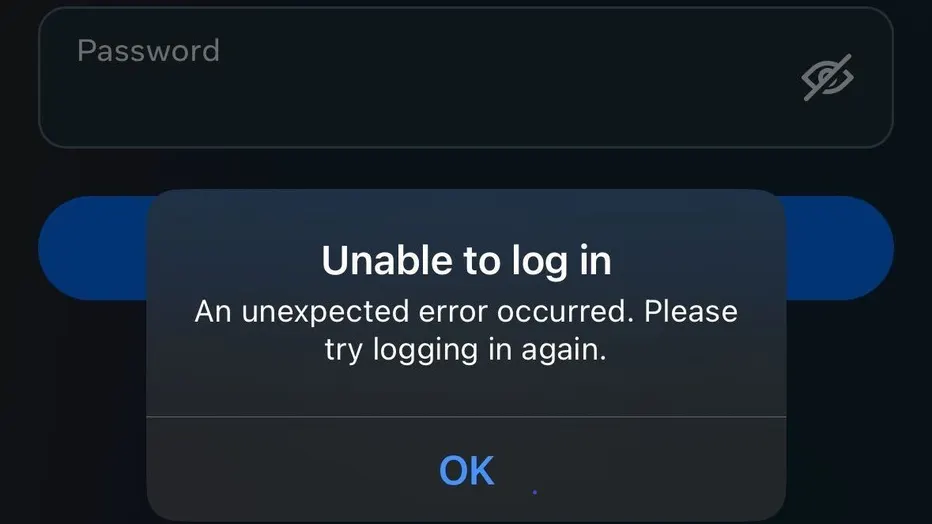
In most cases, the Facebook outage takes place due to the server being down. It is, therefore, quite important to check the server status by visiting the Facebook website. You can even go through “X” to learn more about it, as it has been seen that Facebook spokespersons take to “X” to announce any such happenings.
If the issue pertains to the server, wait till the issue is resolved by a team of engineers and the technicians meant for the said task. You have nothing to do on your part, as there is nothing you can do when a server faces an outage but wait.
4. Clear Browser’s Cache
Cache, also known as temporary files, once corrupted, leads to certain types of errors, including Facebook not working. It is, therefore, advisable to clear the browser’s cache to fix Facebook not working error.
5. Close and Open the Facebook App
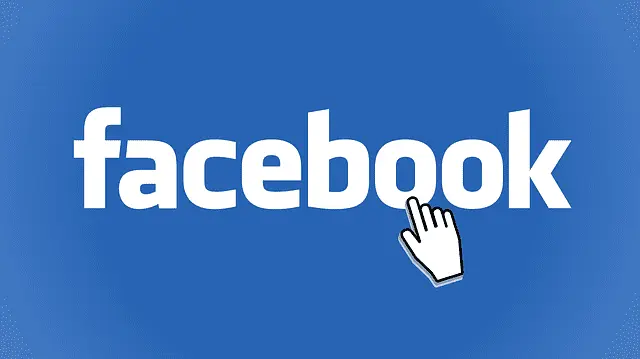
Even after trying the above given ways and methods of fixing Facebook not working. One of the easiest ways that you can try is to close the Facebook app and then open it again after a while to check if the issue is resolved or not.
6. Restart Your Device
One other easy and simple way of fixing a problem like Facebook not working properly is to restart your device. Restarting helps you do away with browser-related issues. This is one of the tried and tested ways of resolving such an issue. Many users have reported that this method has worked well for them. You can also give it a try.
7. Update and Reinstall the App
If you are using an outdated and older version of the Facebook app. You need to update your Facebook app to the latest and updated version available. This will help you do away with certain apps and their functioning-related issues.
8. Contact Facebook Support

If none of the above-given ways and methods to fix Facebook not working helps your cause. The last option you are left with is to contact Facebook customer support. They will help you by providing real-time assistance that will help you to resolve the issue. Visit the Facebook help center and put forward your query to get it addressed.
Why Is Facebook Not Working?

As such, there is no single or definite cause for the Facebook not working error. However, there are several possible causes that can lead to such an error. Here are some of the possible causes mentioned.
1. Network Issue: A weak and unstable internet connection can possibly lead to Facebook not working properly.
2. Server Issue: Server-related issues like server down, server outage, or server under maintenance are yet other possible reasons for such an error.
3. Corrupted Cache: Cache is also called a temporary file. However, remember that after a certain point of time, it gets corrupted and leads to several types of errors, like Facebook not working.
4. Outdated App: Even after the availability of the latest and updated version of the Facebook app, using an outdated version can lead to certain glitches, such as Facebook not working.
Wrapping Up
Facebook not working is not a one-off incident but rather an error that a number of users encounter day in and day out. As explained earlier, there is no sure and certain cause for the said error; however, you can fix Facebook not working by following the standard ways of fixing it without any external help. If you are still facing problems in the redressal of this issue, go through this article to get a better idea of the subject.
Frequently Asked Questions
Q 1: What are the causes of Facebook not working?
Ans: Weak internet connection, server down or server outage, corrupted cache, and outdated Facebook app can lead to Facebook not working issues.
Q 2: How to fix Facebook not working?
Ans: Check your internet connection, check the server status, clear cache, force close and open your app, restart your device, update your Facebook app, and contact customer support to fix Facebook not working issue.
Q 3: How can I contact Facebook support chat?
Ans: Click “Get Help” on the Facebook for Business website and follow the on-screen instructions.


