Can Photomath Do Word Problems? Your Personal Math Buddy!!
Photomath app, even though was released in 2014, and still, people are asking, “Can Photomath do word problems?.” Photomath started to gain the popularity and appreciation that it deserves recently. There are users who have been using this app for years now, and some got their work done and left. But the Photomath app survived any crises that an underrated app could face. In my opinion, it is due to their product. After all, you don’t get to learn math every time just from a mere app.
As if everything Google is contributing to wasn’t enough, you get a personal math buddy in your pocket thanks to Google. Photomath was created only for the purpose of helping you with math. The creator of this app had very nice intentions behind creating it. The reason Photomath was created is that the creator, Damil Sabol, wanted to help his son in solving math problems.
Read this article to understand the Photomath app properly. This will answer your doubt regarding “Can Photomath do word problems?.” If that is not enough, I will specifically answer the query for you, so read thoroughly and till the end.
Can Photomath Do Word Problems?

The Photomath is a very convenient and portable math buddy for you. To address the “Can Photomath do word problems” question for you, Yes, the Photomath app will help you even with word problems. This feature was released much later than the release of the app, so it is understandable to have doubts. But now you can be sure that the Photomath app has got your back even with word problems.
If any word problem uploaded by you is not available exactly on the Photomath app, then the app will provide you with a solved problem identical to it. Plus, the Photomath app itself mentions that all the problems that are uploaded on the app are saved. So, if the Photomath app couldn’t solve your problem on this try, it will probably be available in a week’s time or so. Photomath claims that every unsolved problem immediately goes to their team of mathematicians, and then it is fed into their technology.
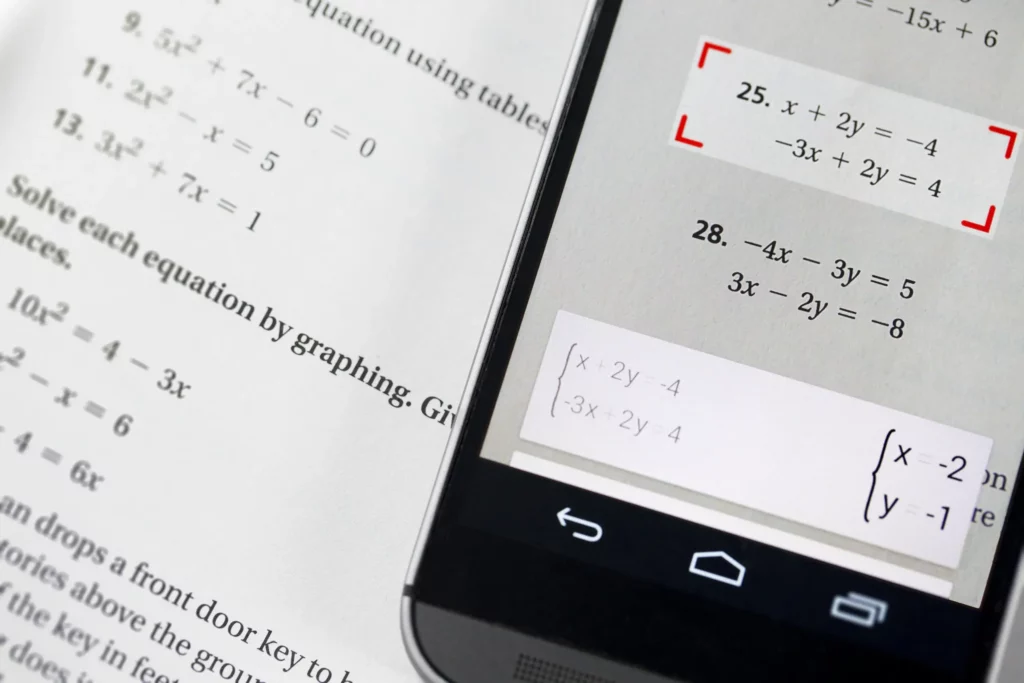
It is the best thing about Photomath that they are constantly upgrading and updating their database and technology. This is probably the reason for its recent popularity. Even though I had known about the Photomath app in the past, I got the idea that it was not as useful as one would expect from a math-solving app. But with time, Photomath started covering more areas of mathematics like elementary math, Algebra, Geometry, Trigonometry, Statistics, and much more.
The creator of the app must have missed imagining a world where the whole world was using the Photomath app. While the app was only supposed to help a kid learn math, now it is helping the whole world keep maths in their back pockets. It could have been made possible by Google’s contribution to the development of the app. That is how the Photomath app has become so convenient, not only giving you the answer to most complex arithmetic problems but also teaching you the formula and steps on how a certain problem or question is solved.
How To Solve Word Problems Using Photomath?
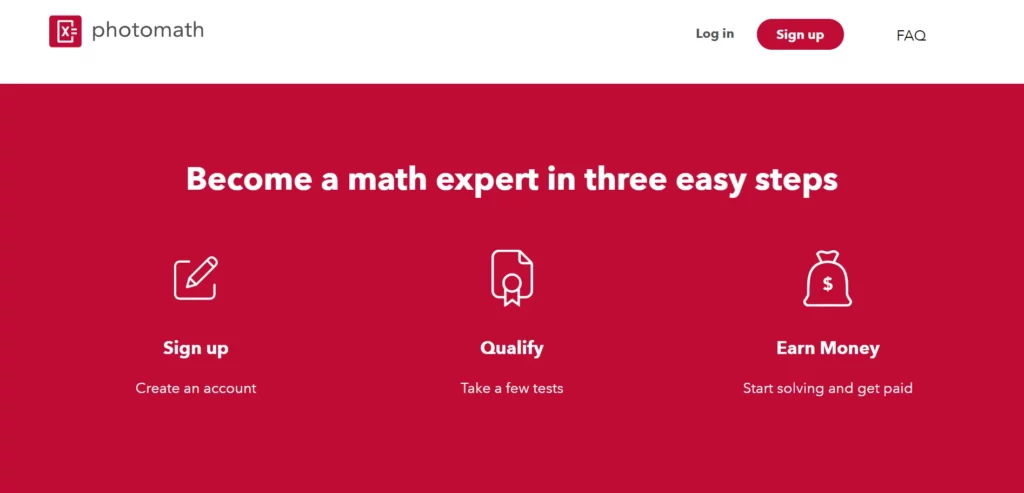
The Photomath app makes it very easy for you to solve any math problem on your phone. The process of getting answers from the Photomath app is incredibly easy, but there is something that you should keep in mind while using it. You have to make sure that the photo you are uploading is clear and has sufficient lighting. Once you have made sure of that one thing, follow the instructions below to get an answer to your question on the Photomath app.
1. Download Photomath App
The Photomath app is available to download for free on both iOS and Android devices. You will have to open the Google Play Store or the App Store on your device and search for the Photomath app. On the result page, click the Install option and wait for the app to fully download.
2. Open the App
Once the app has been installed, open the Photomath app and complete the sign-up process. You will have to create an account with your email ID or phone number. During the installation and sign-up process, make sure to accept all permissions requested by the Photomath app, especially camera access.
3. Access Camera

Once your application is set up and ready to use, the process of getting your answers solved from the Photomath app is very easy.
4. Scan the Question
You can either use the smart calculator available on the Photomath app to input the problem. But an easier way to do so is to scan the question on the Photomath app straight away. Once the device has recognized the question, press the submit button.
5. Solution and Explanation
You will receive the solution to that problem and many methods to choose from. The availability of numerous methods of solving one problem not only gets you the result but will also be a highly beneficial tool for learning purposes.
Wrapping Up
The Photomath app is a must-know for anyone interested in becoming a Math whiz. From just an answering machine to a personal math tutor, It is suitable for all purposes. Calculus, geometry, word problems, trigonometry, and much more can be at your fingertips. This app is made for much more than just helping students skip their Maths hard work, it can help anyone learn math from scratch.
The fact that Photomath is integrated with AI makes it an app hard to compete with. Plus, the effort of Photomath teams working on it deserves full credit. I hope you have learned the answer to “Can Photomath App Solve Word Problems?” and found all the information given in this article helpful.
Frequently Asked Questions
Q1. Is The Photomath App Free?
Yes, the Photomath is available for free on iOS and Android.
Q2. Can Photomath Do Word Problems?
Yes, the Photomath app can help you get answers to the word problems that you want to solve. Even if the app does not have the answer to the exact question, you will be given some identical questions that will give you an idea.
Q3. How To Use The Photomath App?
Download the Photomath app > Open and set up the app > Scan the query > Learn the solution.


