Do Professors watch lockdown browsers?
In the initial stages of online examinations, students started creating a lot. They do not have any fear of getting caught as they can easily navigate on the other browsers. To prevent the students from cheating, lockdown browsers like proctorU were launched by various educational institutions. They help to lock your computers so that you do not switch the tabs. However, the question here is do professors watch lockdown browsers?
Quick Takeaways
- The true answer to this is it depends upon your professors.
- Many professors think that lockdown browsers will be alone and thus they may not look at browsers.
- On the other hand, your professor may want to have more protection and thus look at the lockdown browser.
However, you must read till the end so that you get a better understanding of if the professors watch lockdown browsers or not.

What are lockdown browsers?
Your teachers would ask you to install such lockdown browsers before your online examination or even before the start of your class. Lockdown browsers are online browsers that help to prevent cheating by students during online examinations when used with platforms like Aleks, Moodle, etc. Such a browser restricts you from opening any other browser in your background. You can not even use your Gmail once you enter your classroom.
One of the most commonly used lockdown browsers is the Respondus Lockdown Browser. Once you enter your test it will appear on your full screen due to which you can not even minimize your screen. This browser locks your computer and also has access to your video and audio.
Does your teacher watch the lockdown browser?
Almost every educational institution makes their students install the lockdown browser before their examination. This helps them to monitor the various activities that you perform during the test. Now you may wonder whether your professor watches the lockdown professor or not. You must know that your professors take advantage of the lockdown browser to monitor your activities during your tests. But not every professor is the same.
There may be professors who assume that lockdown browsers will help to restrict full cheating and do not watch the lockdown browser. On the other hand, many professors monitor the lockdown browser. This is simply because the lockdown browser only helps to restrict the cheating done on your pcs.
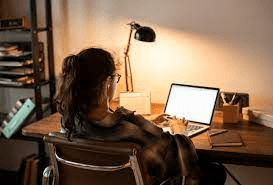
But there are many other means by which a student could cheat during the examination like taking the help of cheating devices and therefore many professors monitor the browser. Monitoring the lockdown is the same as monitoring them in the traditional classroom. The only difference is that in it everyone is physically presented but during the online examination teachers monitor each student virtually. Thus whether the exam is on Webex or any other video conferencing platform teachers will look at the blackboard monitor.
Can your professors see you using the lockdown browser? – Do Professors watch lockdown browsers?
Yes, the lockdown browser like Blackboard, gives access to your video and audio to your professors. Professors monitor if any of the students are doing any kind of cheating. Lockdown browsers do not prevent full cheating but it helps the teachers by giving them access to your video and audio.
Your teacher will keep a check on what you are doing by viewing your video. This helps them to make it harder for you to cheat. Yes, indeed, some teachers do not see you during test time but most of the teachers strongly monitor you. So if you are thinking of cheating in your exam, don’t do it. It is because if you get caught cheating you may get into big trouble.
Why do teachers use lockdown browsers?
As we read earlier the lockdown browser helps to prevent cheating during the examination/test. There are many other points due to which the teacher may ask you to install the lockdown browser-
- Many students simply copy the answers to their tests and paste them. Therefore lockdown prevents you from simple copying and pasting techniques.
- Students are restricted to take screen captures of the tests/examination. If you want to take a screenshot of your screen you can only do it once your exam is over.
- Once you install the lockdown browser, you will not be able to open any other website or application on your pcs.

- It also helps to know your grades in a very secure manner. If you want to check your grades you have to first go to the lockdown browser and access your grades from my grade area.
- Your teachers could easily track your IP address if any unwanted activity is noticed.
- It helps the teachers to record your video and audio which helps them to recheck it after the exams. This helps the teacher to know if any student cheated during the examination.
- If any other face is detected in the video then the lockdown browser gives a flagged. Flagging occurs when any kind of problem or wrong activity occurs during the test.
- There is also an eye detector feature in lockdown browsers. If you are looking at some other place for a long time, it again may be flagged. However, this feature makes it difficult for the student to give the exam as they can not do the test by sticking to the screen.
- It blocks all the keyboard shortcuts that can be used while online tests.
How does the lockdown browser help to detect cheating?
As already mentioned, lockdown browsers help to prevent cheating during online exams especially if the student is taking the exams on google meet. It is because there are students who look for google meet hacks while in exams. They allow the teachers to access the video and audio of the student to make it easy for them to detect cheating. It helps the teachers to record the video of the student to make it easier for them to look at the activities that are done by the students. It shows flagged activities that may be found unethical. Some incidences where it can show flagged are-
- If you try to switch the browsers
- Turning off your video or audio
- Detecting any other face in the video
- If you are missing from the video
- Your webcam gets disconnected
- If you look at some other place for a long time
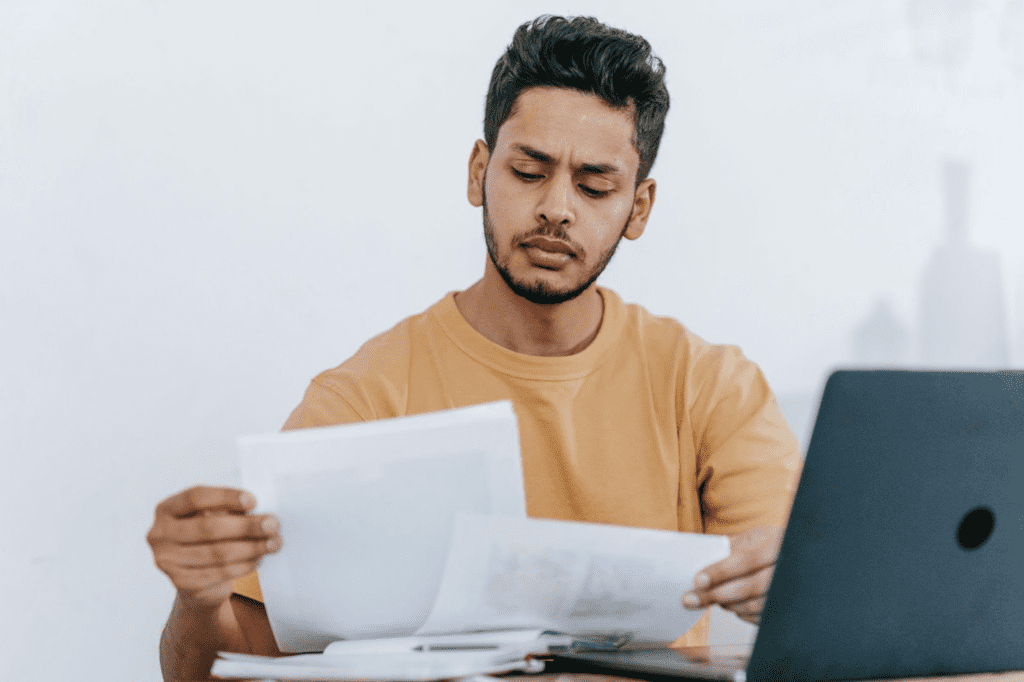
However, it is the duty of your teacher to check if the flagged occurrence is genuine or not. If the webcam gets disconnected due to an internet issue of the student then it is not his/her responsibility. In such an incident your teacher should acknowledge your problem. Lockdown browser like respondus helps to detect cheating with the help of two techniques-
1. Disable controls
It helps to restrict the use of other browsers and the application which is running in the background. It also prevents you from using any shortcut keys during the examination. You can only view and use your screen by installing the lockdown browser.
2. Modifications in toolbars
Functions in the toolbars are restricted. You can only use four functions once you log in to your test. These functions are stopped, refreshed, forward, and back.
Conclusion
Many colleges have started using lockdown browsers to stop their students from cheating. Lockdown browsers help teachers to monitor their students during tests and examinations. It helps in various ways like recording the video and the audio, restricting the students from using any other browser, etc. Also, many teachers watch the lockdown browser to keep a check on you. So if you think that you can still cheat, don’t do it. Your teachers will look at your video as well as the lockdown browser.


