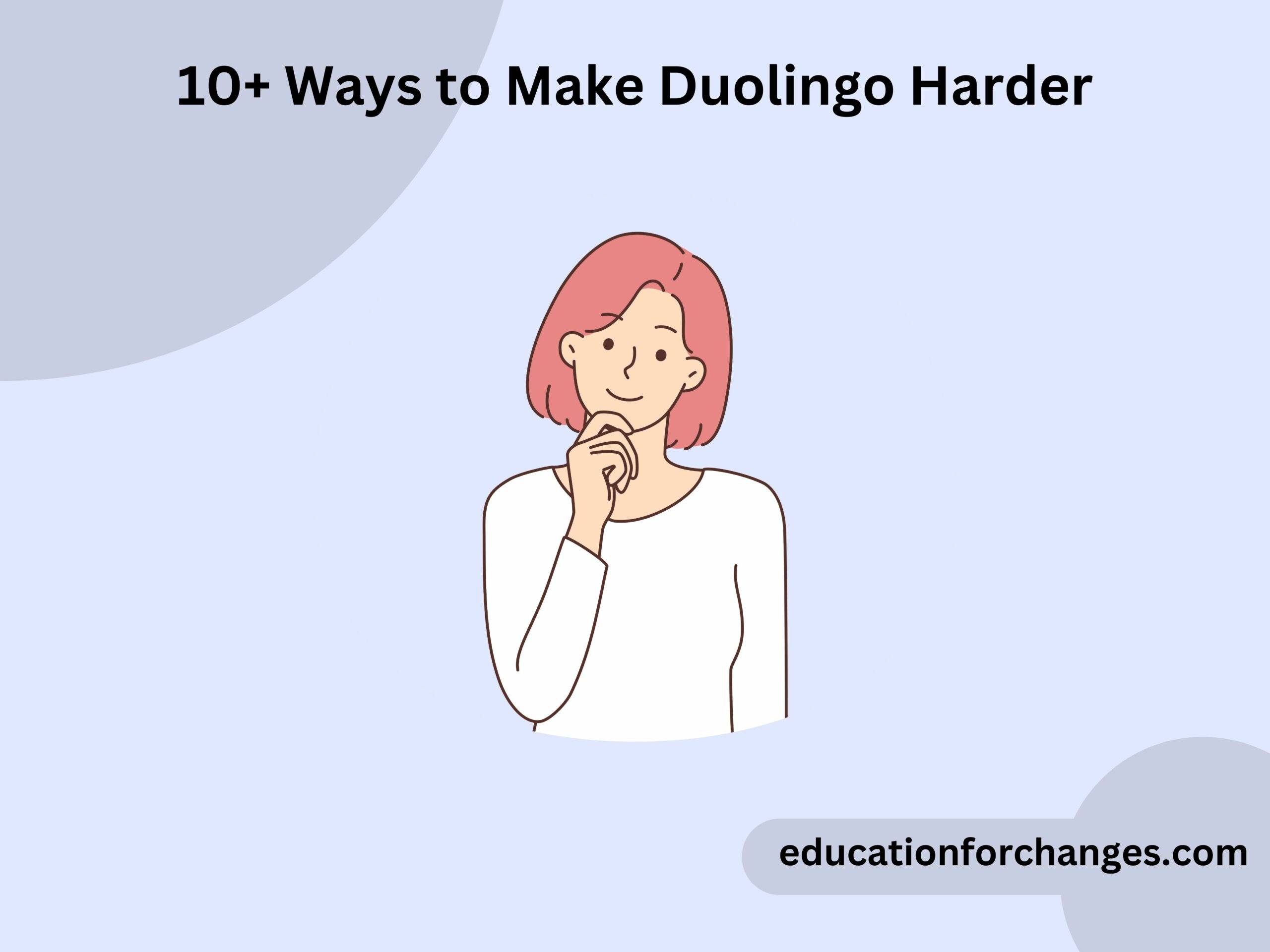How To Add Friends On Duolingo In 2024? (Step-by-Step Process Explained)
Duolingo is not just a language-learning platform but also a socializing one. I have made more than 100 friends on the platform to help me in various quests. But do you know what is the more exciting part of this feature? It helped me to get 4 friends in real life. If you are a person who loves making new friends, I can assure you that you will enjoy this platform. It’s very easy to become friends on this platform. Let me show you how to add friends on Duolingo.

How to add friends on Duolingo?
Adding up friends on Duolingo means you follow up with a user on the platform. If your account is active and open, it’s easy to add friends on the platform. Adding up them will depend upon the way you are using the platform. I have used both of the versions to add friends on Duolingo. Further, I have mentioned the steps to get friends on Duolingo on both of the versions-
Mobile
To add friends on Duolingo you will have to follow the given steps-
You will need to tap on the profile icon on the Duolingo platform.
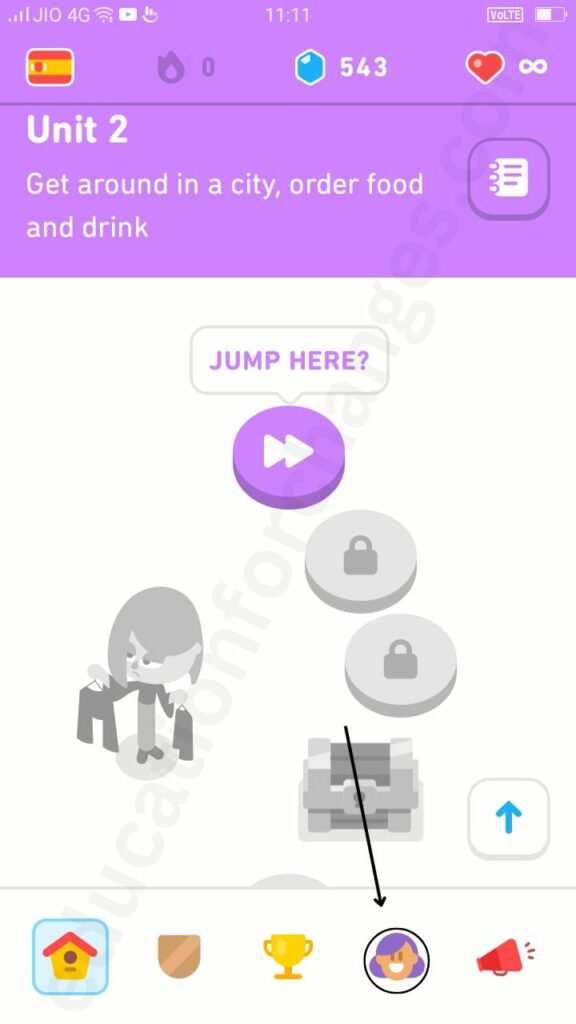
Look for the option ‘add friends’ and tap on it.
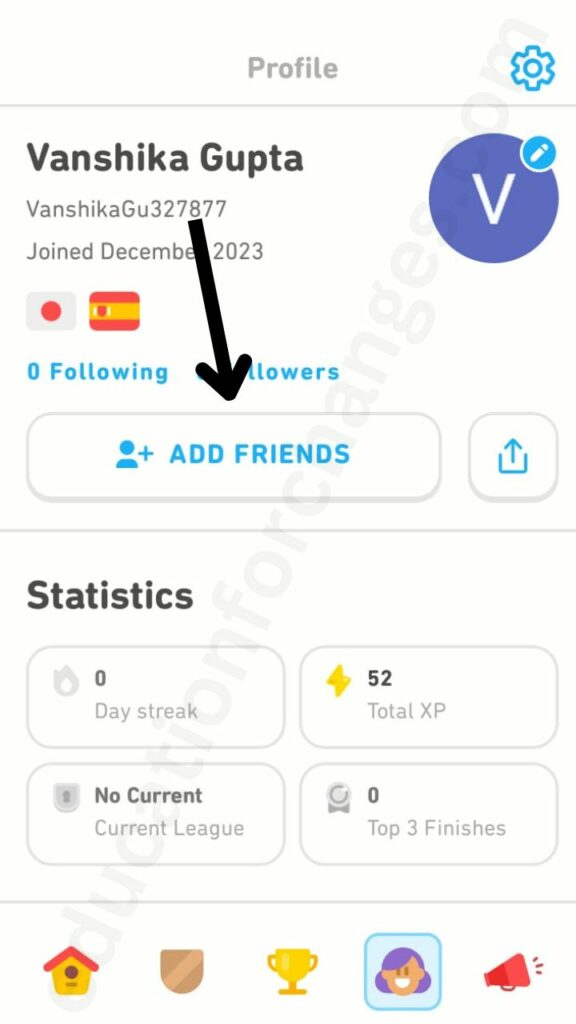
Now you will get some of the few options which have mentioned below-
- Look for the friends who are in your device’s contact list.
- Connecting Facebook with the platform and syncing the friend list from it.
- Sending invites to friends to join Duolingo on WhatsApp, text, etc.
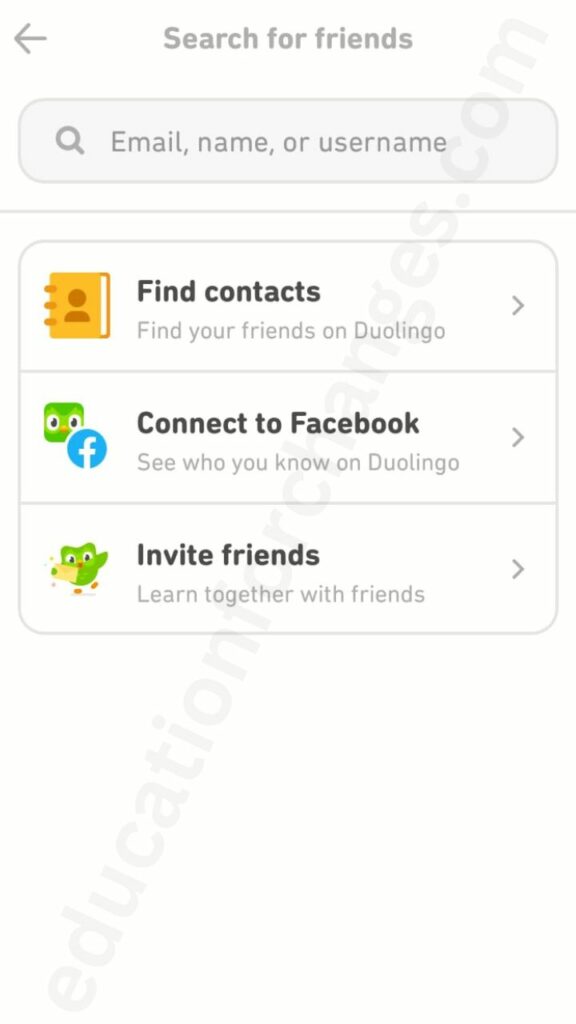
Select the option you want. Suppose, you want to connect with your contacts, choose the contacts options.
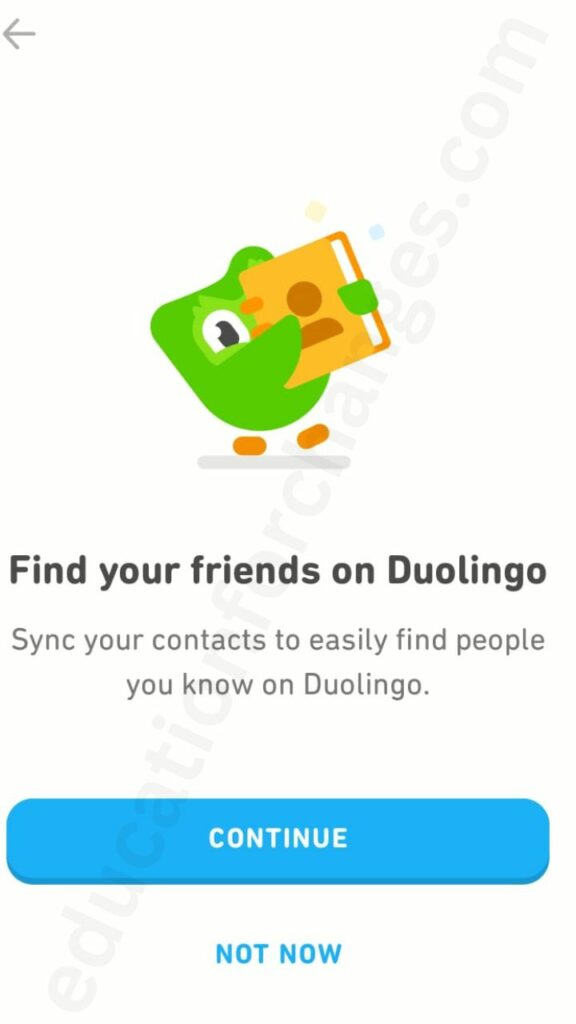
Now, you will see the suggestions available on the platform. Send them a follow request.

Desktop
The process of adding up the users is again similar to mobile.
You will again have to go to your profile on the left-hand side.

Now on the left-hand side, you will see the option of ‘find friends’ or ‘invite friends’. Select the option you want to.

All the options that you get are similar for mobile. However, the only difference is that you cannot sync your contacts. If you want to connect with your contacts, log in first on the mobile app. As I mostly prefer to connect with my known people, I always try to get the Duolingo app. You can also add friends recommended by Duolingo.
What is the difference between friends, followings, and followers?
When I started using the platform, I was confused about three of them. But with time I understand the difference between friends, followers, and followings. Below I have created a table to discuss the differences between the three of them-
| Following | Followers | Friends |
| To make friends you will first need to follow others. If you are following someone who is not following you back, they will be under the following list. | Again to make friends you will need to get a follow from the other user. But if only they are following you and you are not following them back, then they will be under the followers list. | Now, comes the main part – The friends list. If you are following a user and getting a follow back, you both are friends. |
Having friends on the platform is important as it increases your chance of getting paired in a friends quest. Remember to become friends, you both need to follow each other.
What are the reasons for not being able to add friends on Duolingo?

Many users complained about this issue several times. According to Duolingo, adding friends on the platform is very easy. However, while using the platform, you will see this problem many times. In fact, I have also faced this problem a lot. It also demotivated me as they are an important part of taking part in the friends quest. Thus, I tried finding out the possible reasons for not getting Friends. I have mentioned all of them below-
1. Age restriction
The most common reason why most people do not get friends on Duolingo is because they are below 13 years old. Although I was 19 when I started my Duolingo journey, it was not the case for me. But if you are below 13, you may not get them.
2. Classroom
If you are using Duolingo Classroom, there is a high chance that you are unable to add friends. It is because the head of the classroom may have made some restrictions. So if you want to add friends, leave the class group. This happened to me once. Therefore, I know how it feels. Although, you can not do anything about it, do not leave the classroom for it. I made this mistake and lost the money I had paid for it.

3. Private account
It is again a major reason for not adding up the friends on the platform. Many users keep private settings for their accounts. One of my friends has also done it. The main reason for keeping private accounts on Duolingo is to avoid participating in the leagues. However, it will not only stop you from taking part but also in not getting friends on the platform.
4. Having a long following list
The maximum number of followings that you can make is about 1000. Although it is a very uncommon thing on Duolingo. I mean, why would someone waste their time following others? I have made more than 100 friends. Luckily, I have always paired up for my friends quest.
5. Inactive account
You will have to use Duolingo regularly to follow new users. It is because if you are not using Duolingo regularly, Duolingo will mark you inactive. This actually happened with one of my students. He created his account but was not able to complete lessons daily. Eventually, his account was marked as Inactive. Once it was made inactive, he was unable to follow other people.
To save yourself, try completing the full lesson and wait another 24 hours before following the user. If it was the reason for you, it would be sought after 24 hours of completing the lessons.
Conclusion
Duolingo is a complete package where I can not only learn the language but also make friends on it. As there are different versions of Duolingo, I was very confused about how to add friends on Duolingo. Thus, I tried adding them on both, the mobile and desktop versions. To add friends on Duolingo, you will go to your profile and look for the option of inviting and adding friends. You can also search by the user name of the person you want to add. There are high chances that you may not get an option of adding up friends. If this is the case for you, try to determine the reason and then, work on it.
FAQs
How do I see my friends on Duolingo mobile?
You can only view who has followed you on the desktop but not on the app. However, you will receive a notification on your mobile also when someone will follow you. Go to the profile and check for the friend’s tab on it. Under the tab, you will see your friends, followers, and followers.
Who has the most followers on Duolingo?
Seba has the most followers on Duolingo.