How To Change Your Duolingo App Icon (+ Available App Icons)
What comes to your mind when you think about Duolingo? A green owl which is similar to the spectacled owl species. Just like other brands have their logos, this owl is the logo of Duolingo. An exciting feature of Duolingo is that it has multiple app icons. I know, it’s interesting and something different from others. It gives us a lot of confusion. How can you change your Duolingo app icon? What are the ways to get them? Where to get them from? And many more. But not anymore. You must read till the end and I assure you, all your confusion will disappear.

How To Change Your Duolingo App Icon?
Your Duolingo icon can be easily changed from the app. Change the Duolingo icon will depend upon two different things-
- Your device type
- Number of icons you’ve unlocked
- If you are a free user or super member
First, remember that you will only change the app icon on the Desktop if you are using the subscription. When you will take the subscription the owl will be changed automatically. However, to get other icons, you must use Android or iOS devices. Also, make sure you have unlocked the app icons. Depending, upon which member you are, you will have to change the app icon-
Subscription members
So suppose you are a Duolingo Plus member you will need to follow the given steps-
Go, to the Super Duolingo dashboard and tap on the Super Duolingo owl at the topmost right corner.
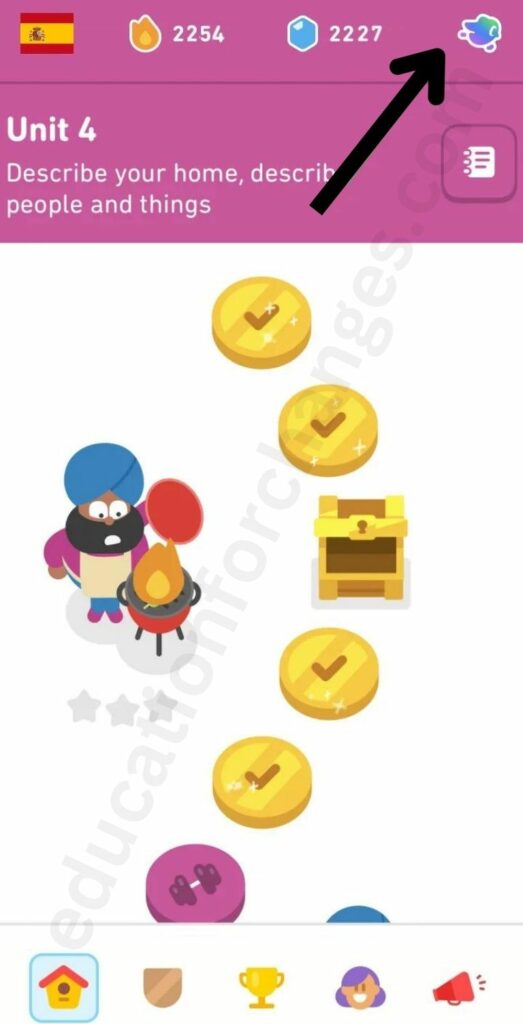
After that, you will see the option of Turn on below the Super App icon. Just tap on it.
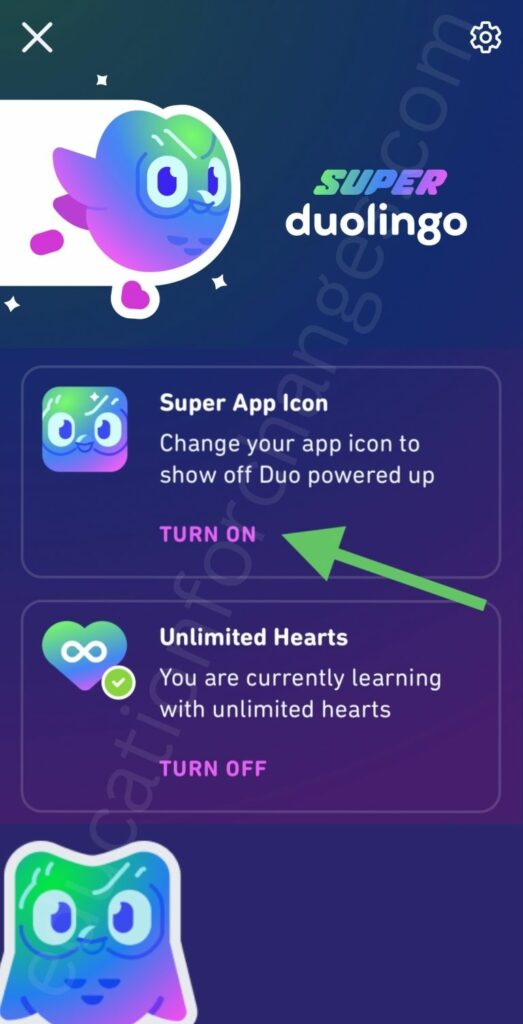
You will get a notification of the successful completion of changing the icon. When you go back to the device’s home screen, you will see a new icon on your app.
Free members
If you are a free user and have reached a 365 streak score you can take advantage of the streak society. You will see all the icons you have unlocked in one place. Thus it is one of the best ways of changing your app icons.
You will get a streak option at the top of the profile, just click on it.

You will see the Streak Society icon. Just tap on the enter now.
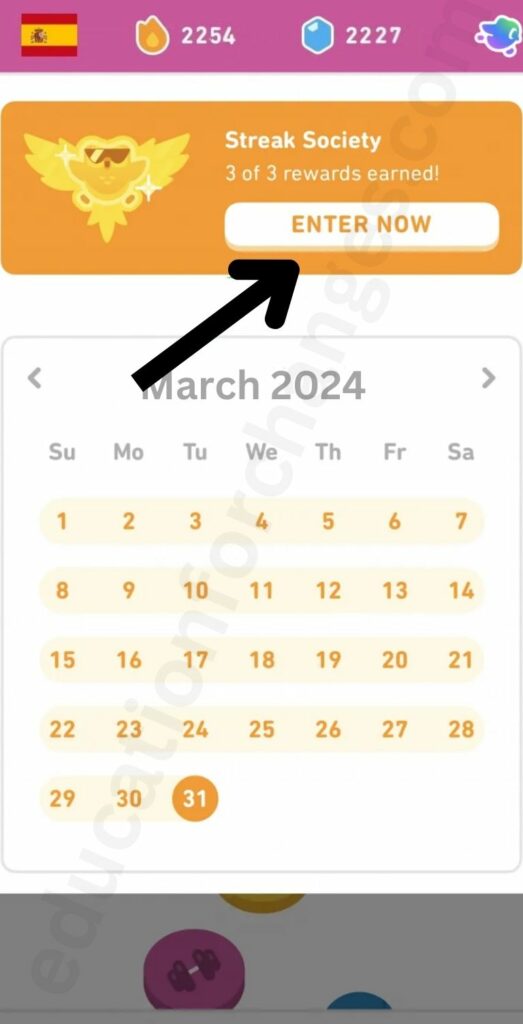
Scroll a little down and you will get the reward.
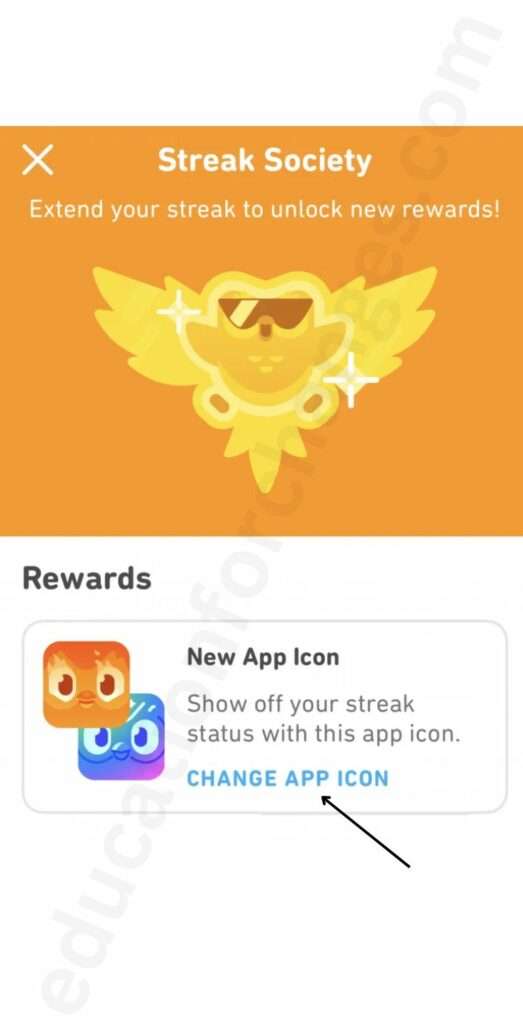
Tap on the change app icon. You will get the app icons that you have unlocked. Choose the one and you will see the icon will be changed.
Now you know how to change them, let us explore the different app icons.
What are the Different Duolingo icons available?
An app icon is the one that you get to see every time you open up an app. During the time of the Duolingo incubator, mainly two different Duolingo icons were available. Do not confuse it with the status icons. However, at present, there are 4 different app icons available on the platform-
1. Default icon
All Duolingo users begin with the default Duolingo icon. The default icon will be displayed on your screen the first time you download the app. In the default icon, you will see the Duolingo owl of green color. It looks like a spectacled owl species in the real world.

2. Super Icon
You will get the super icon if you have taken the Super Duolingo i.e. subscription plan for Duolingo members. The super icon is the Duolingo owl in a green, blue, and purple hue. You will see them more Spacey and the owl may also appear in a spacesuit. The app of Duolingo may also turn blue.

3. Fire Icon
Fire Icon is the one you get when you unlock Streak Society and become a member of it. This icon is also known as the Streak icon or the Streak Society icon. If you want to select this icon you can take it from the Streak Society dashboard. You will see a Duolingo owl in orange color with a fiery finish.

4. Max icon
If you are a Duolingo max icon, you will be getting the Max icon. You can get it from your max dashboard. It has a futuristic black finish and hints of a Super Duolingo icon.

5. Party Icon
The Party icon is distinct from the other icons as it appears to be an experiment. It is the of the limited edition series. This is because there is no way to activate it. It means that it only appears for some users. It was once exclusively available to Duolingo beta app users. Though, Duolingo plans to make it available to all mobile users. The Party icon is just like a normal Duolingo owl with a party horn. As I am a party lover, I loved watching this icon.

Duolingo is a great app that keeps bringing on its updates. In 2023 they have introduced several app icons and also Duolingo widgets. Following are the two different icons that were able to bring the attention of users and were also part of a limited edition-
a. Starry-eyed icon
It is one of the cutest app icons, I received till now. Look, how cute it is. The shine in the teary eyes makes it look super cute.
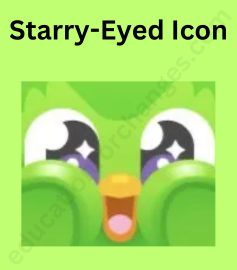
b. Melty-face icon
Although I didn’t receive it, many users have received this icon. It was again a limited edition created to motivate the users to open the app and complete the lessons.

How can you get various app icons?
It will depend upon the current subscription plan and the streak score. Now, this is not related to the default icon. If you want the super icon, you must get the subscription plan first. You can either take the individual plan or the family plan. On the other hand, if you want the fire icon, you must have streak society. If you are lucky, you may get it for a 50-day streak score.
Now, if we talk about the party icon, there is no such way of activating it. You will get this icon randomly. However, for some of the cases you may find it on the Duolingo beta version.
Conclusion
Every app has its own app icon. It is like a logo that helps the users to differentiate it from others. Every app has only one app icon. But Duolingo has its own style. It does not just offer 1 but 5 such icons that make it unique. The Default icon, you get when you install the app is the green owl. However, if you buy the subscription plan, it will become a super owl. There are other app icons like Fire, Max, and Party icons. If you want to change the app icon, make sure you have to unlock them. In 2023, there were also some limited icons. Two such icons were – the Melty-face Icon and the Starry-eyed icon.
FAQs
Can you change the Duolingo app icon?
There is no doubt that you can change the Duolingo app icon. However, you must have some of the icons unlocked and must be using them on mobile.
What are Duolingo status icons?
Duolingo status icons are nothing but just emojis that are used to represent your feelings. They will appear next to your usernames when you are taking part in weekly leaderboards.
How many Duolingo icons are there?
There are currently four different Duolingo icons available on the app- A default icon, a super icon, a fire icon, and a party icon.


