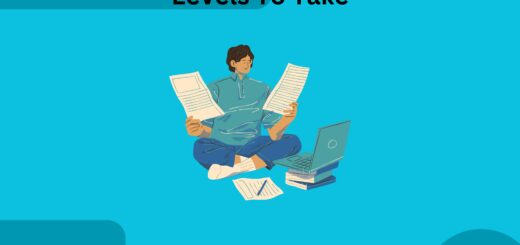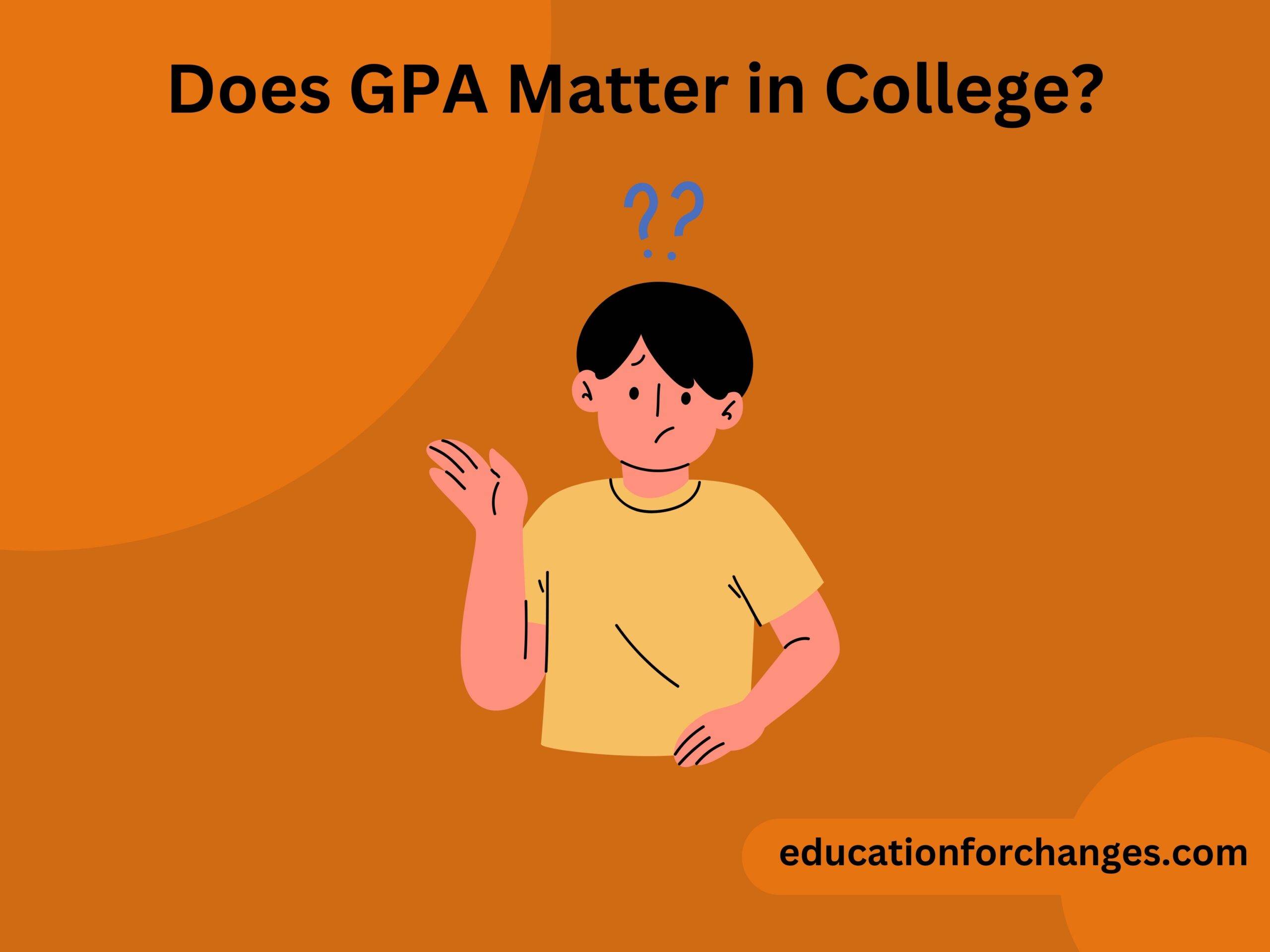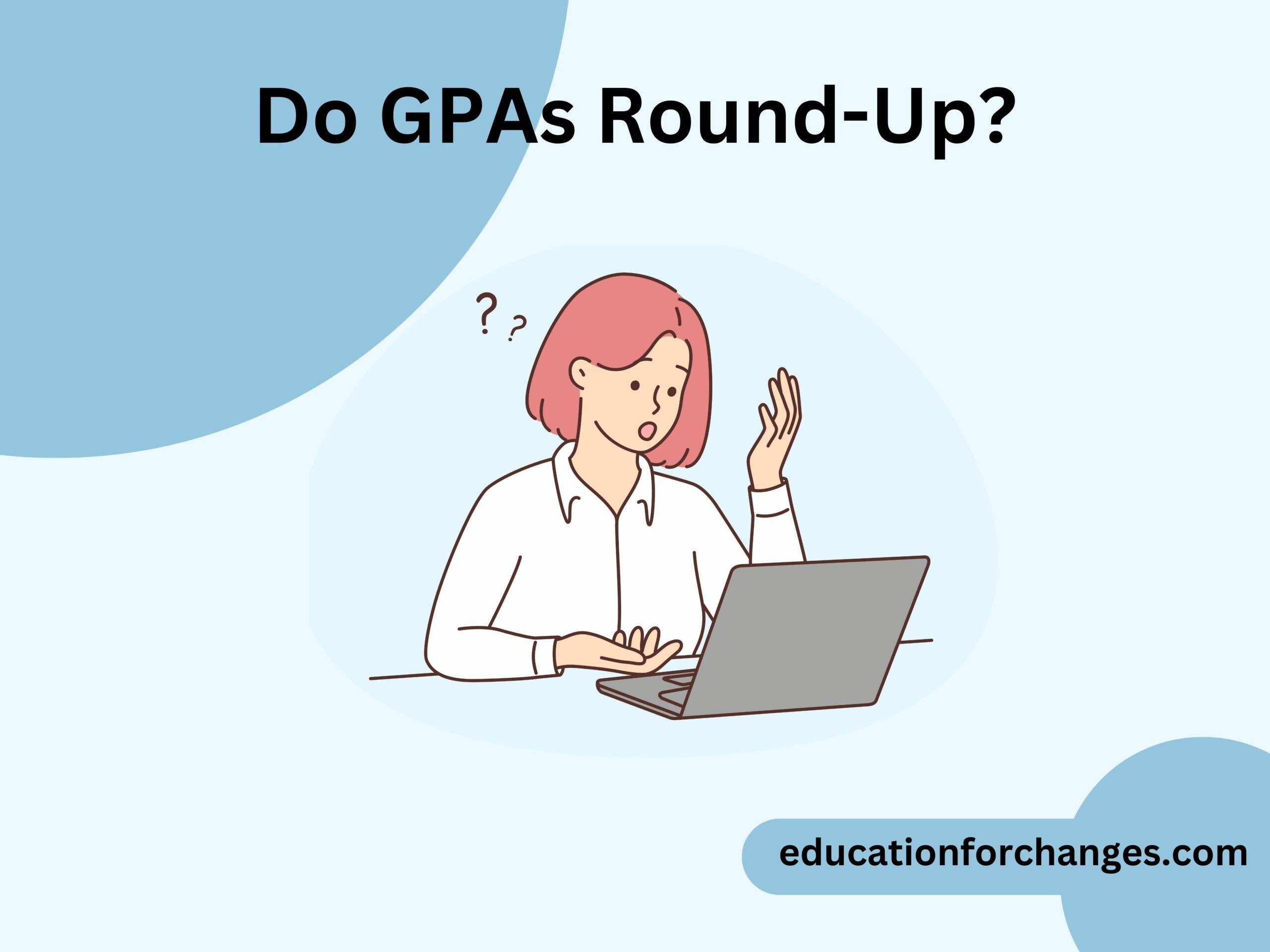How To Login Clever App? Find All The Details Here!
If you guys are not yet aware, Clever is a learning platform that makes the education experience for students, teachers and administrators a bit easier. Think of it as a centralized hub where a user can access educational tools, resources and other apps through a single sign-on system.
Clever is mostly used by schools and districts to manage student accounts and to integrate educational technologies seamlessly. This article will help you find out how to login Clever app and what features are accessible through the app, so keep reading.
What Are The Key Features of Clever?
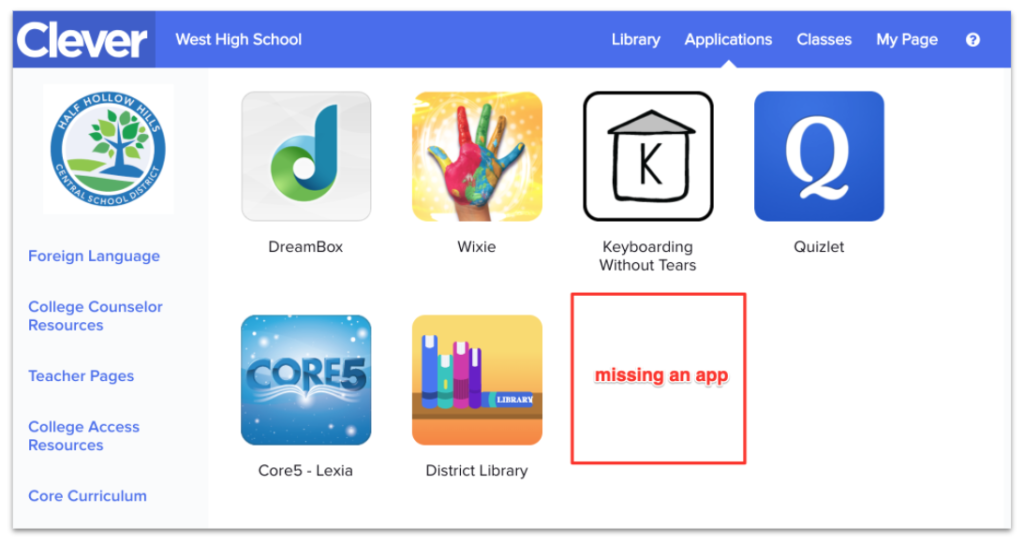
Some of the key features of the Clever app are mentioned under:
- Single Sign On (SSO)
This Single Sign On process simplifies the login process on Clever App. Instead of remembering multiple usernames and passwords for multiple tools and apps, users can log in through Clever and access all their resources in one place. This feature eliminates the hassle of credential management in the classrooms and saves time as well.
- Dashboard
With Clever users can access their own personalized Dashboard. It serves as a centralized hub where students and educators can organize and access all the learning tools in one place.
- Secure Data Management
Clever always prioritizes security and privacy of user data which is crucial for managing sensitive student information in educational institutions. All data transfers are encrypted, preventing unauthorized access and breaches.
- Integration With Apps
Another good feature of Clever is that it seamlessly integrates with more than 600 educational Apps and tools creating a unified experience for the user.
How to Log in on Clever App
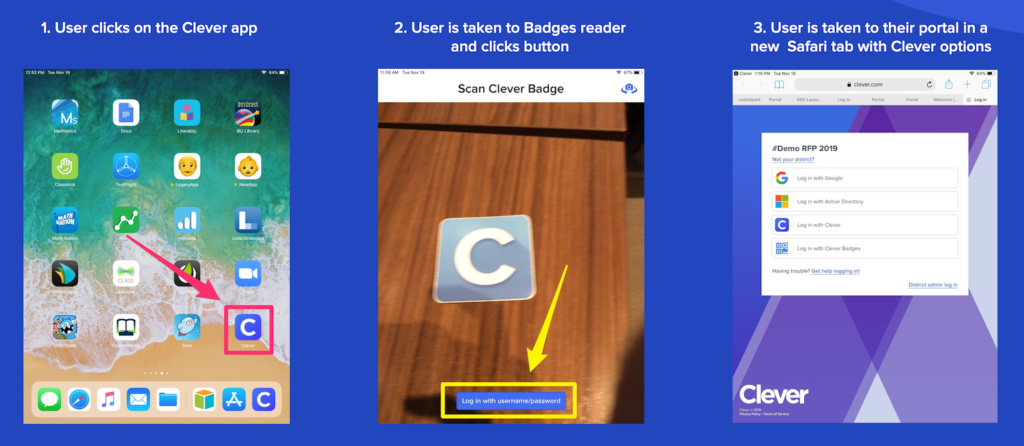
Logging into Clever is very easy, but the procedure may differ slightly depending on whether you are a student, teacher, or parent. Here is a general guideline:
1. Download the Clever App or Visit the Website
If you have a mobile device, you can download the Clever App from the App Store or Google Play Store.
Alternatively, you can visit the website of Clever through a browser.
2. Find Your School
On the login page, enter your school’s name or district in the search bar.
Select your school from the search results.
3. Choose a Login Method
Clever supports multiple login methods:
Google Account: Use your Google account if your school uses Google Workspace.
Clever Badge: For younger students, schools might provide a Clever Badge (a QR code) for quick access.
Username and Password: Enter the credentials provided by your school.
4. Access Your Dashboard
After logging in, you will be redirected to your Clever dashboard, where you can access all the learning apps and tools integrated.
Conclusion
Clever is a powerful and user-friendly platform designed to simplify the educational experience for students, teachers, and administrators. By reducing technical barriers and fostering accessibility, Clever enables educators to focus on teaching while providing students with the tools they need to succeed in a modern educational environment. Whether in the classroom or at home, Clever is an essential partner in today’s digital learning journey.