How to Turn Off Calling on X (Twitter): 7 Easy Steps
Hey there! If you’re not a fan of the new calling feature on X (formerly Twitter) and just want to stick to good old messaging, you’re not alone. Whether you find it distracting or confusing or simply want more privacy, turning off calling on X is the answer. But do you know how to turn off calling on X (Twitter)? Don’t worry; it’s super easy! In this guide, I’ll walk you through the process step by step!
X recently introduced the calling feature. It allows users to make video calls as well as voice calls directly within the app. While it’s a handy addition for some, others might face issues like “This call has ended because of a technical error,” unwanted calls, or simply preferring texting. Turning off calling on X can help you manage your X experience in the way you like it.
So, if you’re ready to say goodbye to X calls, keep reading! I’ll show you how to turn off calling on X (Twitter) in just a few simple steps. Let’s get started!
How to Turn Off Calling on X (Twitter)?
Before we dive in, it is important to note that the calling feature and its settings are only available on the X mobile app (both Android and iOS). You won’t find this option on the X website.
Now, let us learn how to turn off calling on X (Twitter):
Step 01: Open the X app on your phone.
Step 02: Tap your profile icon in the top left corner.
Step 03: Tap on the Settings & Support icon in the bottom left corner.
Step 04: Select the Settings and Privacy option.
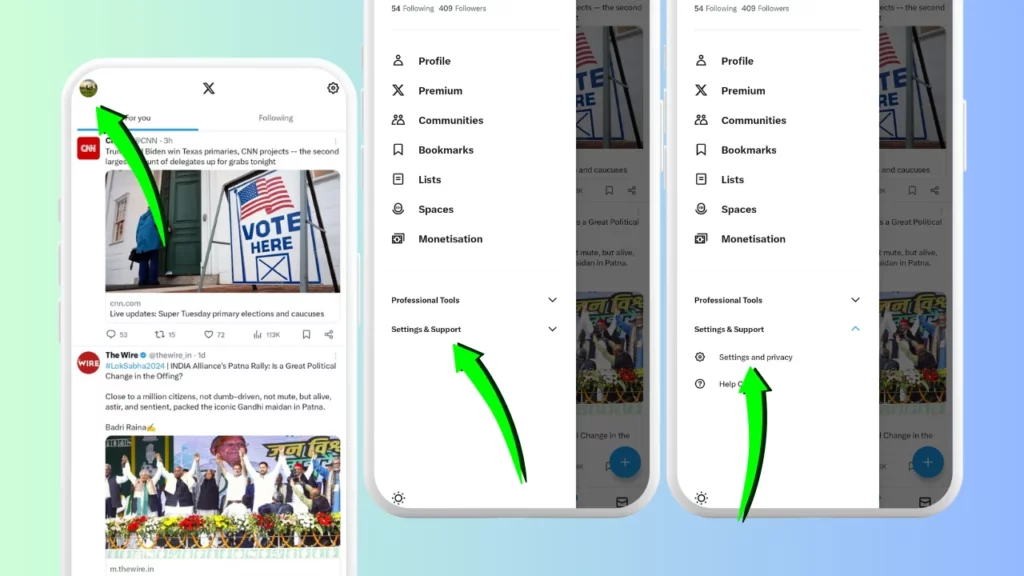
Step 05: Now choose the Privacy and Safety button.
Step 06: Tap on the Direct Messages menu.
Step 07: Toggle off the switch next to Enable Audio and Video Calling to disable calling on X.

If you ever want to turn calling back on, simply follow the same steps and toggle the switch back on. Additionally, you can choose the audience that can call you within the Direct Messages settings.
Wrapping Up
That wraps up the guide on how to turn off calling on X (Twitter)! I hope this article helped you silence those unexpected calls and regain control of your X experience. Remember, calling is only available on the X mobile app, and you can always turn it back on if you change your mind.
For more articles on navigating the ever-changing world of social media, visit Path of EX regularly. Our team is dedicated to providing you with clear, concise, and up-to-date information to help you master your favorite platforms.
Frequently Asked Questions
1. Can I Turn Off Calling on X (Twitter) from the Website?
No, you can’t turn off calling on X (Twitter) from the website. The “Enable Audio and Video Calling” option is only available on the X mobile app (Android and iOS).
2. Can I control who can call me on X (Twitter)?
Yes, you can control who can call you on X. You have the flexibility to tweak your privacy settings on X to control who can reach out to you via calls. Simply navigate to the Toggle button, located right below the calling feature, to access these settings. You will find four available options to choose from: People You Follow, People in Your Address Book, Verified Users, and Everyone.
3. Is It Safe to Turn Off Calling on X (Twitter)?
Turning off calling is a personal preference and has no security implications on your X account. It simply disables the calling feature and does not affect your account security.
4. What if I’m still having trouble turning off calling on X (Twitter)?
If you are facing any issues after following the mentioned steps, it is recommended that you check if you have the latest version of the X app installed. You can also try restarting the app or contacting X Support for further assistance.


