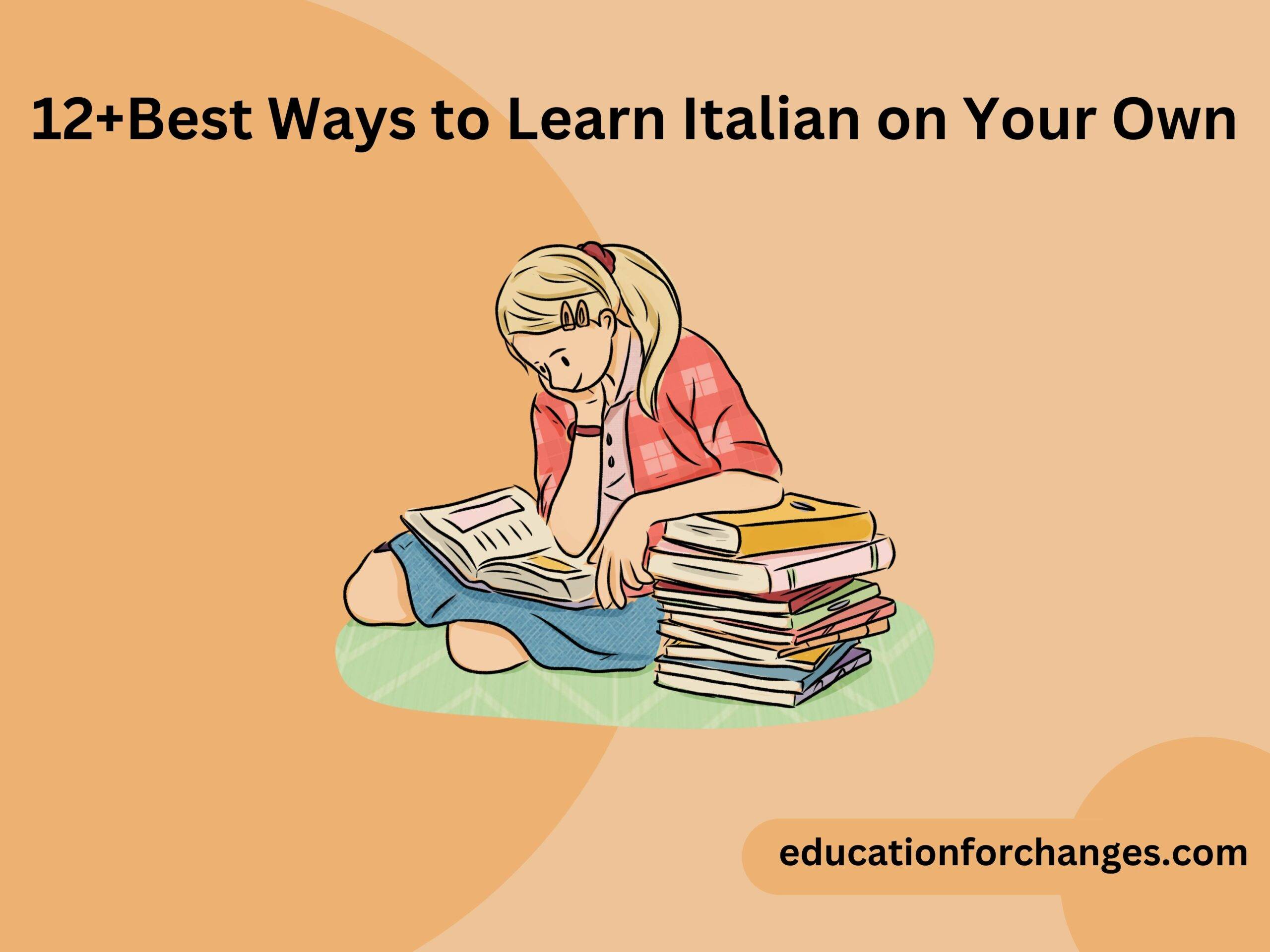Can I use SafeAssign before submitting?
When you are submitting the essays you need to check if there is any kind of plagiarism in it or not. Thus you need to know some of the good Plagiarism scanners. One such plagiarism scanner is SafeAssign. Using SafeAssign before submitting the student for originality report to the submitted document, assignment, or papers depending on the instructor or the universities. If using SafeAssign is allowed the student can use the SafeAssign check before submitting the assignment. But can you use Safeassign before submitting your assignments?
Quick Takeaways
- You can use Safeassign before submitting the assignments or any kind of project.
- It will help you to detect plagiarism in the assignments.
- The software is commonly used by students and the report accuracy rate is between 92%-97%
You must read till the end so that you could know if you can use SafeAssign before submitting the paper and how can you do it.
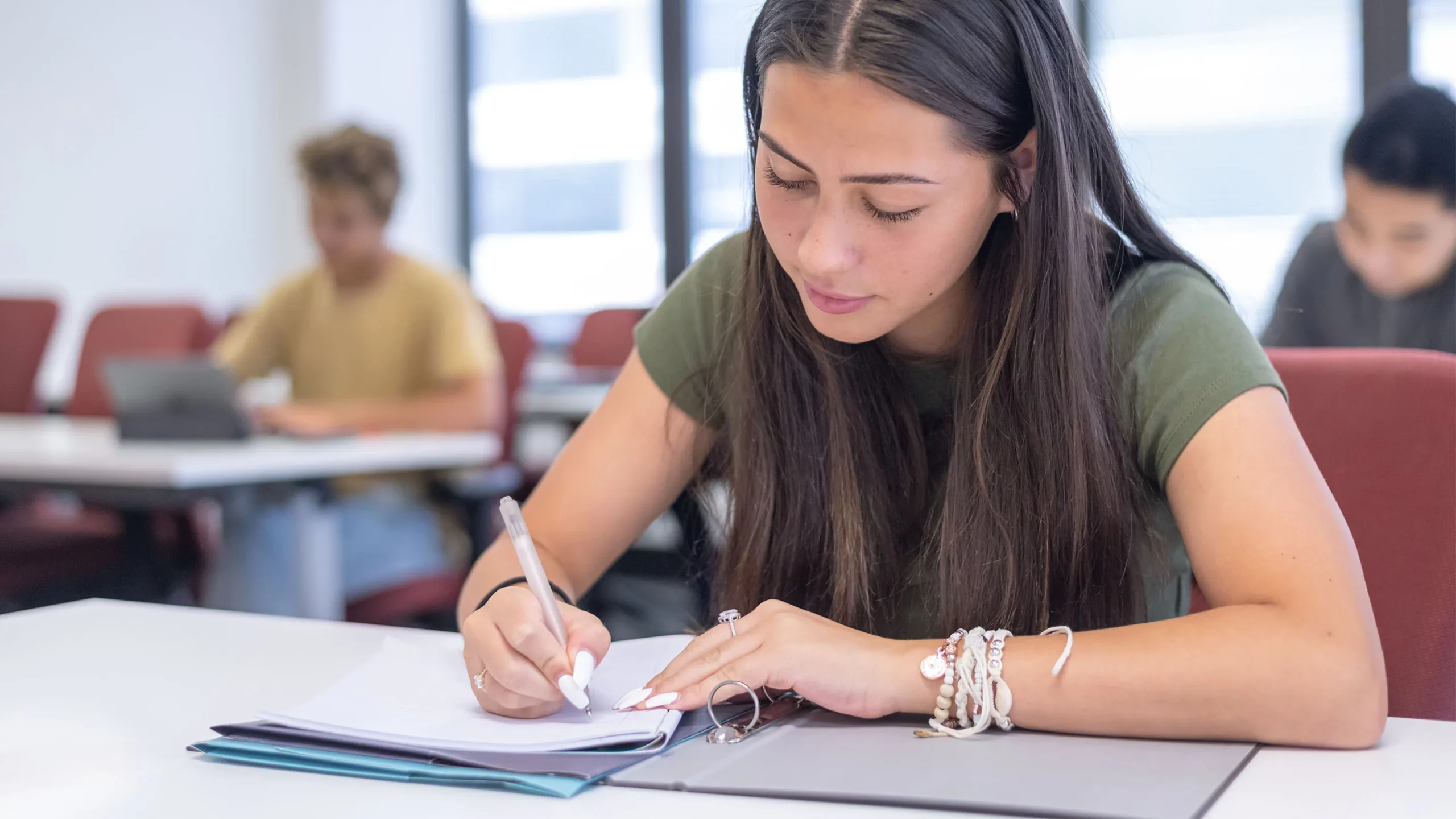
Can I use SafeAssign before submitting?
Students can use SafeAssign before submitting by uploading the document as a draft and then the similarity report will generate for which we have to wait for a few minutes depending on the file size and other factors. Using SafeAssign before submitting the assignment is good and useful for students to improve their writing. The software is commonly used by students. The report accuracy rate is between 92%-97% so it will give the real matches of the content with another existing database whether it is from the institutional archive document that is submitted using SafeAssign, global reference, or the internet.
How to use SafeAssign before submitting the assignment?
Using SafeAssign is easy to process as it’s user-friendly software that makes the software easy to use. following are the process to use SafeAssign:
- The document should be uploaded on SafeAssign as a draft at the beginning of the scanning process.
- The scanning of the document will start the matching of the content of the assignment with the existing document.
- To get the similarity report one has to wait for approximately 20-30 minutes.
- After getting the originality report the process of interpretation can start.
- If the generated report is below 15% it is acceptable and a sign of a good assignment.
- If the report is above 40% the assignment has to be reviewed as it shows that most of the content is copied from other sources.
How do I submit a draft to SafeAssign?
Submitting of assignment by the student to the SafeAssign drat box is done to check the score before submitting it to the official assignment SafeAssign box. the draft box is located at the menu of the blackboard classroom and can be accessed by clicking on the draft link from the course menu on the left.
- Saving the file name according to the information provided by the instructor about the assignment that can be visible on the SafeAssign assessment page.
- After saving the file name and attaching all the required files to the assignment click on Browse my computer.
- Locating the assignment file as per your convenience and then click on open
- When SafeAssign is ready to submit the assignment as a draft then click on submit.
Use of SafeAssign student vs teacher:
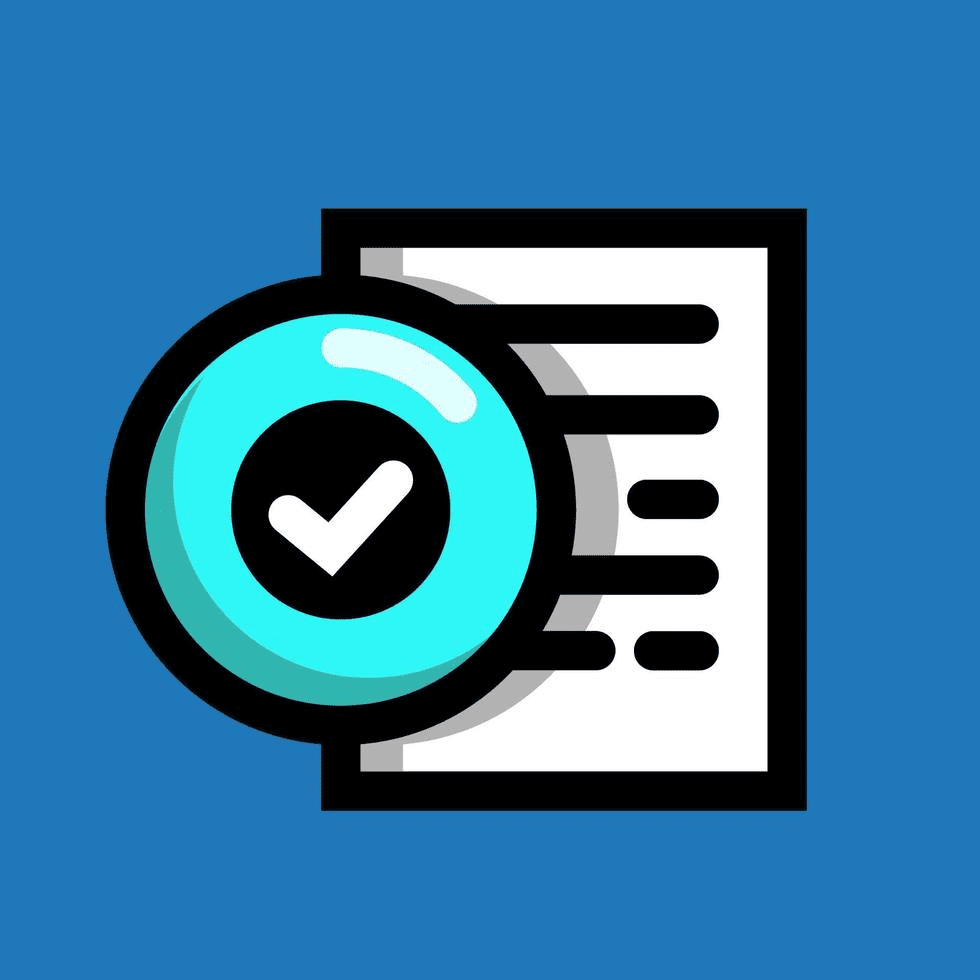
Use of SafeAssign to students:
- Submitting the assignment on SafeAssign will automatically compare the content written by the student with the existing database.
- The generated originality report or similarity report will present the score of acceptability of the assignment or not accepted which needed to b reviewed further.
- Safeassign uses algorithms that make the originality of the text be checked. The algorithm on which it works is the word frequency, and structure of the sentence and compares them with Wikipedia data submission, institutional data submission archive, and global data submission.
- One can detect plagiarism when the content is written by using the idea or words of another person and not crediting them. Presenting the work as yours but that is copied by the existing work. To avoid incremental plagiarism one should have to do planned the assignment work, make notes on the paper and write in own language, and deeply study the subject.
- As SafeAssign is user-friendly which makes the software easy to use and the services of SafeAssign are useable and accessible to all users neglecting the age and ability of the user.
Use of SafeAssign to teacher:
- Using SafeAssign to submit the assignment makes it easy to check whether the content is being copied or not.
- The originality report generated is divided into levels of acceptability. if the percentage is below 15% it is acceptable and above 40% it is not.
- It will make the assignment to check under all the circumstances of the data including Wikipedia data submission, institutional data submission archive, and global data submission. That is not possible to check manually by the teacher.
- Even though the student is using the idea of another person and writing as if it is her/his idea makes to detect plagiarism.
SafeAssign says I plagiarized but I didn’t – Scan says plagiarized but didn’t?
If the software tools for detecting plagiarism like SafeAssign or Turnitin say that the content is plagiarized but the student is sure that he hasn’t this is the case of false-negative and it can be acceptable when the student makes the teacher understand where the plagiarism we detect. Plagiarism cannot be detected if the student has mentioned all the references at the end of the research. Many schools use this platform along with LMS platforms like blackboards.
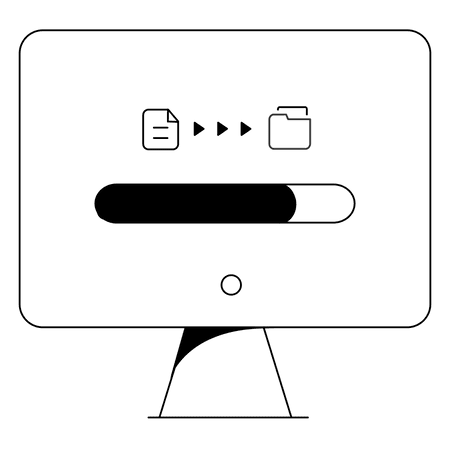
How to cheat SafeAssign?
Safeassign can be cheated by not writing the content directly in the assignment instead of noting the main points on the paper and explaining them in their own words. if the content copied is paraphrased properly SafeAssign will not detect cheat. By referencing the content at the end of the research by naming the author or by adding a page of work. If the file is uploaded in pdf form or make the work done by the experts for not to detect plagiarism.
Conclusion:
Using SafeAssign before submitting is a great technique used by the student so that the work is being reviewed where it is necessary and that helps to know the area that is needed to be improved. For the teacher, it makes it easy to check the plag in the assignment of the student that submitted as it compares the data from all the existing sources on the internet or institutional submitted archive.
FAQ:
How many times SafeAssign can be used?
Safeassign can be used multiple times but is the instructor required to set the option of multiple uses? Mostly SafeAssign is allowed to be used once before submitting the assignment to see the similarity report and interpret the score if needed.
Can SafeAssign detect old papers?
Safeassign keeps a record of the old papers or assignments that are submitted for the use of SafeAssign by the students. and if anyone copied the old submitted content SafeAssign can detect plagiarism on it.