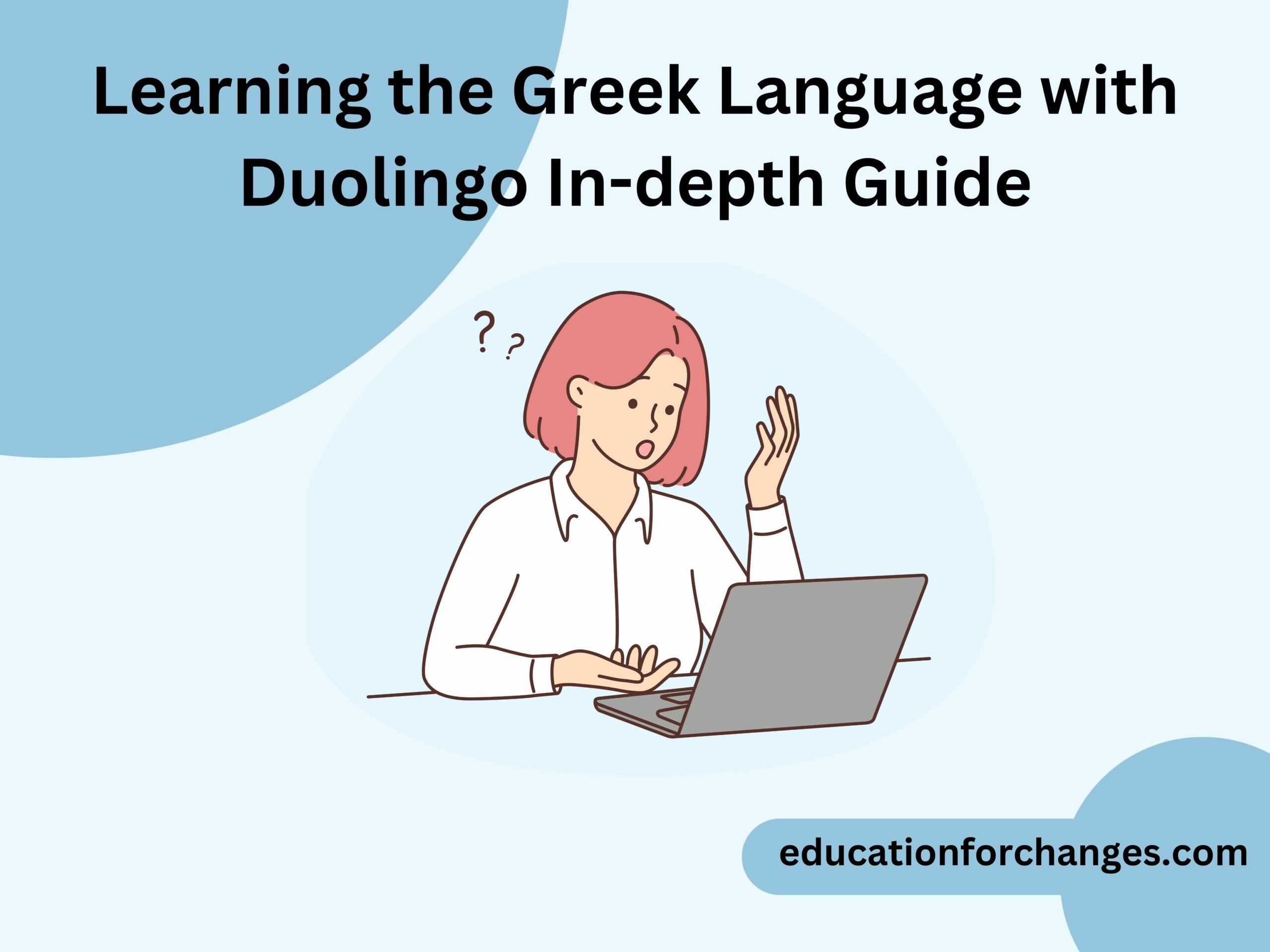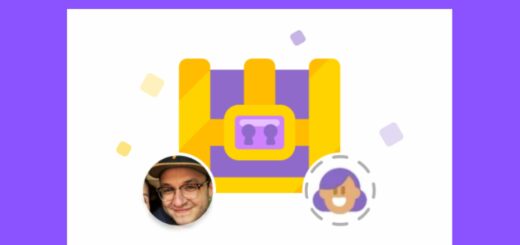Duolingo Status Icons Explained & How To Change Them in 2024?
Emojis are a must-used thing whenever I am chatting with someone. I am sure it is the same case for you. Every one of us has used it once in our life. They are just digital icons that help us to express emotions. As it is so in trend, Duolingo has also launched its own Status icons in the form of emojis. If you have doubts about how many Duolingo status icons are there or how to get them, stop thinking so much. Here you will get all the answers to your doubts regarding them.
Quick Takeaways
- Duolingo status icons help to represent emotions and support to others.
- You will be getting two different Duolingo status icons – Static and Dynamic status icons.
- If you are using Duolingo on a mobile, you must use some of the Duolingo gems to unlock them.

What are the Duolingo status icons?
Not every day of mine on Duolingo is the same. Some are good, some are bad. I always wanted to express myself and Duolingo Status Icons are the best thing to do. I have used them to express myself multiple times. Duolingo Staus icon is nothing but emojis that help you to express your emotions. When you open the weekly leaderboard, you will see the status icon next to your username. They are basically the graphs available on the corner in both Mobile and desktop versions. There are two types of status icons – Static and Dynamic.
- Static status icons are the ones that do not move.
- Dynamic status icons are the ones in which they are moving.
To get them, you do not need to do anything as these icons are updated automatically. However, on the other hand, you will have to pay for some of the status icons known as premium status icons. It will help you to add more about your personality.
How to change the Duolingo status icons?
Just like the Duolingo app icon, you can change the Duolingo status icon. To change the Duolingo status icons, you will have to follow the steps based on which platform you are using Duolingo-
Mobile
Further are the steps that you need to follow to change the Duolingo status icon on the mobile app-
- Firstly, tap on the Leaderboards/League option and get the leadership page.
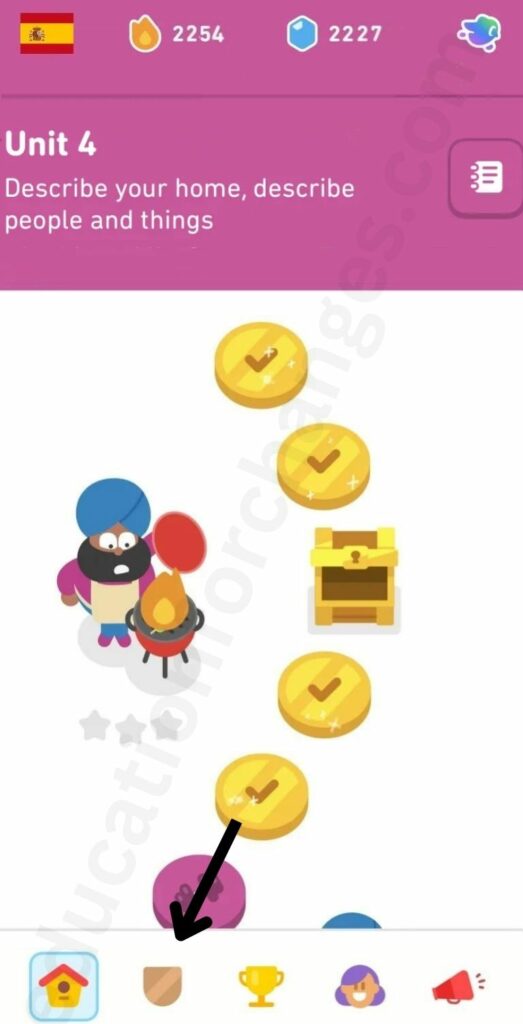
- When you are on the league page, tap on the icon at the corner of your profile. If it is empty, just click on the area where it should be.
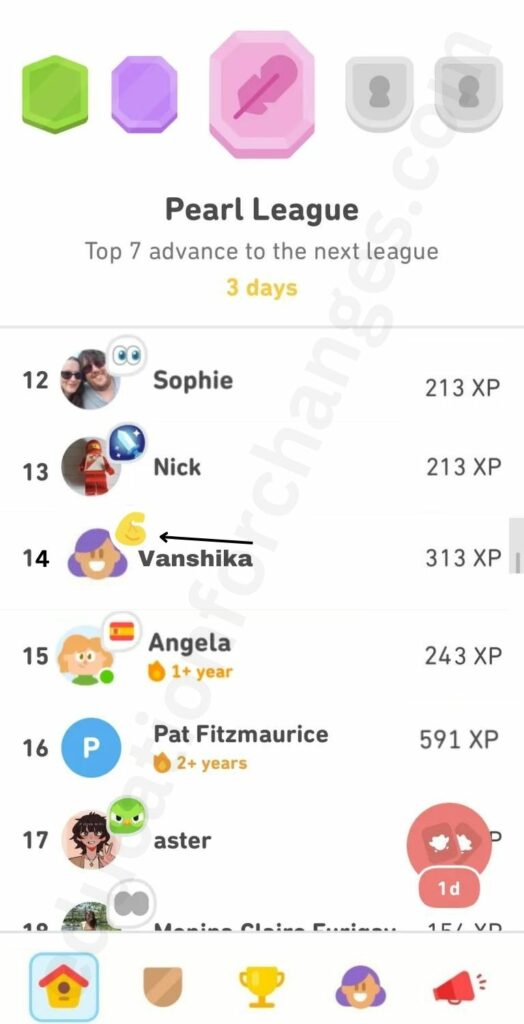
- On clicking on the area you will be redirected to the page where you will get all the status icons.
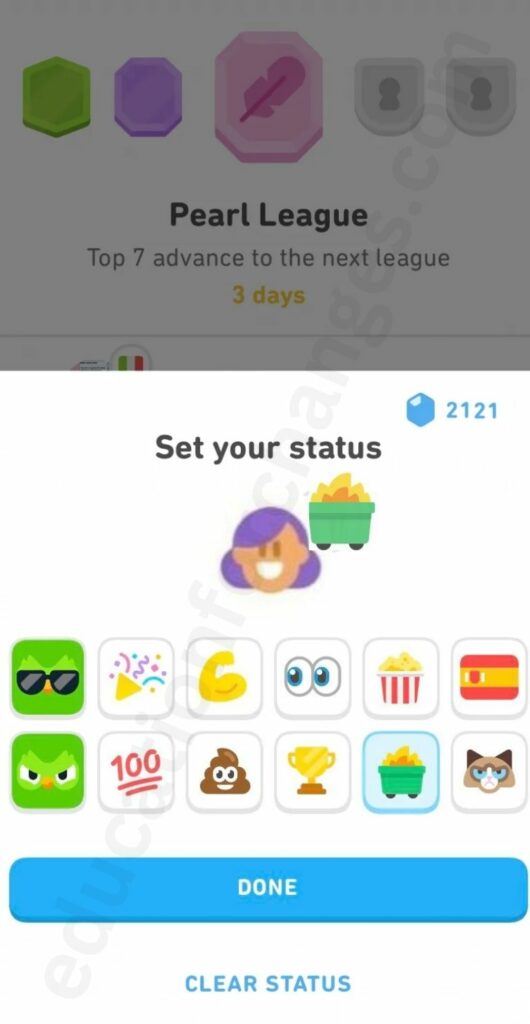
Desktop version
Further are the steps to change the Duolingo status icon on the desktop version-
- Firstly you again have to tap on the Leaderboards option and look for the option of changing the Duolingo status icon at the top right corner.

- Select the Duolingo status icon you want to keep on your profile and press the Done option.
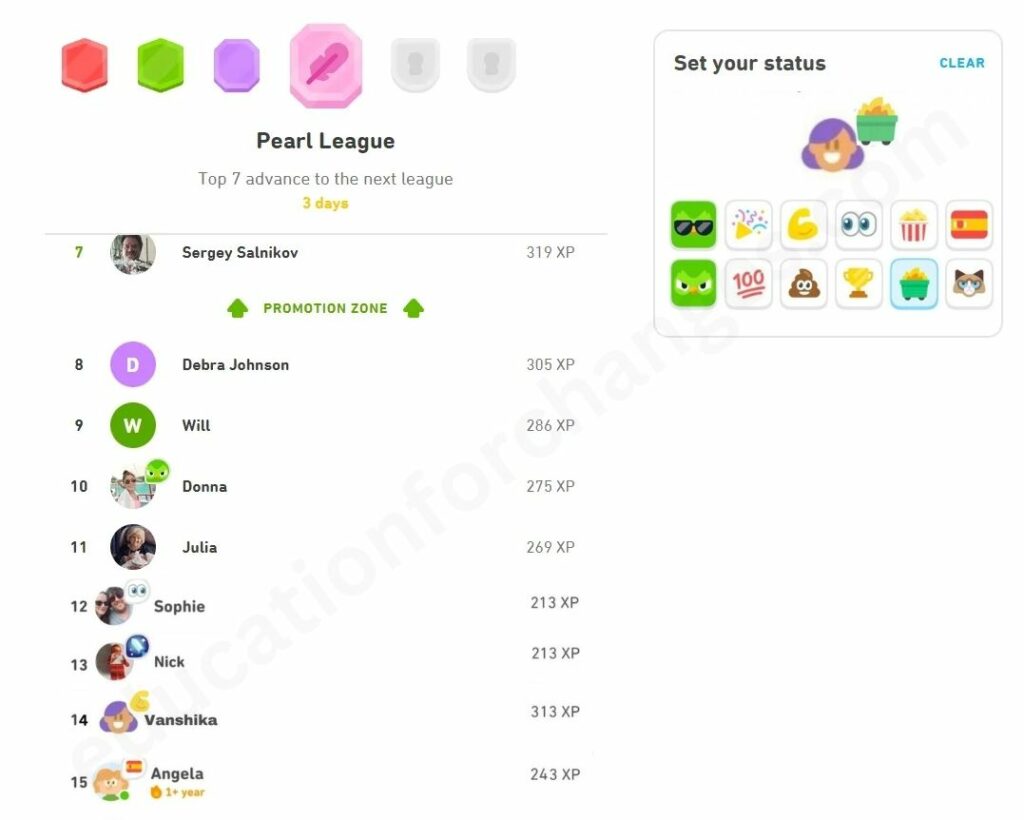
After a few minutes, you will see that the status icon is updated on your profile.
How to remove your status icon?
Again removing the icon is very easy, you will have to do some clicks to remove the course on mobile and the desktop. When you go to the league tab where you can set up the Duolingo status icon, you will be able to see the option of clear as shown below-
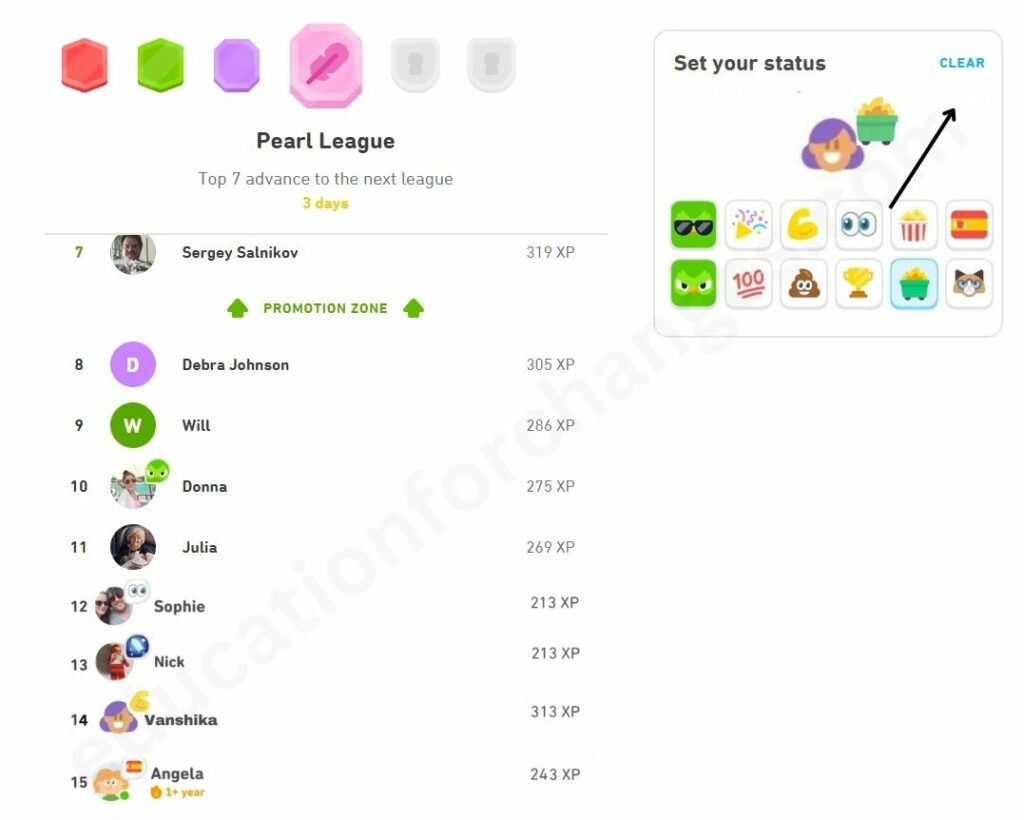
If you are using Duolingo on mobile you will find the option just below the Done option-
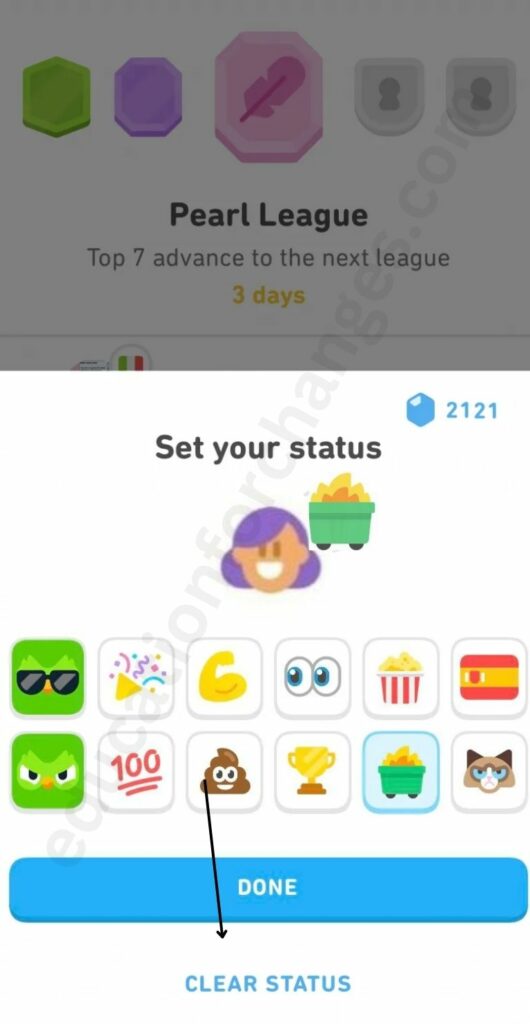
When you click on the clear option, you will see the blue placeholder on your profile photo. Further, it is only visible to you and you can change it anytime.
What are the ongoing Duolingo status icons?
Just like different app icons, you will see a lot of status icons. Currently, you will see a lot of different Duolingo status icons which you can swap or change. Remember, if you use Duolingo on a desktop, you will get static icons. However, if you use Duolingo on mobile, all the icons are Dynamic. Also, you may need gems to unlock some of the Duolingo status icons. So let us discuss both static and dynamic status icons one by one in detail-
Static Duolingo status icon
Most of them will be your standard icons, found on both mobile and desktop. You will also not need to spend a single gem to unlock them. Suppose you want to go for the Flag Duolingo status icon, it will automatically update to the flag of the country in which you are learning the language. Further, if you have taken multiple languages, the flag will be updated based on the current language you are on and at which leaderboard you are. Following are the current static Duolingo status icons available –
- 100
- Popcorn
- Angry Duo
- Turd
- Cat
- Fire
- Trophy
- Flag

Dynamic Duolingo status icon
They are more animated status icons that are available with more options. You will see these Duolingo status icons as static icons on the Desktop. But, if you want to use them on Mobile, you will need to buy them with the help of 500 gems. However, to get them free, you must unlock them on the Desktop first and then open Duolingo on mobile to see your new Duolingo status icon. You will get these animated Duolingo status icons revolving around your profile. As these icons are exciting, they help you not lose motivation in language learning. Further, we have discussed the current Dynamic Duolingo status icons in 2023-
- Cool Duo
- Flex
- Party-popper
- Eyes
Important: You must always remember that all the Duolingo status icons are static on the desktop version. There is only a single variable icon on the Desktop – Flag icon. Suppose you are taking Italian and Russian language, you will get the flag icon of the language you have chosen.
What are some of the limited and special Duolingo status icons?
Duolingo keeps bringing the series of special edition Duolingo status icons. Be quick to get these icons before the time gets over. One example of these limited Duolingo status icons were the planets and swords that were added during the Duolingo review periods. A lot of people changed to this icon which lasted over a small period. Whereas, others were not able to get them. Such icons were included as a part of limited and special Duolingo status icons.

Further, there was also a limited Duolingo status icon – Shooting starts. Another special icon is the Diamond tournament ico which is like a purple-blue trophy. This icon is only available to those who have won the Diamond League trophy.
What does each Duolingo status icon mean?
Since, the time of its launch, all the users have been confused about its meaning. Some believe it depicts emotions others say it is to support a particular thing. Thus to help you understand why they are used, I have discussed three different ways of using them-
Expressing the mood
As most of the Duolingo icons are emojis, it is obvious that they will help you to depict your mood. See, it is simple to understand. When we chat with someone, we make sure to add our emojis to show what we are feeling. Duolingo status icons work similarly. Thus, depending on the mood, you will choose your status icon. For example, if you are taking a Japanese course and are excited to do your daily lessons, you might use the Flex icon. On the other hand, if you are feeling low or are not in the mood for a new lesson, you may choose the Turd icon.
Showing support for something
The next reason, why you may be using the Duolingo status icon is to show support for a new thing. Suppose you are taking up two different languages Spanish and French, and you find French more interesting than Spanish, then you may be keeping the flag of France. Thus the flag Duolingo status icon will help you to show your support towards a particular language. Further, due to the war going on between Russia and Ukraine, it is noticed that most of the people on the platform have started keeping the flag of Ukraine in their support of them. In fact, I also kept the Ukrainian flag to support them.

Reacting to others in the league
With the help of the Duolingo status icons, you can also react to the things in your leagues. The main icons reacting in the league are Angry Duo, Popcorn, and Eye. Angry Duo is mostly seen in the leagues when the users have the maximum XP and want to win them. It is usually seen on the profile of the users who are in top positions. The other two are my favorite icons to react in a league. As I don’t bother much about the XP score, I use them when others are getting a lot of them in the league, I am in.
How to unlock more Duolingo status icons?
To unlock the Duolingo status icons on the mobile, use gems. To unlock a single Duolingo status icon – Party popper Duolingo status icon, you need to pay 500 gems for it. However, as mentioned you will not need to see them when you use Duolingo on Desktop.
Therefore, to unlock more Duolingo status icons, you must use the Duolingo desktop version and save your gems for other things like unlocking new lessons or refilling the hearts. When you unlock the new Duolingo status icon on the desktop version and use it as the current status icon, it will automatically update your mobile app.
Are Duolingo status icons worthy?
Trust me, Duolingo status icons have nothing related to your language learning. It means that if your ultimate goal is to learn the language, you will not find it worthwhile. It is because it does not contribute much to your language-learning journey. It is only for showing your emotions and showing support to others. Thus, I don’t find it worth it.
However, it will make your journey more exciting as you will get a lot of animated emojis to show your moods. Also, if you are using Duolingo on mobile you will have to use the gems, which you can use to unlock new lessons or refill the hearts.

Conclusion
Duolingo is a platform where you can learn various languages with the help of a lot of engaging features. One such feature is the Duolingo status icons. They are emojis which help to represent your current mood and support. Whether, when I was at the last lesson of the Spanish course or when I supported Ukraine over Russia, these status icons have always been with me.
Further to find these icons, go to the leaderboard tab and look for the change Duolingo status icon. Click on it and look for the icon you want to use. There are usually two types of Duolingo status icons – Dynamic and Static Duolingo status icons. Both of them will help you to show your emotions or support.
FAQs
How do you get the streak icon on Duolingo?
To get the streak icon, you need to go to the streak society dashboard. Now you have to look at the streak flame at the top of the screen. Now look for the option enter now and tap on it to get more Duolingo icons. Choose the one that you need to keep for the streak icon.
What does the green dot next to my friend’s name in the line app mean?
It shows that your friend is online on Duolingo.