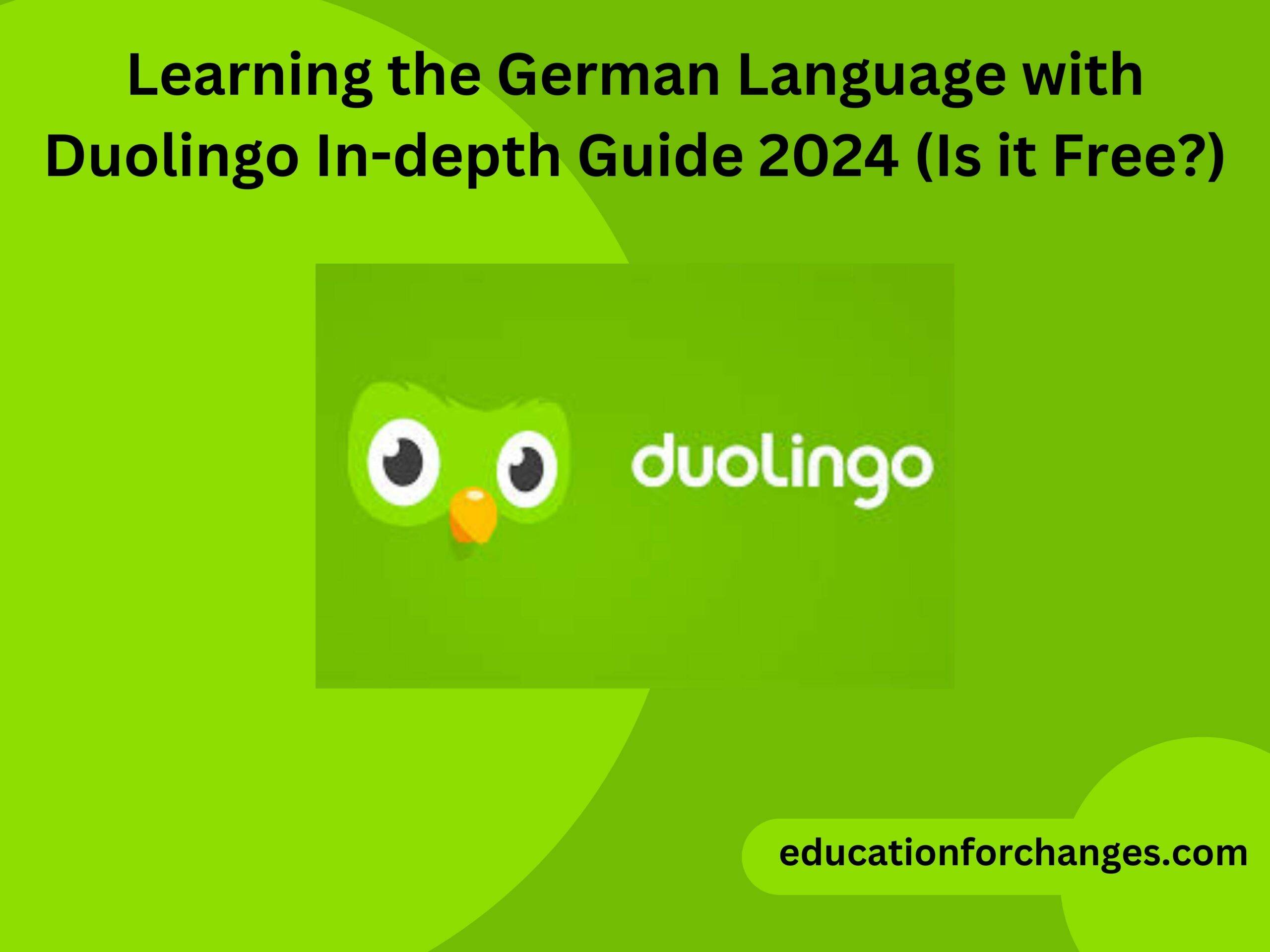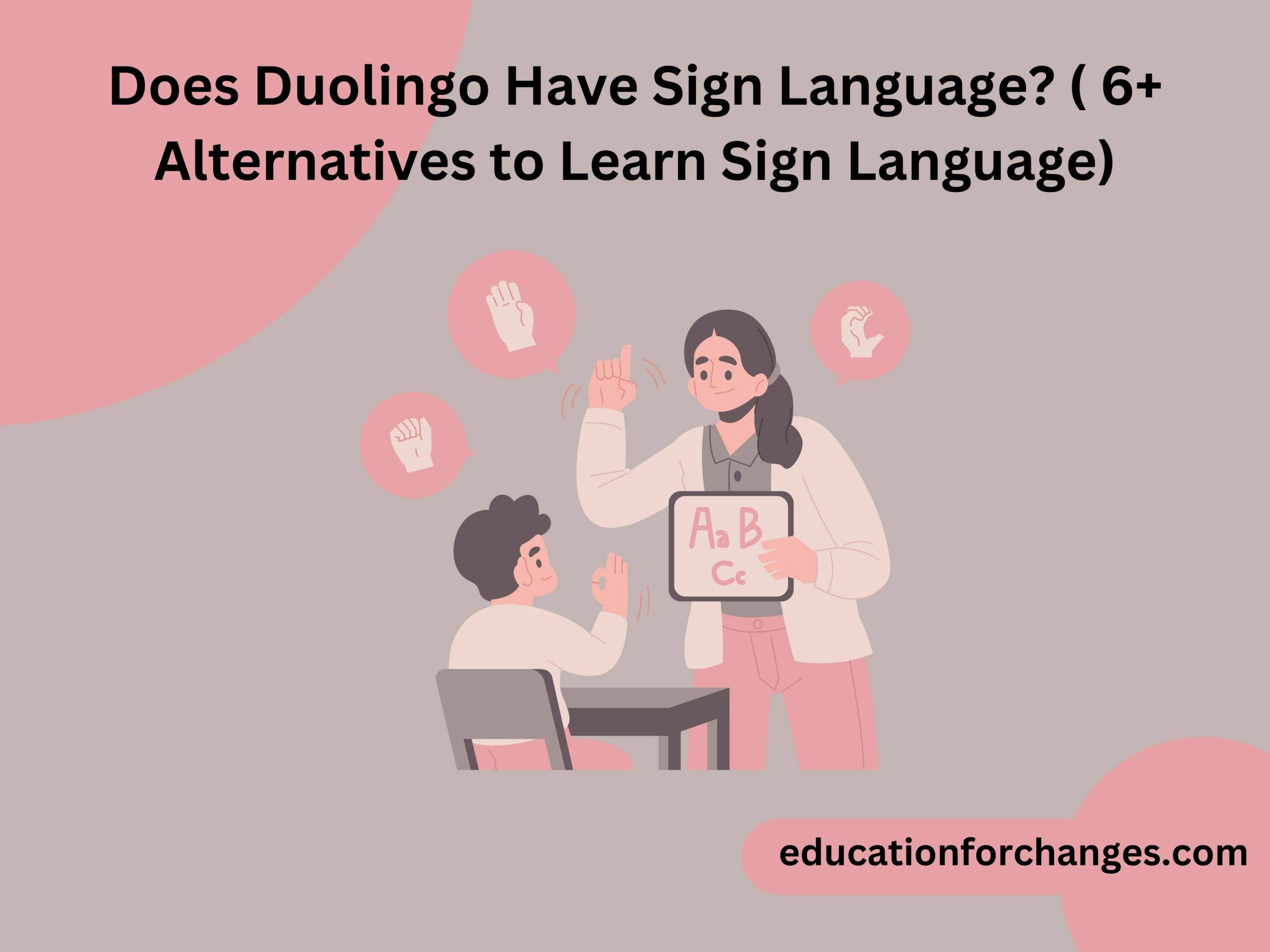Duolingo Widget 2024 (Android and iPhone Widget)
When you want to see the temperature and time of the area you are living in, you do not open up different apps for it. To know about it you simply go on the temperature widget to know what is the temperature in your area. It helps you to save up your time by having a cute queue on your home screen or lock screen. Similarly, there is a Duolingo widget that helps you remember the lessons you need to complete so far. If you are new to Duolingo and you don’t know much about this feature then here we will help you to know more about the duoling with it.
Quick Takeaways
- The Duolingo widget is the one that will be on your device’s homepage and will give you quick access to the Duolingo app.
- On the widget, you will see the number of streaks you have earned so far along with the Duo Owl.
- To install the Duolingo widget, you will need to follow different steps depending on the device you are using.
However, you must read till the end so that you get a better understanding of Duolingo widgets and how to install them.
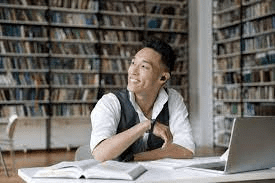
What is Duolingo widget?
A widget is the component of the interface of the app that you are using. Similarly, the Duolingo widget is the one that will be on your device’s homepage and will give you quick access to the Duolingo app. Duolingo widget is available on both IOS and Android devices. It will not only display on your home screen but will also help you to know your streaks total and also interesting images like Duolingo owl which is the app icon. The image of the Ringo widget will change based on the time of the day you are opening it. When you are not able to complete your daily lessons the owl will become more terrifying.
How to get Duolingo widget?
As we have discussed above the Duolingo widget is available on both IOS and Android devices. Now is the time to understand how to get the Duolingo widget. The process of how to get it will depend upon which device you are currently using and what is the version of your widget. Below we have discussed the process for getting it on both platforms –
1. IOS Devices
There are two types of Duolingo widgets on the iOS devices. The first one is the main one that is added to the homepage of your device and the second one is added to the lock screen of your device.
Home screen widget
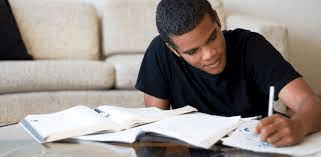
When you are trying to install the Duolingo widget on the home screen then you will have to unlock your device. After unlocking the device perform the following functions-
- Now on one of the home pages, you will need to long press your finger to the screen till your apps start getting jiggling.
- Once it is done you will need to tap on the plus (+) icon which is on the top left corner.
- The next step is to type Duolingo in the search icon. You will see different apps on the result page and from them, you will need to select Duolingo.
- Now you will see the option of adding a widget. Tap on it to add Duolingo to your home pages.
- Once it is done you will need to find a home for your new widget.
Lock screen widget
The next widget is the one that you will be installing on the lock screen. To install it in the lock screen you will need to go over the lock screen and again press your finger on the screen till you get into the customization mode. After it follow the steps given below-
- Now you will see a customised option on your screen. You will need to tap on it and look for your lock screen option.
- Now you will need to tap on the third widget tray and then scroll down to Duolingo. You will see there are a lot of options available.
- Choose the widget which you think is fancy and then tap on the option. You will see your Duolingo widget is added on the lock screen.
2. Android devices

Just like you need to follow different steps to install the Duolingo widget on iOS devices. You need to follow some steps to install it on Android as well. However, installing the Duolingo widget on Android is much easier than on iOS devices. Following are the steps that you need to follow to download the Duolingo widget on an Android device-
- Again on the home screen, you will need to press the fingers on the screen and hold it tightly. Winston you will see the widgets option.
- Tap on it to select the widget you want. Once done search for the Duolingo widget and tap on it. Duolingo widget on the home screen of the Android phone will be added.
Why are Duolingo widgets updated?
Just like Duolingo path and other features, this platform keeps bringing updates for the Duolingo widget. The only goal for it is to make it more wonderful and attract users more. The update of the Duolingo widget also depends on how much time you have spent learning the lessons. Although earlier there but some of the interesting looks but now the Durango widget has taken a much crazy look. As these widgets keep on changing it attracts many users and helps them to complete the lessons. If you are not active on Duolingo you will see it will be angry or being more weird.
Is the Duolingo widget worth it?
Then the true answer to it may depend from person to person. Although most of the users find it attractive there may be some who do not even care about it. According to their official website, the Duolingo widget has helped a lot of users complete their lessons on time. The Duolingo widget basically acts as a reminder that you need to complete the lesson. When a user gets a reminder it becomes easy for them to go through the lessons. Showing them how many streaks they have scored is one of the ways to help the users learn it. Unlike other widgets, the Duolinho widget is basically created to motivate the users to go and complete the lessons.
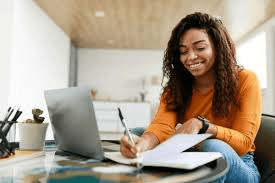
Conclusion
A widget is one that helps you to know about various things without opening the app. Similarly, the Duolingo widget is the one that helps you to know what streak score you have earned so far and will help you to be motivated to open the app and complete the lessons. To downloading process of the Duolingo widget will depend upon the devices you are using. Suppose you are using an iOS device then you can download two different types of Duolingo widgets on it. Further, according to the official website, the Duolingo widget has helped the users by motivating them to complete the lessons.