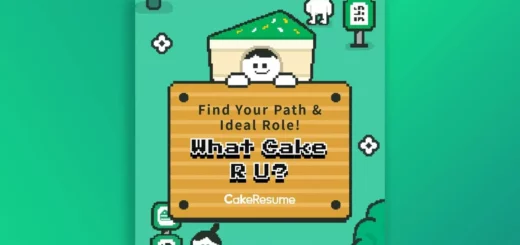Can You Edit Instagram DMs After Sending Them: Here’s How to Do It!
Instagram keeps updating its features so often that it might seem a little task to keep up with them. According to the data, Instagram DMs are one of the most used features of the platform, and Meta keeps incorporating new features within DMs to improve users’ experience on the platform. But can you edit Instagram DMs after sending them? That is one of the many useful features of any messaging platform. So, to know if Instagram allows you to do that, go through this blog thoroughly.
Meta, a social media giant, keeps adding new features to all its platforms. Earlier, it added the ability to edit messages on WhatsApp, and the feature was a huge hit on the platform. The feature lets a user undo the message that has already been sent by making changes and then sending it again.
But can you edit Instagram DMs after sending them as well? If yes, how do you edit DMs on Instagram?? All of these things are discussed in the article below. So, keep scrolling to know!
Can You Edit Instagram DMs After Sending Them?

Yes, you can edit Instagram DMs after sending them. Instagram has launched a feature that will allow a user to edit messages after sending them. However, the catch here is that you can only edit an Instagram message for up to 15 minutes after sending it.
The edit option in Instagram messages is a new feature that Instagram head Adam Mosseri announced. The feature was launched as a means for users to undo the mistakes in their messages. With the edit option, you can fix a typo or change things in your message as you prefer. However, it is to be noted that the corrections you make won’t go unnoticed. An edited message will have an “Edited” label on top of it to notify a user that the message has been edited.
So, can you edit Instagram DMs after sending them with the help of this feature? Yes, you can. But for that, you will also have to know the steps required to get it done. The steps required are discussed below.
How to Edit Messages on Instagram?
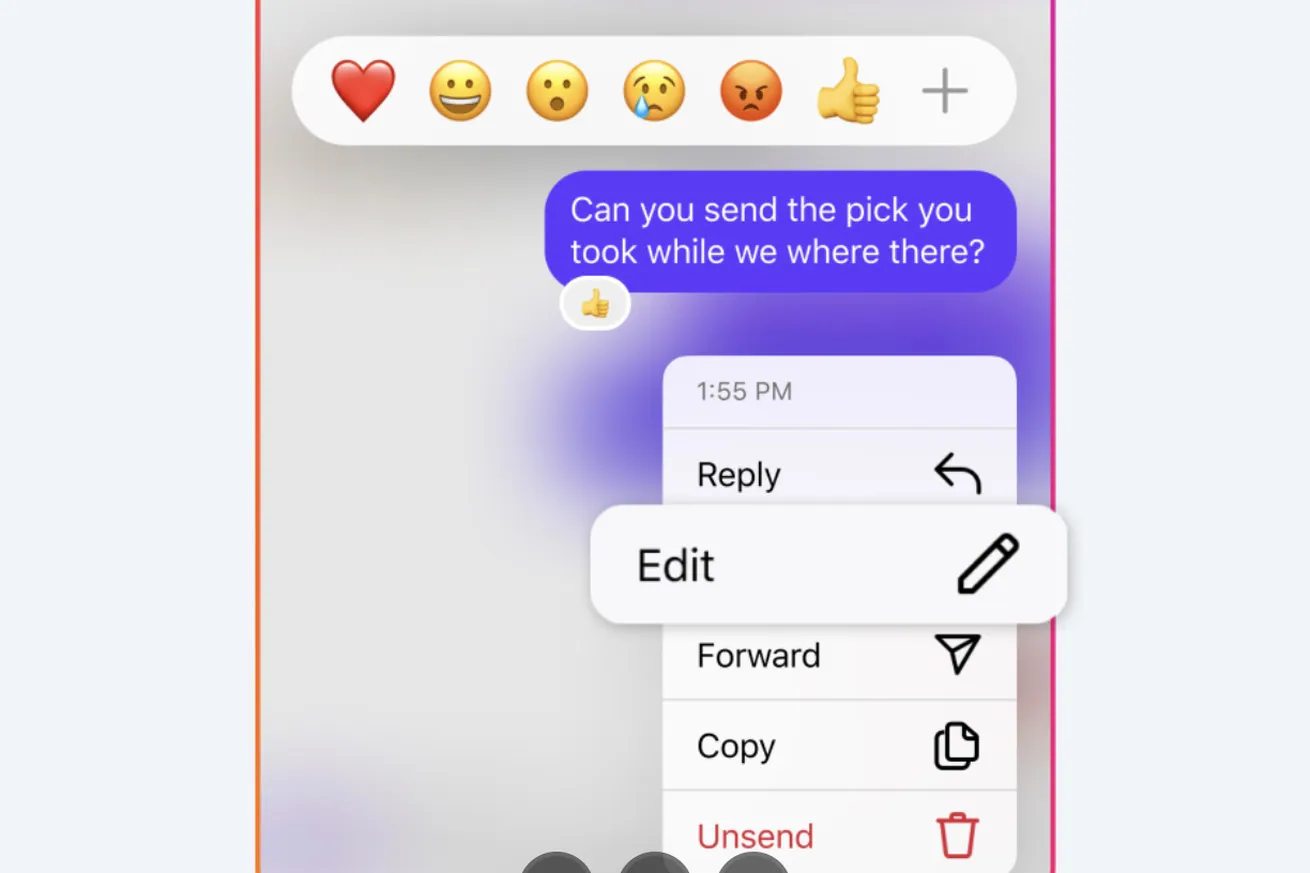
With the newly launched edit feature on Instagram, you can undo and make changes to your message within the 15-minute time frame. Once you do that, an edited label will be showcased above the message, indicating to the receiver that the message has been edited, much like the edit feature on WhatsApp.
In the below-mentioned steps, I have explained the ways to edit messages on Instagram. Follow these steps and edit your Instagram DMs.
Step 1: Ensure your Instagram app is updated to the latest version. Otherwise, you won’t have the latest feature. So, to do that, navigate to the App Store or Play Store on your iOS or Android device. In the search bar, type Instagram and then click on the Update option to update the Instagram app.
Step 2: Then launch the Instagram app on your device.
Step 3: Head to the DM section of your Instagram account.
Step 4: Head to any chat of choice and choose the message. Make sure that the message is sent within the 15-minute time frame.
Step 5: Now, press and hold on to the message, and a menu will appear. From the menu, choose the Edit option.
Step 6: Now edit the message according to your choice and send it. Once sent, you will see the purple text bubble, which will have an “Edited” label on top of it to notify the other person that the message has been edited.
Note: If you don’t see the Edit option, it may be because the message has been sent past the time limit.
Other than the editing option, Instagram’s head also announced that the platform is planning to launch the option to pin up to three messaging threads to the top of their inbox soon. This will give users easy access to their favorite chat threads on the platform.
Wrapping Up
Alright, folks, we have come to an end to can you edit Instagram DMs after sending them article. And to answer the query, yes, you can edit your messages on Instagram. I hope all your doubts regarding how to edit messages on Instagram are clear by now. Now, don’t forget to share the article with your fellow Instagrammers!
For more trending stuff on Gaming, Technology, and Social Media, keep visiting Path of EX. If you have any questions or concerns, comment below, and we will get back to you ASAP!
Frequently Asked Questions
1. Can you edit a sent message on Instagram?
Yes, you can edit a sent message on Instagram. To do that, you need to tap and hold a message you’ve recently sent. Then tap Edit.
2. Can you rearrange Instagram DMS?
Yes, you can rearrange Instagram DMs. To do that, head to your DM inbox from your profile. Tap and hold on a conversation you want to move. If you are in the primary inbox, select “Move To General”, otherwise, tap “Move to Primary.”
3. Does it show edited on Instagram?
No, editing a post on Instagram will not notify your followers. However, if you edit a message on Instagram, it will show an Edited label on top of it, informing the receiver about the changes made to the message.