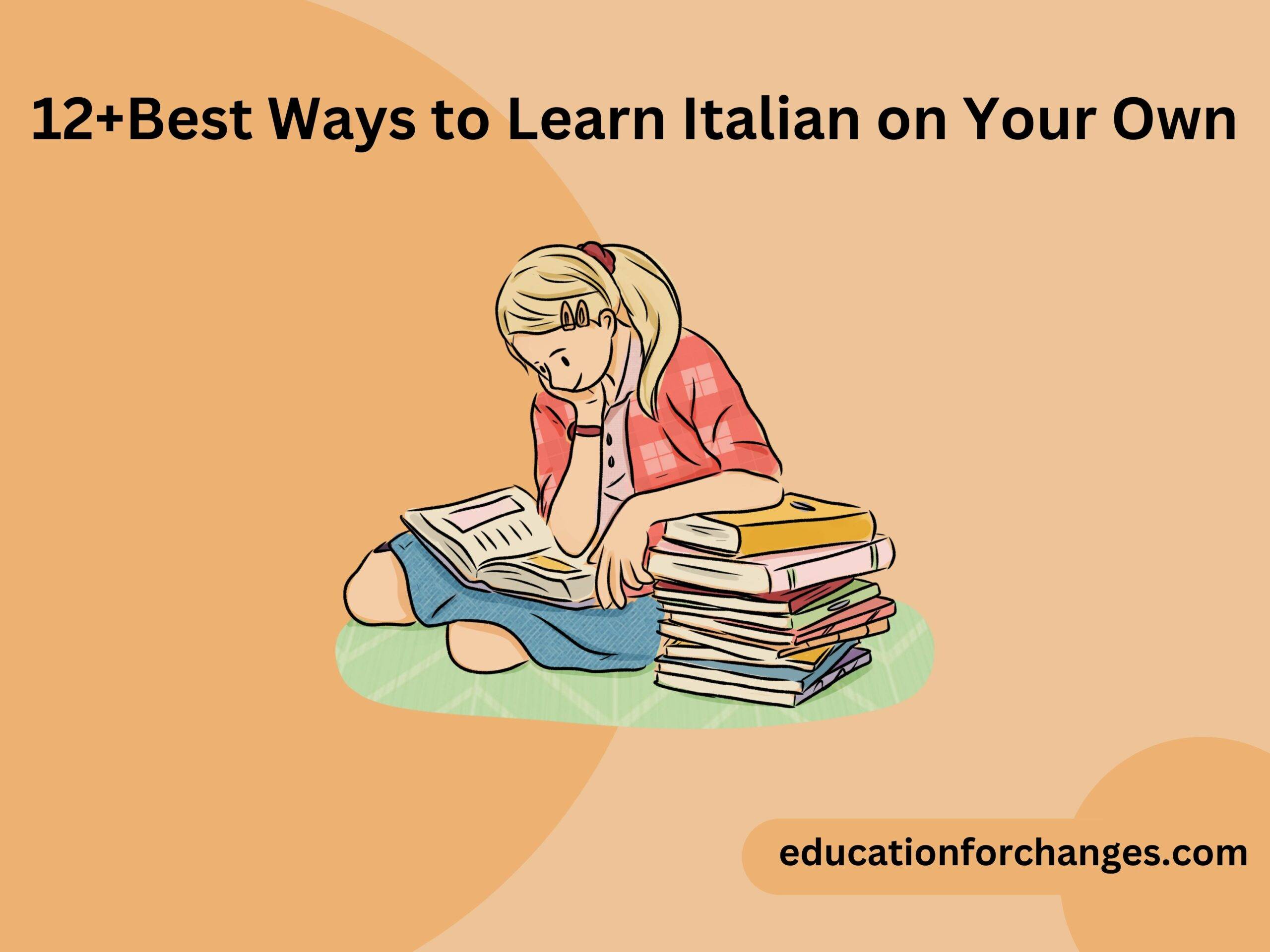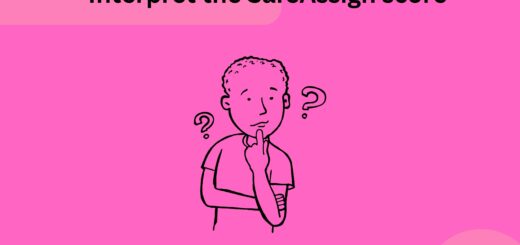Can Zoom Detect Cheating in Exam Classroom?
With the changing patterns of traditional teaching in classrooms, there is an increase in online classes. One of the most used platforms to take these online classes is Zoom. With the increase in its use, there are many questions that students and teachers have. A question like can zoom detect cheating is one of the frequently asked questions.
Quick Takeaways
- Zoom is basically a videoconferencing platform and thus alone will not be able to detect cheating done by the student.
- Your professor can not see you if your camera is off. In addition to that, your professors can not turn on your video.
However, you must read till the end so that you can get a better understanding of if Zoom can detect cheating or not.

What is Zoom?
Zoom is an online platform that is used for live conference video calling just like Webex. You can join an online meeting from anywhere and at any time. Zoom became one of the applications that help teachers to connect with their students during the covid pandemic. Zoom has both paid and free versions. With the free version, you can take a meeting up with 100 participants. The time limit with the free version is still 40 minutes. With the help of Zoom, your teachers will give you a classroom experience.
Can zoom detect cheating?
Zoom is an online platform that helps students and teachers to connect online via video conferencing. By using zoom your teachers can see you and hear you when your mic is unmuted and the video is on. But here the question is whether zoom detects cheating or not. Zoom alone can not detect cheating, unlike examity.
Although it could help the teachers to make it hard for you to cheat. Teachers can take advantage of video and audio to keep a check on you. There may be transcription software installed in it to include the captions in it. But it will not help to identify cheating alone. To detect cheating your teachers will ask you to install a procuring browser to restrict you from some unethical means.
Can your professor see you if your camera is off?
Of course not. Your professor can not see you if your camera is off. Nor can your professors turn on your video. The only time when your professors can see you is when you turn on your video. Zoom does not allow it. Although your teachers can control your mic. They can turn it off and on during their class session.

How to use zoom for exams?
To set up a zoom meeting for taking an online exam you could follow some easy steps –
1. Create a classroom
Start with creating a zoom classroom for your exams. Generate the classroom id and passcode to enter. You can share the classes that you created directly on the LMS platforms like Schoology.
2. Procuring software
Ask your students to download the procuring web browsers before taking the examination. Make sure that everyone has downloaded it at least one day before the examination. This is because no one makes any kind of excuses on exam day. The most commonly used procuring software is Blackboards.
3. Providing important information
Tell your students the rules and regulations for attending the online examination in advance. Also, give them any important information before starting the exam.
4. Start at least 15 minutes before
You should start your zoom meeting 15 minutes before the classroom. It is vital because allowing students 15 minutes before exams will help to settle them properly. Also at this time, you can check their video and surroundings.

5. Record the exam
Once the exam is started, start recording the meeting. You may have turned on the video of every student, but it is difficult to keep a check on multiple students. Therefore, recording can help you to again check on the students after the exam is over.
6. Disable participant chat
You must disable the chat option. It will help the students to` send private messages ‘to each other. This will help to stop them from sharing any kind of answers in private messages.
FAQs
Can your professor see your screen?
Yes, they can see it, but only if you’re providing your consent. If you haven’t shared your screen with your lecturer, they won’t be able to see it. Zoom does not allow your lecturer to view your screen until you have been permitted to share it.
You can do anything in the background, like watching movies or listening to your favorite songs. Although as mentioned earlier, there are software programs that can limit your actions. If you are taking an online exam, your teachers could urge you to download it.
What is Zoom Invigilation?
Zoom invigilation occurs when your professors are supervising your exams through your web camera and your mic. There may be more than one invigilator that may be supervising the students during the online examination. Be prepared before you take the online examination. Try not to cheat in such exams because there could be many ways by which you can get caught, and may face some penalties.
Conclusion
Zoom is one of the widely used online conferencing platforms that help students and teachers to get connected. Though zoom is a perfect platform to deliver online classes, it could not detect cheating alone just like Aleks.. Although your teachers can keep a check on you via your web camera and record the exam. Your teacher may make you download the lockdown browser to restrict you from opening other things in your background.