Duolingo Basics: What You Need to Know in 2024
Duolingo is a great platform to learn a new language that too with engaging manner. As it follows the game if I approach you will be getting all the lessons based on exercises and fun activities. However, if you have just started using this platform it is very important for you to understand the Duolingo basics. It is very important for you to know everything about Duolingo starting from creating an account to getting a subscription plan at low prices. Therefore here we will be discussing more about how to create the account, and the promo codes and also will learn about the career path available on this platform.
Quick Takeaways
- To create an account on Duolingo, you will first need to know on which platform you want to create the account.
- After that, you will either need to open the Duolingo app or the official website of it and start with the process.
- You will need to fill in the necessary details so that you can start learning the language. Some of the common details that you will need to give are the age, name, email ID, and reason for learning the language.
- When you create the account you will have to sign in to the count with the help of your login details.
- If you want to use super Duolingo you will also be getting promo codes that can help you to get it at a lower cost.
- Further, if you are looking for extra income then you can also check out the Duolingo career path.
However, you must read till the end so that you get a better understanding of the basics of the Duolingo platform.
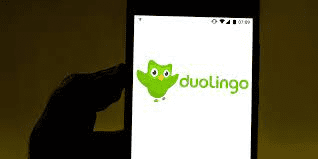
How to create an account on Duolingo?
How to create an account on Duolingo will depend upon how will you be using the platform. Further, we will discuss the steps to create an account on Duolingo depending upon the way you are using it-
1. Android users
Following are the steps to follow for creating the account on the Android platform-
- Starting with, you will need to open up the app on the Android phone.
- Tap on the get started option that will help you to start creating the account.
- After that you will need to choose the language you want to learn and also the information from where you get the information.
- After that you will need to fill up the necessary information related to your language learning journey like the level of proficiency and also the reason for learning the language.
- In the next section, you will be getting to know what you will be learning from the platform.
- The next part will be to decide the time you will be spending studying the lesson and also where you want to start your lesson.
- After that start with the lesson by clicking on the continue button and make sure to complete all the stages of your lesson.
- Once you are finished with the lesson you will have to go back to the customising lessons by pressing on the continue button.
- The next step is to select the length of the series target that you will be completing.
- After that go to the profile creation stage with the help of creating profile button.
- After reading you will need to enter your personal information like your age, name and email address.
- When you do it, you will need to set a password and then confirm it by pressing the Create Profile button.
- After that, you will also have to choose if you want to try the free subscription period or not. Finally, you have successfully created the Duolingo account from your Android mobile.
2. Windows

Another way of creating your Duolingo account is from your windows. Follow the given steps to create a during account on the windows-
- Obviously, your first step will be to go on the official website of the Duolingo platform.
- After it you will have to tap on the green get started button that will help you to start the process of creating the account.
- The next thing is to decide which language you would like to learn.
- Again here you will need to choose the reason about how you get to know about the platform and the reason behind learning it.
- Once done click on the continue button and you will be open up with a new tab where you will have to decide for how many minutes you want to practice in a single day. To do so you will need to click on the continue option so that you can set up your daily goals.
- After doing it you will need to tap on the Create a profile option, fill up the form and click on the Create Account option. Finally, you have done creating your account on your Windows.
3. iOS devices
The last way of creating your Duolingo account is through the iOS platform. Follow the steps given below to create a Duolingo account on the iOS devices-
- Open up the Duolingo app and tap on the get started button to create your account.
- Decide the language you want to learn and provide the information about how you get to know about this platform.
- Once done you will need to show the level of your knowledge and also choose the reason for learning the particular language.
- After that, you will have to set up your daily goals by choosing how much time you want to spend on studying daily. Also, you need to decide if you want to receive the notification from Duolingo or not.
- In the next step, you will also need to decide if you want to start from the first lesson or check your level of proficiency.
- After that, you will have to start up with the lesson by clicking on the continue button and completing all the stages of the specific lesson.
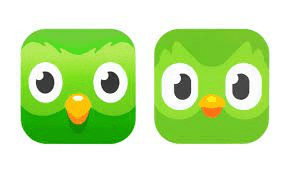
- Once done you will need to again go back to customizing the lesson by pressing the continue button.
- Now select the length of the series you want to target and go to the profile creation stage.
- Again you will need to enter your age, name, and email ID to create a new account.
- After that, you will need to set up your password and confirm it by pressing on the Create profile option.
- Again decide if you want to use the free subscription period or not. When done, finally you will be ready to use this platform on your iOS device.
Now, as you have understood how to create a Duolingo account on this platform, now it’s time to know how to delete it. Therefore, further, we have discussed the way of deleting the Duolingo account.
How can you delete your account on Duolingo?
If you want to delete your account and the personal information on this platform then you may need to visit the Duolingo drive-thru. Here you will have to look for the arrest personal data option which is in the big red button. If you are an iOS user then you may send the request through the Duolingo platform. To do so you will need to go to the app and visit the profile tab option. Now click on the tap on the setting icon and scroll down to the bottom of the page. There you will see the option to delete an account.
When you are done with that you will be getting an email that is attached to your dual account. In the email, you will be getting and link on which you need to click to confirm that you actually need to delete the account. When you click the link you will no longer be able to log in. However, you get 7 days to cancel the deletion process. When you confirm deactivation you also get a link by which you can reactivate your account. However, always remember that you can only reactivate with the link provided to you.
It means that once you a done with the relation process you cannot undo it. Further, an important point that you will need to remember is that if you are a super Duolingo member, your charges will still predicted if you delete the account. It is because these charges are managed by Apple or Google. Therefore if you want to delete your account make sure that you have canceled your subscription plan first.
How to sign in on the Duolingo platform?

When you are done creating your account on Duolingo, you will also be getting a username on your profile tab. Now when you open up Duolingo on your mobile or on the desktop version you will be getting the option of ‘already have an account’. Now fill out the details including your username or email along with the password you have created. Once done tap on the login option to enjoy your Duolingo platform.
Is using Duolingo free?
Duolingo is a platform where you can learn a new language without paying a single penny. It means that you will be getting all the courses freely. However, with the free version, there are some limitations like the heart system and the unwanted ads. To get rid of them you can get the subscription plan of Duolingo which is also known as Super Duolingo or Duolingo Plus. Getting up the subscription also helps to save a lot of gems that you can use in buying the boosters and unlocking the new status icon.
Additionally, you can also get various promo codes that can help you get a discount on the subscription plan. Of course, this platform keeps on bringing out different coupons and thus if you have them you may want to use them to get a discount on it. Further, we will help you to understand how can you redeem your Duolingo promo codes.
How to redeem Duolingo Promo codes?
By following the given steps you can redeem your Duolingo promo code-
- You will first need to open the official page or the app.
- Login with your account details and if you do not have it then create one.
- Now you will have to go to the Duolingo shop and will need to get the subscription plan of it. If your promo code is working then copy the code and paste it while getting it.
- As soon as you will paste that you will be getting the reward instantly.
Also, remember the codes that you add up are case sensitive and if you miss or add a wrong number or alphabet then you may not get any reward for it. Thus try to avoid typing it manually and copy and paste them when you are shopping from Duolingo. Also, every coupon has its own validity and therefore if you are applying it after the expiry date then you again will not be getting any reward for it.
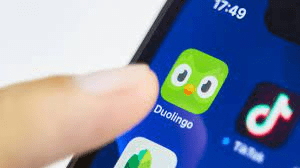
How to use Duolingo referral?
Following are the steps that you need to follow to take full advantage of the Duolingo referral program-
- Again the first step is to log in with your Duolingo account either on the desktop version of the mobile app.
- When you log in you will be getting referral options on your setting tab.
- And you will be getting a unique link that you need to send to your friends.
- When you send them to your friends you will get free access to Super Duolingo if your friend science up with your given link.
- If you really want to use the features of super Duolingo freely then you can again send your link to another friend and ask them to create an account on Duolingo through your referral link.
Where to get the latest Duolingo promo codes?
Although there are a lot of platforms that film give you details about the currently going promo codes for Duolingo, you must make sure that you are following all the social media handlings of the platform so that you can get the latest news and promo codes faster. Try to follow their Facebook and Twitter page which will have an updated list of all the promo codes that are available for the platform.
Now you know how to log in to the account and the subscription and promo code used on the platform, but do you know you can also work with it? Well, further we will help you to know more about the career path with Duolingo.
What are Duolingo careers that you can take up?
Well whether you are a student or a person who has a well-developed knowledge of the language, everyone is welcome to get hired on this platform. Starting with if you are a student you can get an internship with this platform. Isn’t it amazing to work with such a reputed platform and that too as a student? As a student, you can help this platform to add content for your native language.
The internship program is usually of 12 weeks where you will be working under a mentor on a project that can make a strong contribution is the force. This program is known as Duolingo thrive program. There are some interns who have already contributed to your language learning courses including Hindi and Indonesian. Some students have already started teaching a language on this course and started generating. On the other hand, if we do not talk about students there are also other jobs available on this platform. Some of the career jobs that you can take up are based on designing, engineering, content creation, marketing, management, etc.

However, an important point that you must remember is that every role has a specific requirement of the country. Suppose we talk about designing jobs, most of the job requirements will include the person to be from Pittsburgh. However, if we talk about engineering then the roles required people from New York as well as Pittsburgh. At present, there are over 76 job opportunities that are available on this platform. You might be interested in applying for this job and thus here we will discuss more about how can you apply for the jobs at the Duolingo platform.
How to apply for a job at Duolingo?
Follow the given steps to apply for a job or a career on the Duolingo platform-
- Starting you will again need to sign in with your official account.
- Once done you will have to go to the career tab so that you can find out various job roles available on the platform.
- All you need to do is to tap on the role you want to apply for. When you will tap on the role you will get a new tab in which you will get to see the responsibilities and the requirements for that particular job.
- When you will read everything and scroll down below you will see a form that you will have to fill.
- Duolingo also offers you the choice to apply for that role easily through the LinkedIn platform.
- You will need to fill in your personal details like your first name, last name, email ID, phone number, resume etc.
- After that, you will also need to give answers to some questions like if you want to work from the office location all work from home or if you want to get sponsorship or not.
- Also, you will need to add to your LinkedIn profile or portfolio so that they can check your work.
- You may also need to add up your final GPA and therefore you must try to get at least an average GPA so that you do not lose the job due to it.
- If you are suffering from any disability then you will also need to mention it.
- Once you are done with the form, click on submit application to get the job role.
However, now you know that you can also apply for jobs on this platform, and an interesting fact for you if you are a Duolingo fan then there is also a Duolingo store which you may enjoy a lot.
What do you get on Duolingo Store?
Duolingo Store is a store where you can get Duolingo merches, plushies, and accessories related to Duolingo. You can find soft toys also known as plushies for the Duolingo owl and the special Duolingo character which is Lily. Further, you can also get various t-shirts, hoodies, etc with the Duolingo logo or a picture of the exercises on this platform. There are also Duolingo accessories that you find on this platform like a head cap, owl mask, Duo stickers, etc. Lily is a very special character on this platform and you also get stickers and special vinyl figures of it as well.
Conclusion
It is very important to know Duolingo basics if you are starting up with this platform. To create an account on Duolingo you will need to decide which platform you want to use. After that, you will either go on the app or open up the official website for using this platform. When you open up the platform you will need to start with the process by feeling the necessary details including the personal information and reason for learning the language. Once you create the account you will need to sign in with your details.
There is also a subscription plan which is known as super Duolingo. If you want to get it at a lower cost then you can also look for the promo codes that can help you to get them at a discounted price. This platform also gives you the chance to earn extra income by becoming an intern or choosing a specific career path.
FAQs
Is there any Duolingo translator?
Yes, there is a Duolingo translator that will help you to communicate with native speakers in an accurate translation manner.
Is there any Duolingo plush?
Yes, Duolingo does have a Duolingo plush toy that was one of the limited editions for people who want to learn the language properly.
What is the Duolingo dictionary?
Duolingo dictionary was the feature that was added with the Duolingo labs to help you know the meaning of the words in the course you are learning. However, currently, this feature is unavailable for the users.


