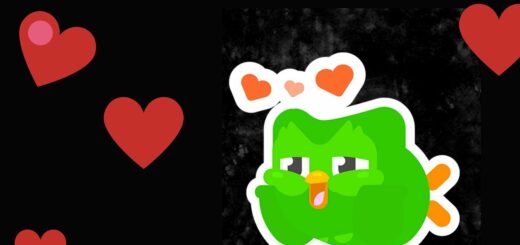Duolingo Dark Mode: 101 Complete Guide
In the world of language learning Duolingo has been playing a crucial role. There are over 74.1 million active users in a month which is huge. With so many uses on this platform, there are different requirements. Thus, Duolingo is a platform that keeps bringing new features to help its users get a safe and right environment. Of course, every person is different and there may be people who are night owls. To help them during go has launched a special feature which is known as Duolingo dark mode. Here we will help you to know more about it and get a better understanding of the dark mode.
Quick Takeaways
- Duolingo dark mode is a feature that is specifically designed for learners who use the platform at night.
- This setting is very useful as it will help your eyes to get protected from stress.
- If you are using Duolingo on the desktop version you may need to get an extension for it.
- On the other hand, if you are using an Android device you may directly enable the dark mode from the settings of Duolingo.
- Also if you are using the iOS device you will need to change the settings of the device in order to get the dark mode of the Duolingo app.
However, you must read in the end to get proper information related to the Duolingo dark mode.
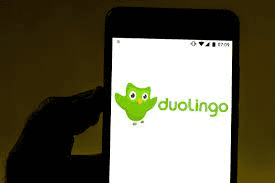
What is the Duolingo Dark Mode?
Duolingo is a platform that helps you to learn a new language by bringing up new updates on the platform. Some of the latest updates of this platform are the bringing up of the new learning path and also the Duolingo Dark mode. Duolingo dark mode is a setting on the platform that can help you sleep better at night. It’s intended to make the app easier on your eyes in the dark.
It is a new feature that is designed to make it easier for you if you use the app late at night to learn a new language. Of course, there are many night owls, and it can be a perfect way to keep their eyes safe at night. Along with that there are many other basic things that are available on the platform including shopping from merchandise.
How to enable Duolingo dark mode?
If you are a dualingo user you can easily add the dark mode to any of the browsers you are using. An extension known as Night Eye Browser is the extension that is used to work for the Duolingo dark mode. This extension is used with almost every platform and without compatibility issues. To use this extension you will need to follow the given instructions so that you can easily install this extension-
- The first thing you will need to do is to find out which browser you need to choose.
- After that, you will need to look for the extension link from the Play Store for your desired browser.
- Now you will need to install it by clicking on the ad button.
- You will click on the add night eye, and you will see that your screen is changing into a stunning dark interface.
However, the above settings are only for the desktop version and you will need to go on the Duolingo platform and enable the Duolingo dark mode option. To enable it, you will first need to decide if you are doing it on the iOS or the Android device.
1. Android Device
To enable the Duolingo dark mode you will first need to open up the Duolingo app and follow the given steps-

- The next step is to tap on the profile icon and then go to the settings.
- Now scroll down to the general section and tap on the dark mode.
- You will need to tap on an option to enable the dark mode. Alternatively, you can also select the system default if your Android settings are already set in the dark.
2. iOS device
- To enable the Duolingo dark mode on iOS devices, you will first need to open up the settings of the iOS device.
- Now tap on the display and brightness option and click on the dark option.
- If your Duolingo app is already open then close it down and reopen it. It will be in the dark mode.
An important point that you must remember is that the dark mode on the iOS device is contingent on the device display setting. So when you will change the iOS device setting it will get changed for all the apps on the device.
How to disable the Duolingo dark mode?
Again to disable the dark mode you will first need to look at whether it is an Android or iOS device-
1. For Android
- To disable the Duolingo dark mode on Android devices you will first need to go on the Duolingo app.
- After that, you will again need to tap on the profile icon and then go to the settings option.
- Again you will need to scroll down to the general section where you will see the dark mode.
- Just tap on it and click on the ‘off’ option.
2. For iOS device
- To disable the Duolingo dark mode on the iOS device you will first need to go to the settings app of the iOS device.
- Then you will need to tap on the display and brightness option where you will see the light option.
- Just tap on it to disable the dark mode. If you have already kept the during go open then close it down and reopen it.

Again just keep in mind that the close of the dark mode is for all the apps you are using on the iOS device.
Why is it important to have a Duolingo Dark mode?
Duolingo is a platform that is very popular for learning a new language. On average, we spend 2 to 3 hours on Duolingo while we are learning the language. Of course, when we use it for so long we will start feeling pain in our eyes which may result in blurred vision or swollen eyelets. To get safe from it night eye will help you to relax your eyes. It will help you to get safe from the pressure that you face when you are using this platform.
Many studies show that your eyes get pressured when there is a contrast between the text you are reading and there is a wrong background. Due to this, there are dry eyes and eye strains that cause problems. All these things get rid of when you use the dark mode extension. Following are the other common health benefits that you get when you use the dark mode-
- It helps to cut down the exposure to blue light which is very harmful and gives problems like eye strain and difficulty in sleep.
- You will also get rid of chronic pains like digital eye strain that results in severe headaches, anxiety, and depression.
- When you are using dark mode you also get to focus on what you are learning as it will cut down the unnecessary stress during the lessons.
- It will also help to stop visual disturbance in reduce the risk of developing unwholesome eye defects.
When to use the Duolingo dark mode?
Duolingo dark mode is the one that will help you soothe your eyes during the dark times. Although this is the main reason why dark mode is mainly used, there are many other circumstances where using dark mode is the best choice. Further are the situations when you should use the Duolingo dark mode-
- If your device is slow on battery then using the Duolingo dark mode can be a perfect choice to save your battery.
- If you are in an environment that is of low light or is dark then it is a perfect theme for you.
- If you are using this platform at night then you would want to use this platform.
Conclusion
Duolingo dark mode is one feature created especially for learners who use Duolingo at night. This is a really helpful setting that will protect your eyes from stress. You might need to download an extension if you’re using the desktop version of Duolingo. Additionally, you can easily activate the dark mode from Duolingo’s settings if you’re using an Android device. On the other hand, in order to access the Duolingo app’s dark mode on an iOS device, you must adjust the device’s settings.
FAQs
Does Duolingo dark mode turn on automatically?
When you are unable the during a dark mode on the iOS device it will automatically be enabled when you open it up.
Why did Duolingo add a dark mode?
Duolingo added the dark mode because many users were overusing this app at night and wanted to have a dark mode.