How Can You Block YouTube Ads?
When it comes to the video sharing platforms, YouTube sits on the highest pedestal, with billions of users all across the world. Such has been the acceptability and the popularity of YouTube that irrespective of the number of other media available, YouTube is the preferred choice. Many people use YouTube to earn bread and butter by publishing videos and running ads. The ads are categorized into two categories: skippable and nonskippable ads. The question we shall deal with in this article is how to block YouTube ads. Let us dive in to find out.
YouTube ads run in three formats. The skippable ad you can skip after 5 seconds runs after pressing the “Skip Ad.” Unskippable ads that last from 15 to 20 seconds. The duration of these ads varies from region to region. The third type is Bumper ads, which play before you watch a video. However, there is a way to eliminate all the ads. What are the ways and methods? Let us find out.
Use Surfshark to Block YouTube Ads
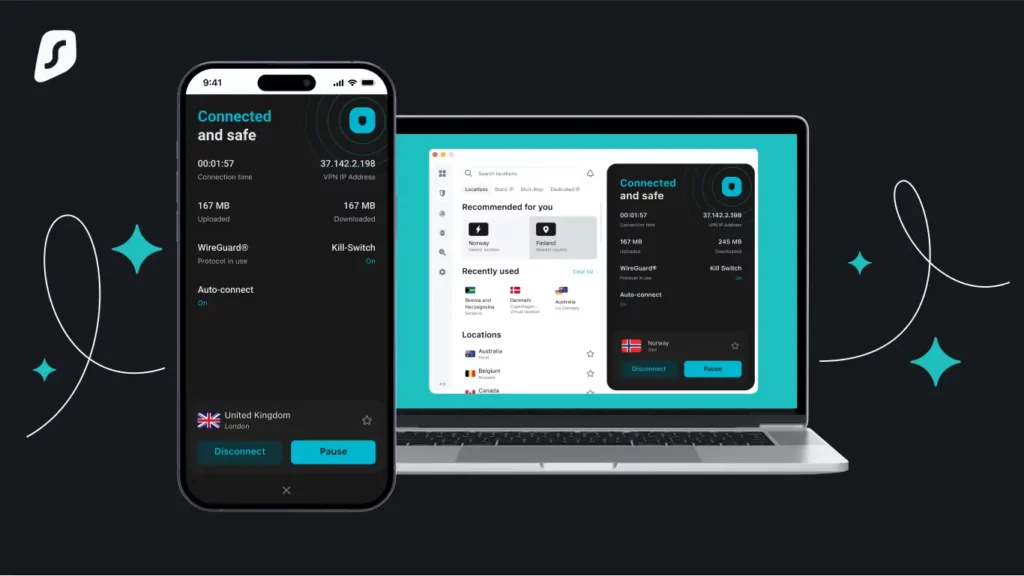
If you are fed up with unwarranted ads and unsolicited pop-ups on YouTube, Surfshark can come to your rescue. You can use Surfshark ad block VPN. All you need to do is enable the Surfshark VPN. It will help you eliminate video ads, even on the smart TV, and enhance your user experience by avoiding the annoying cookie pop-up requests.
1. How to Use Surfshrak to Block YouTube Ads
1. You can use a regular ad-blocking feature. But CleanWeb 2.0 is an advanced version that has a lot to offer.
Note: CleanWeb 2.0 is compatible with a large number of browsers and apps as well.
2. When you download the Surfshark VPN browser extension, Clean Web 2.0 is activated by default. Since, it works in the background, so you are not supposed to be connected to the VPN. Even if the VPN is off, your entire surfing experience will stay clean.
3. Activating the Clean Web feature on the Surfshark is a matter of just two steps, which are as follows.
- Launch the Surfshark app and go to the Settings.
- Locate the Clean Web option and toggle it on.
Offer: The offers offered by Surfshark are 79% off + 2 months free for the 24-month VPN plan.
Other Ways to Block YouTube Ads
If you are not willing to spend on having a VPN, there are a couple of other options that you can try. Here are the viable options that you can try.
1. YouTube Premium Subscription
YouTube Premium subscription is one of the ways to block YouTube ads. This is one of the viable options that is chosen by a large number of YouTube users. Once you purchase the said subscription, the annoying ads and pop-ups are instantly done away with. Once you purchase this subscription, you are entitled to a free YouTube Music subscription. If you are in the USA, the YouTube premium subscription costs $13.99. However, the pricing varies from country to country.
2. Download YouTube Videos
Downloading YouTube videos is the simplest and easiest way to eliminate the chance of YouTube ads. This is the method that you can try without spending a penny. All you need is to have adequate storage on your device. In many countries, YouTube users are allowed to download videos on their mobile devices. However, this rule does not apply uniformly across the globe.
Once you download the video, you don’t need an internet connection to stream the video. So you can stream the downloaded content at will without an internet connection.
Wrapping Up
In the midst of streaming your videos, encountering pop-ups or unsolicited ads is the last thing you want. It is quite frustrating and exasperating to encounter such a thing. It adversely affects the user experience. However, in the world in which we live, there has been a huge technological advancement, and finding a viable solution to the issues has never been as easy as today. And the dame fits in with the YouTube ads. You can block YouTube ads by trying multiple methods. I have explained the ways and methods that you can resort to. Refer to this article to know the details.


