How to Add Multi Snap to Your Menu in Snapchat in 5 Easy Steps!
Snapchat is an excellent platform to keep up with your friends. With many newly launched features, you can enhance your journey on Snapchat by using these features within your stories and snaps. For example, if you know how to add multi snap to your menu in Snapchat, you can take multiple snaps in one go and share them. Sounds fun? So, if you want to learn how this can be done go through this blog thoroughly.
Snapchat launched its Multi Snap feature, allowing users to quickly capture multiple photos and/or video Snaps. Once captured, a user can edit them individually before sharing them. Capturing multiple snaps in one go is quite a handy tool as it focuses on the snaps at the same point, and then before sharing, you can edit them as per your choice.
Now, without holding on any further, let’s dig in to learn how to add multi snap to your menu in Snapchat.
How to Add Multi Snap to Your Menu in Snapchat?
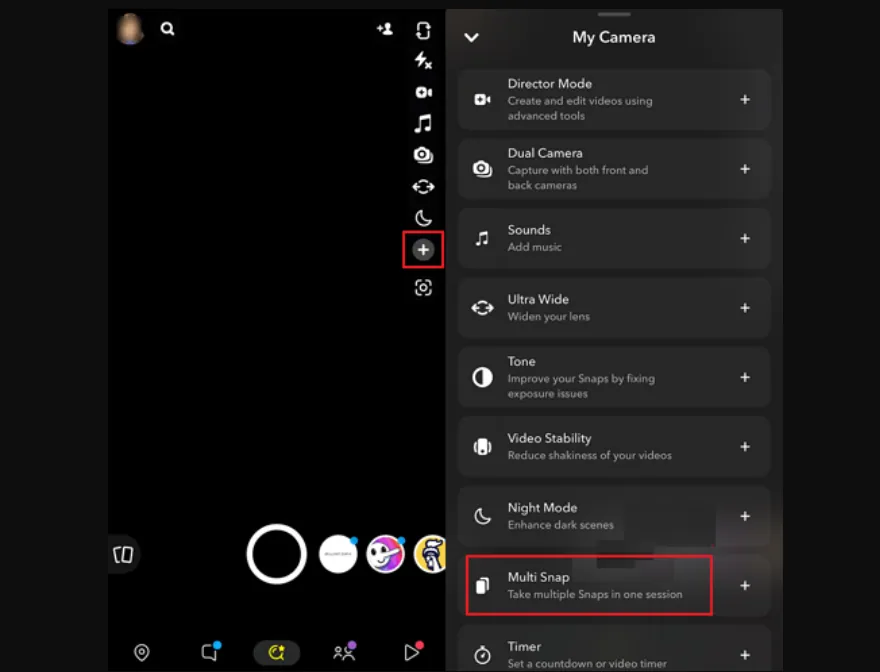
Adding a multi snap to menu means focusing on capturing multiple snaps that you can share as a multi snap on Snapchat. In this article, we will decode the process. Adding a multi snap to your menu might seem like a daunting process, but it surely is not. In the below-mentioned guide, I have explained the steps to add multi snap to your menu.
Step 1: Launch the Snapchat app on your device.
Step 2: Tap on the camera icon located in the middle of the screen. Click on the plus icon, and a menu will appear.
Step 3: Scroll down the menu and tap on the Multi Snap option.
Step 4: Once done, you have successfully added a multi snap option to the menu; you can easily disable it by following the same steps as well.
Step 5: Once multiple snaps are captured as multiple photos or video snaps, one is right after the other. You can tap on the Edit button and edit them. Once edited, you can click on the Send option.
What is the Multi Snap Feature on Snapchat?
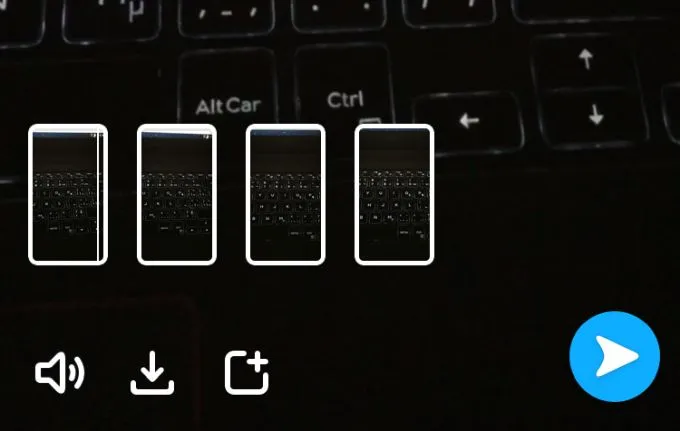
As a means to capture pictures and videos as snaps in multiple succession, Snapchat launched the Multi Snap option. The feature has gained immense popularity, especially if you want to send snaps from any event.
To reduce the gap between the snaps on Snapchat, you can use the multi snap feature. In recent news, many users claimed that Snapchat has removed the multi snap feature in its latest Beta update. However, Snapchat has not officially commented on or confirmed the claim, as there are many users who can still use the multi-snap feature on their devices.
Wrapping Up
With this, we have come to the crux of the how to add multi snap to your menu in Snapchat article. I hope all your doubts regarding what is the multi snap feature on Snapchat and how to add multi snap to your menu in Snapchat are clear.
Don’t forget to share the article with your friends and for more trending stuff on Gaming, Technology, and Social Media, keep visiting Path of EX. If you have any questions or concerns, comment below, and we will get back to you ASAP!
Frequently Asked Questions
1. Has Snapchat removed multi Snap?
Snapchat did not delete Multi Snap feature. There were certain claims that the platform has deleted the feature. However, Snapchat has not officially commented or confirmed the claim.
2. Do multi snaps count?
No, multi snaps do not count. Sending the same snaps to multiple friends in one go doesn’t increase your snap score or give you additional points.
3. Can you have two snaps at once?
Yes, you can have two snaps at once by using the multi snap feature, as it lets you send up to six snaps that are up to 10 seconds long.


