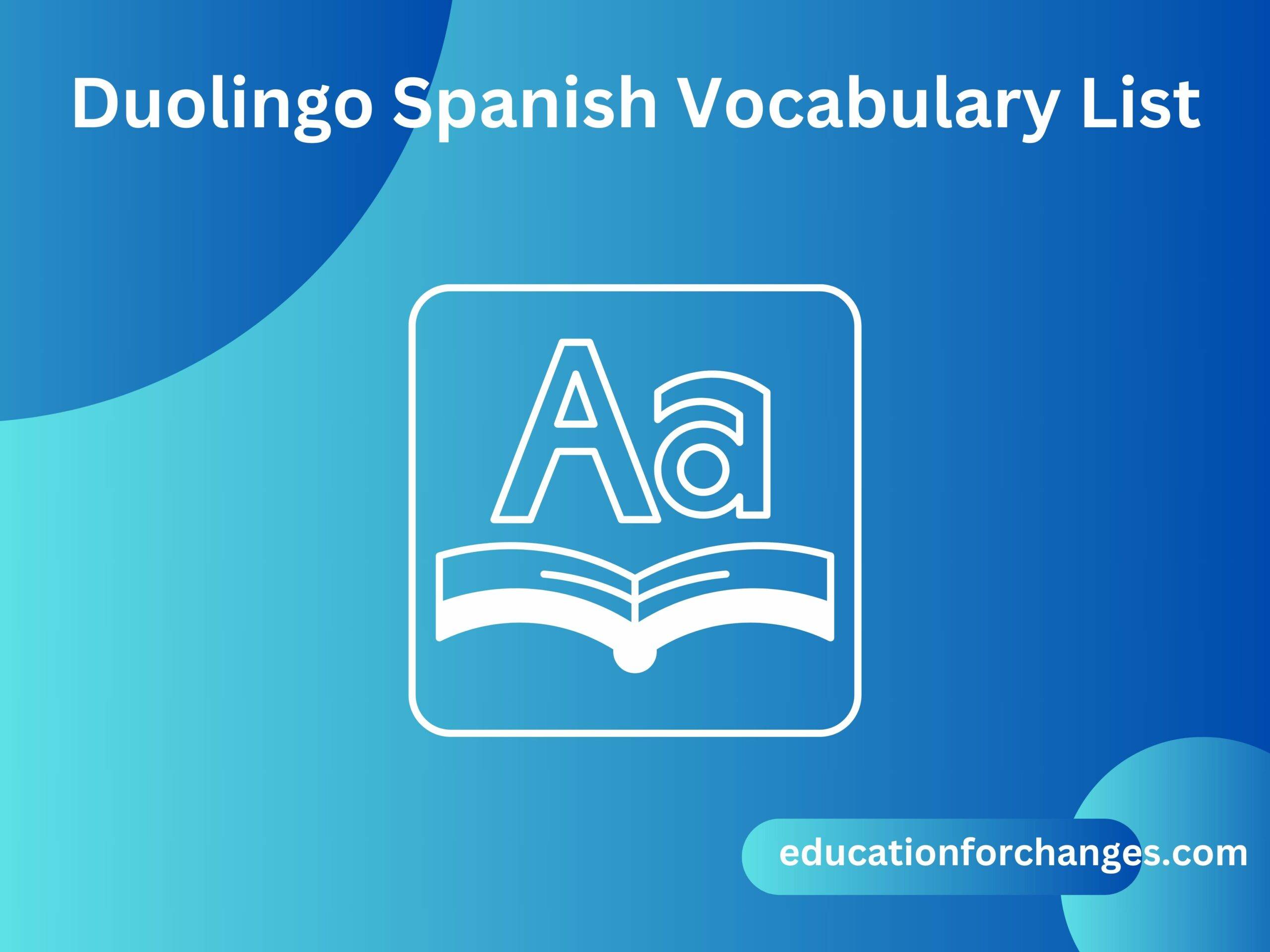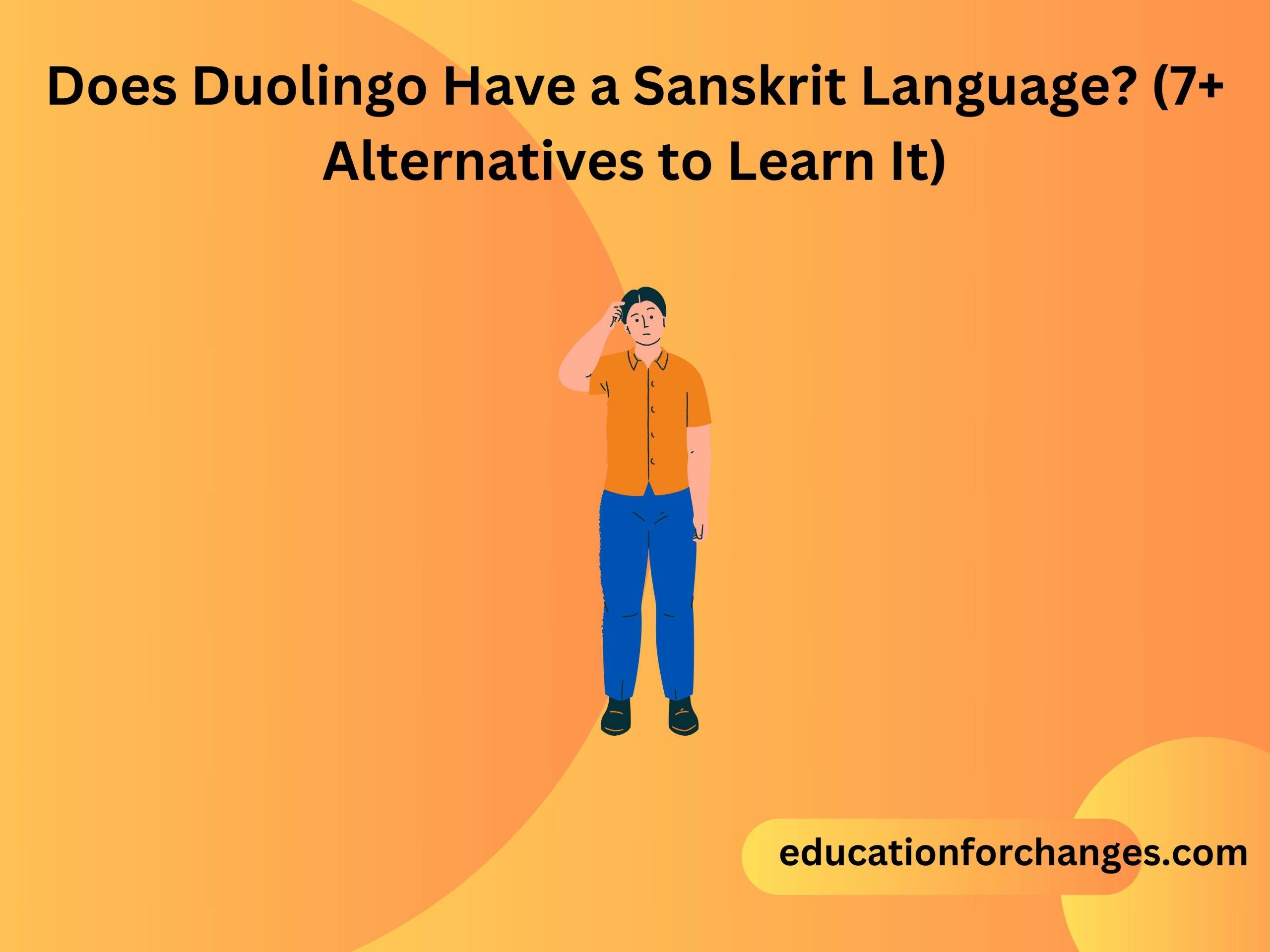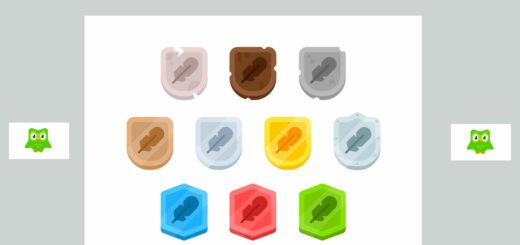How To Cancel Your Super Duolingo Subscription? (Step-by-Step Guide)
When I subscribed to Super Duolingo, it was not up to the mark. I was expecting a lot from it but was disappointed. Of course, I didn’t want to waste my money, so I decided to cancel my subscription. Although this was my reason to cancel, you may have a different one. But one thing that brings us on the same page is its cancellation. But how? Stop worrying about it. Let’s dive in to understand how to cancel your super Duolingo subscription plan.

What is the Duolingo subscription plan?
Duolingo Plus (currently known as super Duolingo) is the subscription plan that helps you get more features than the free plan. You will get unlimited health and practice features that you do not get with the free version. It also helps in getting rid of the ads. Earlier one of the features that you get was watching Duolingo offline.
Having a Duolingo subscription will help you save the gems you need to use for gaining health. It means you can use them on other things like getting the Status icons. Not only this, but you can also give a Duolingo subscription as a part of a Duolingo gift card to someone who really wants to take it. However, the reason I wanted to cancel it was due to
How to cancel your Super Duolingo subscription plan?
Cancelling a Duolingo subscription is super easy and thus takes very little time. However, you must follow the different steps to cancel your subscription plan based on which device you use. Thus further we have discussed steps for each of the devices-
Desktop
Following are the steps that you need to follow to cancel your subscription plan to Super Duolingo on your desktop-

- Go on your Desktop browser and open the official website of Duolingo. Log in with your subscription account.
- Tap on your username at the top right-hand corner of your screen.
- Now choose the settings and click on Super Duolingo.
- Select Cancel subscription and tap on confirm option.
- Once you tap on the confirm option your subscription will be cancelled.
iOS
Remember there are 2 ways by which you can to canceling the subscription plan. Following are the steps to cancel the subscription plans on iOS-
Stage 1
- To cancel your subscription plan on iOS you will go to the settings and tap on your name.
- At the top of your screen click on the Apple ID and view the ID.
- If necessary, sign in with your account.
- Now look for the subscription options and click on them.
- Choose the subscription plan you want to cancel which is Duolingo.
- Now tap on cancel the subscription and tap on confirmation.
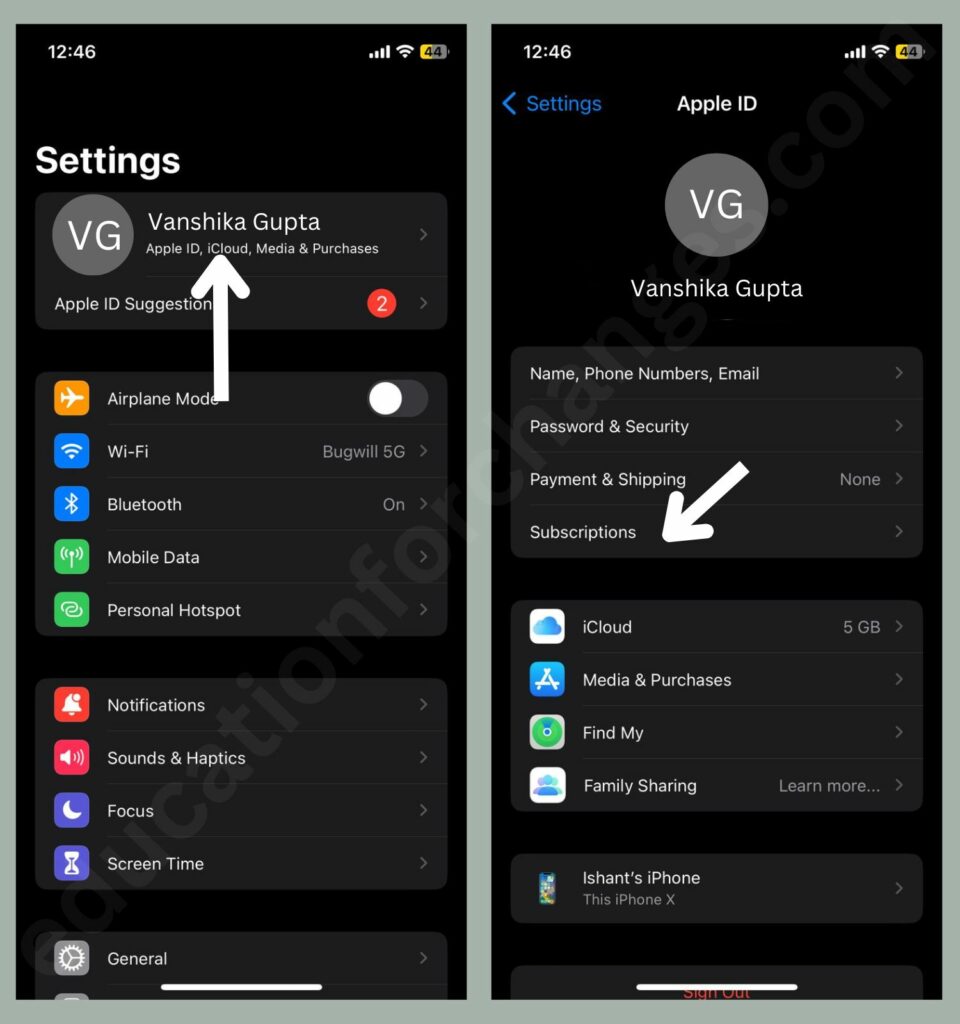
Stage 2
- After completing the steps, go to the Duolingo app and select the Super Duolingo button.
- Again go to Settings at the top right-hand side and click Manage Plan.
- Now look for the option of Change Plan and then tap on the Cancel subscription option.
- You will be taken to the iTunes Dashboard to confirm the cancellation of the subscription plan.
Remember that you should follow both stages to cancel the subscription plan.
Android
Just like iOS, you will again need to follow two different stages to cancel the subscription plan-
Stage 1
- First, go to the Google Play app and tap on your username. Go to the Payments and Subscriptions section.
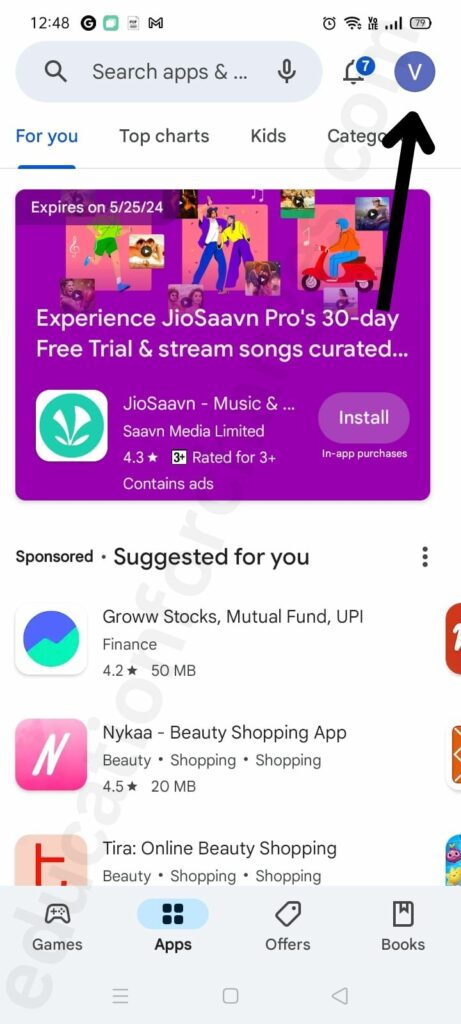
- Now tap on subscription and choose Duolingo.
- Once done you will have to tap on cancelling the subscription plan.
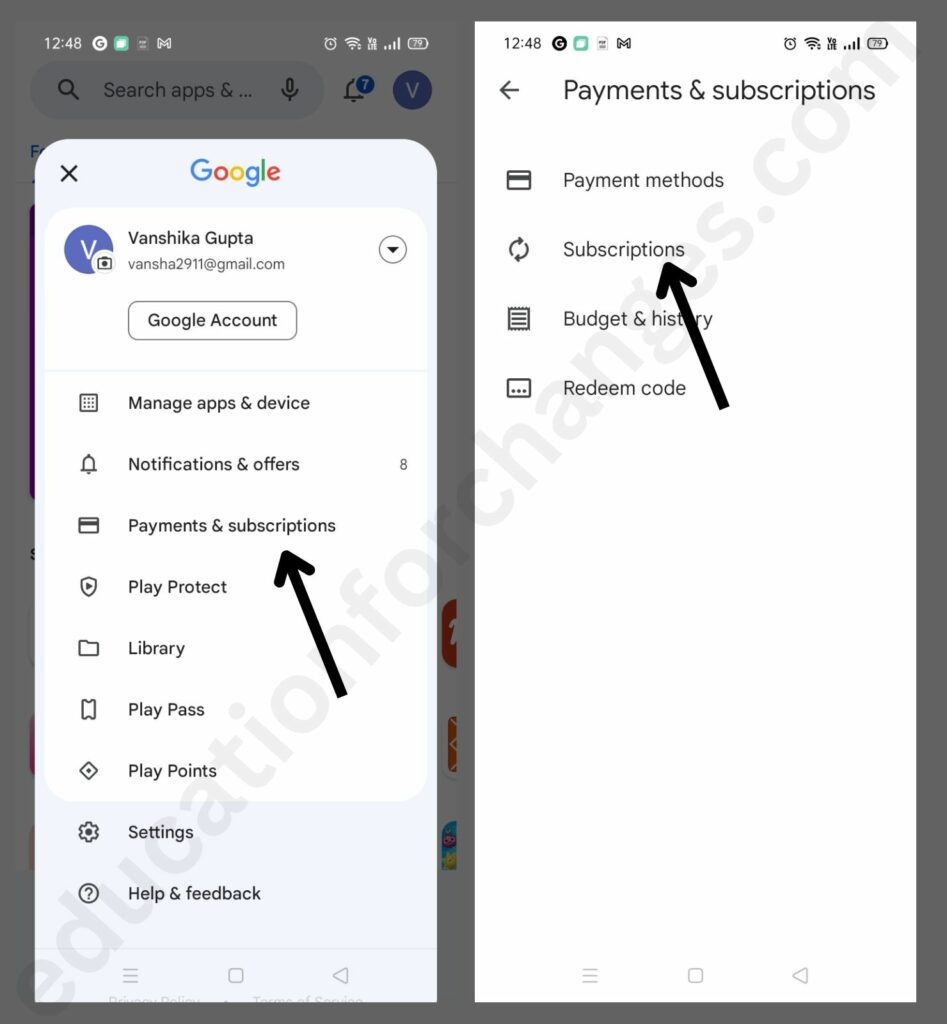
Stage 2
- When done with stage 1, go to the Duolingo app.
- Once, on the Duolingo app, select the Super Duolingo button and go to settings at the top right-hand side of the screen.
- Choose the manage subscription option and then tap on Cancel the subscription.
- Once you click on it you will be taken to confirm the subscription cancellation option on Google Plus.
After you have canceled the subscription to Duolingo, you will again get your free Duolingo version.
Important things to remember
There are two most important things that you must remember-
- You will not get any refund for the days left after canceling the subscription plan. For example, if you have a monthly subscription but cancel it after 15 days, there is no refund for the remaining days.
- Even if you cancel the subscription, you can still use its feature for the time left.
When should you cancel the subscription plan?
Although, you know how to cancel the subscription plan, it is important to get the right time to cancel it. According to the official website, you can cancel the subscription plan anytime before your next billing date. But I suggest you cancel it at least 24 hours before your next due date. This will ensure that you will not be charged for the next time. Obviously, you will not want to lose money for your silly mistake. You can also cancel the subscription plan a month before the updation of the new payment. It will not stop you from using the features of the subscription plan.

Reasons to cancel subscription plan
Every person has their own reason for canceling the subscription plan. Here, are some of the common reasons to cancel it-
- You may not think it is worth it. This is actually my reason to cancel it. Its main advantage is unlimited health, which I can access on the Desktop version.
- It may be too costly. Many believe that the money they ask for is too high for the additional features they give.
- Some users are still getting changed, even after canceling the subscription plan. To save from it in the future, you may want to cancel it right now.
Is Duolingo still charging you?
Even after taking so much care, you may still be confused if Duolingo is still charging you up. In such a case, you must follow the steps mentioned below-
1. Check your bank statement
The first thing you must do is check your bank statement for the month of renewal. It will help you to know if Duolingo is still charging you up or not.
2. Check your Duolingo account settings

If you are still being charged, you will see the subscription option on your account, indicated by the Super Duolingo icon.
3. Contact customer services
If you are still not sure, another thing that you have to do is to get in touch with the Duolingo customer support team. You can get answers to all your doubts from them.
What to do if Duolingo still charges you after canceling the subscription?
It happened with one of my friends. He canceled the subscription plan but still got charged for it. On doing some research we found out, that many people were facing the same situation. To get you safe from this situation, here are some tips-
1. Be careful while canceling
It is important to cancel it in the right manner. Even if you miss a single step, you may lose your money. Thus, while canceling it, ensure you are focused on it.
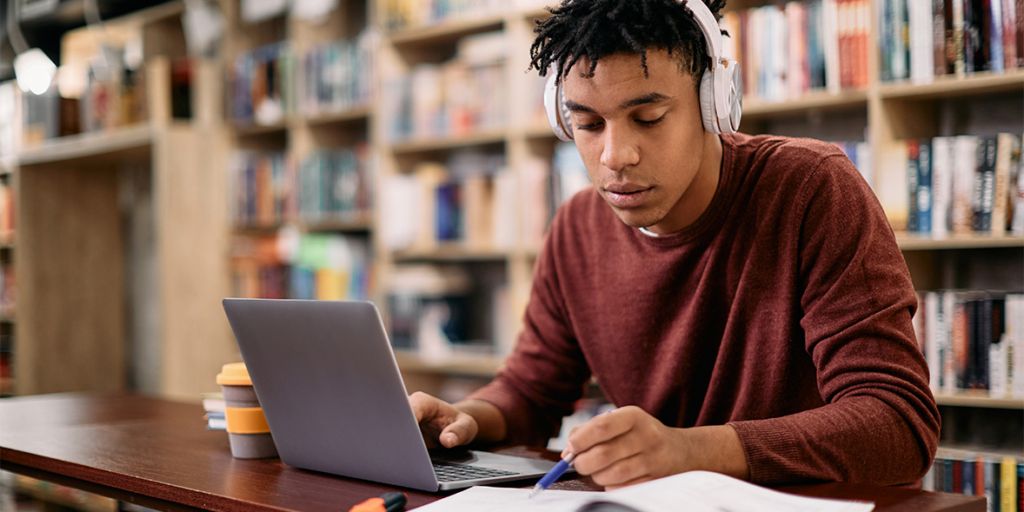
2. Get in touch with customer support
If you are sure, you have cancelled it, get in contact with their customer support team. Give them proof of canceling the subscription plan (If possible). It will help to make your case strong.
3. Join different forums
At present, there are multiple forums, where you can connect with others. There are forums specifically focused on Duolingo’s problems. It is possible to get a person in a similar situation. You may get some help from them.
5. Ask for a refund
Although, the in-app purchases on Duolingo are nonrefundable, if you think you have correctly canceled the subscription plan, ask for a refund. Who knows you are lucky enough to get a refund. To add a refund request, check their official website.
Conclusion
There may be many reasons behind canceling the Super Duolingo subscription. To cancel your Super Duolingo subscription, you first need to remember how you originally took it. If you took it through a desktop, you should go there. However, if you have taken it from an iOS or Android device, you must go to the Apple or Google Play store. I have mentioned all the steps in the guide above for each device. Ensure to go through it to make your work easy.
FAQs
Why does Duolingo keep charging me?
If you are no longer using the subscription plan but have forgotten to cancel it, you will continue to be charged. Thus you must check if it is cancelled or not. If you have already canceled it, check with your relatives or friends. They might be using your account details for the super Duolingo plan.
How do I know if my Duolingo subscription is Cancelled?
On Duolingo, tap on subscriptions to look for the status of it. If you see the status of “expires”, it means your subscription will expire on the date mentioned. On the other hand, if your status shows “renews/next billing date”, your subscription will renew on that date. Make sure to cancel the subscription before it is renewed next month.
Why am I unable to cancel the subscription plan?
The main reason could be, you are trying to cancel it through a different device. If you have originally taken it from the desktop version, you must cancel through it only. However, if you are trying to cancel it through the mobile, it is impossible.