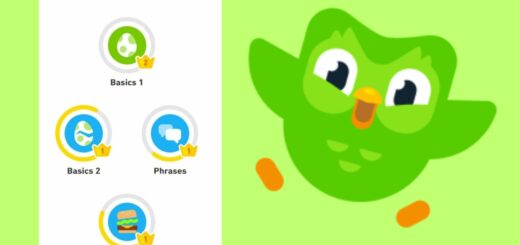How To Contact Duolingo Customer Service Easily? (Step-by-Step Guide)
Remember the time when we used to have Duolingo forums? It was a great way to find the solution to all your queries related to Duolingo. But with the closure of it, it becomes difficult for me to find a solution to my problems. The only way left for me was to contact their support team. Do you also have doubts related to Duolingo features and don’t know what to do? If yes, get ready to learn how you can contact Duolingo customer service.

How To Contact Duolingo Customer Service Easily?
In starting I was confused about how to contact them. I try to check their official page and also other related forums. Here are the ways to contact Duolingo customer service easily-
1. Calling them
The first way, I always prefer is to contact them over a phone call. It has an official number which you can use to contact them. The number is available from 7 am to 9 pm EST on weekdays. If you were unable to call them you can also leave a voicemail. Once you leave them a message, they will surely contact you soon. If you want urgent help, it is one of the best ways to contact them as they will help you solve the problem earlier.
Note: If your time zone does not match their official time zone, you may not contact them.
2. Through email
Currently, many people are facing problems with canceling Duolingo subscriptions. Many people have reported on their official Twitter account about it and are asking for urgent help. However, one of their official email (support@duolingo.com) is given on their Contact Us page which you can use any time. A special email (Plus_support@duolingo.com) is given on their official account of Twitter specifically for users who are facing problems with canceling the subscription plan.
Thus if you are a super Duolingo member, you can always think of emailing on this email. Remember to discuss the problem in detail, so that they can understand what exactly the problem is and they can help you with it.

3. Contact through social media
Social media is one of the biggest growing networks used by us. Like every business organization, Duolingo is super active on its official handles, especially Instagram and Twitter. Thus, if you want to contact them, DM them on their social media. Twitter is one of the best options to contact them. I also look for Twitter to contact them. All you have to tweet them by using their handle @duolingo. Someone from their team will definitely assist you in solving your issues. If you are not on Twitter, you can contact them through Instagram. All you have to do is DM on Instagram; they are happy to assist you.
4. Duolingo help centre
There may be chances that you are facing some issues related to any of the features on the platform. When you open their contact page, you will see two emails for business and collaborations. Thus, they are not so helpful. However, you will also see some other links useful for you. It is more like a forum where you will see different questions related to Duolingo. It will have almost every problem-related solution, that most people would have gone through.
There are different sections like technical, privacy, etc. Each section has plenty of questions in it. When I checked, I got answers to most of my problems. Further, each page will have related posts that you can access easily. Thus, if you do not get the answer to your problem, check for the related post.
5. Live chat

Another way of contacting Duolingo is through the live chat option. Again it is available from Monday to Friday from 9 am to 5 pm EST. When you use Duolingo, you can tap on the question mark icon at the top right corner of the website. It will help you to get the answers instantly. However as you are chatting with them, make sure to add all the related details about the problem you are facing. Make sure to discuss the problem in detail.
Update: This feature is no longer available on the platform.
6. Filling up a form
When you have logged in with the Duolingo account you can access the form by again taping on the question mark icon. When you tap on it, get the form. This form is again available from Monday to Friday from 9 pm to 5 pm EST. As you will be sending the form, you must again add up all the information in detail so that it can be easy for them to access.
Update: Again it is no longer available on this platform.
7. Duolingo forums

There are online Duolingo forums which have a community of users using Duolingo. If you do not find the answer to the question, you can definitely give it a try to get answers to them. All you have to look for the problem you are facing or post the problem to get the solution from other users. Duolingo forums made my life so easy. Being in such forums will make your language learning journey easy and help to stay motivated.
Update: This feature was deleted from this platform.
8. Reporting a bug
Even though you can directly contact them, they have added a new feature to report a bug. To do it follow the steps given below-
Log in to the official account. On the left-hand side, you will get more options. Click on it
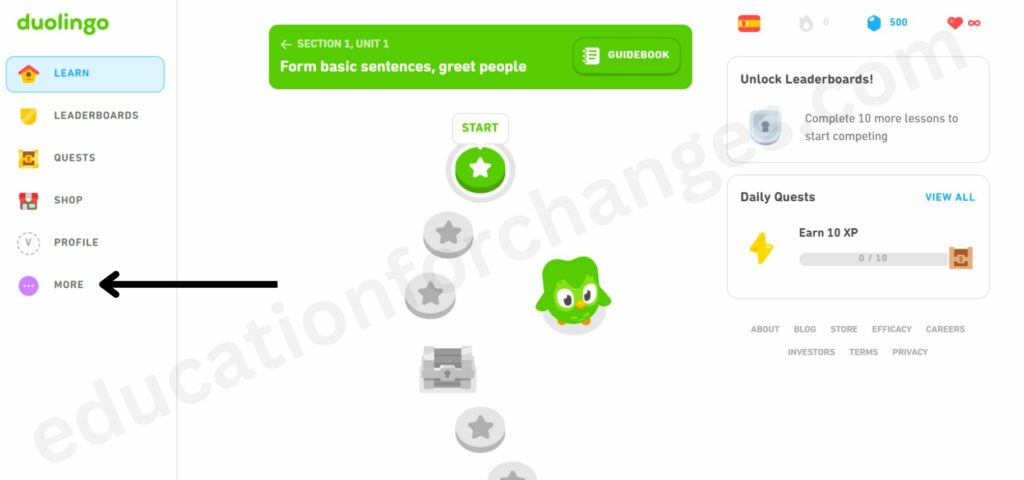
You will see the help option. Tap on it

There will be different questions asked by people. If none of them match your problem, scroll down to get the “Submit my Bug option”. Click on it.
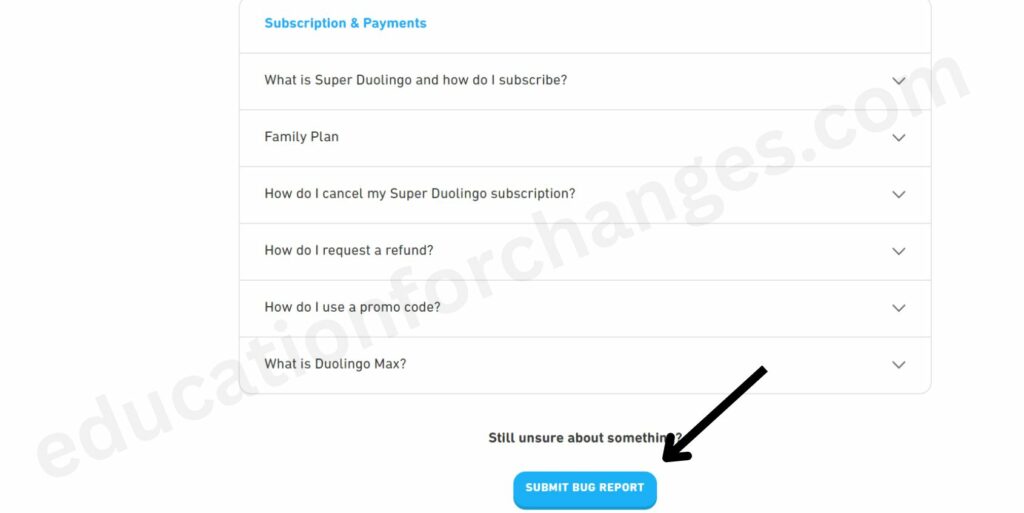
You will see a new window. Fill out the details and click on the Submit option.
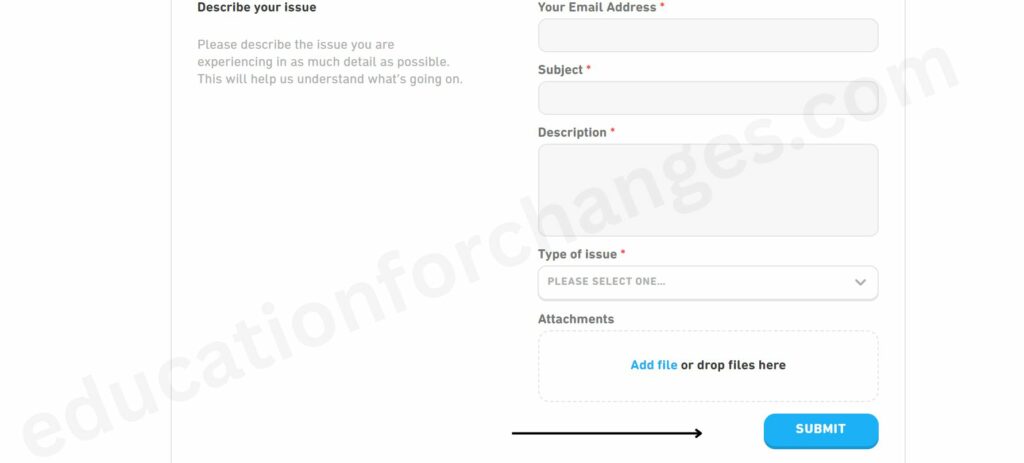
Why did your Duolingo stop working?
There can be several reasons why your Duolingo has stopped working. It can be a lack of internet or a connection problem. They are just temporary issues and can be solved quickly. However, one of the major issues with Duolingo is the new learning path. As Duolingo is currently provided with updates, it can be one of the major reasons Duolingo has stopped working. The reason why I faced this problem was that I was having the version which was no longer available online.
When to contact Duolingo customer services?As I have now discussed how to contact them, here are the reasons when to contact them-
- Technical issues are common when you are using an online platform. I have contacted their support team several times because of some technical issues.
- The most common reason to contact them is the cancellation of the subscription plan. With the current updates, most users could not cancel their subscriptions.
- If you have doubts related to your current progress or any other features of the platform.
- The first time I contacted them, was because I was worried about my personal information. If you are also having the same problem, feel free to contact them.
Conclusion
When you use Duolingo to learn a language, you may face several problems. It can be either technical or due to new updates. In such a scenario, it is important to contact Duolingo customer services. One of the best ways by which you can contact Duolingo is by calling them directly. However, if you are facing issues with Duolingo Plus you can use a special email given on their official Twitter account. You can take advantage of live chat and Duolingo help centers.
FAQs
What is the phone number for Duolingo?
The mobile number where you can contact the Duolingo team is (412) 567-6602.
How can you send the feedback to Duolingo?
To send the feedback to Duolingo, go to the top right corner of the page and tap on give feedback option. If you are not interested in giving the feedback directly from the website you can always email them directly through their official mail that is support@duolingo.com.