How to Play Instagram Emoji Game in Just 8 Steps!
Emojis play an essential role in contemporary social media scenarios. Whether you want to express something or give a reaction, there is an emoji for everything. Instagram users are quite thrilled currently as the emoji game is trending on the platform, and users want to learn the way to play it. To learn how to play Instagram emoji game, go through the blog thoroughly.
Instagram quizzes and games have recently emerged as viral content on the platform. To participate in these games, you need to know the rules of the game and then post the results on your story. Much to the delight of the user, the trending games on the platform increase your reach and provide you a chance to land on the Explore page on the platform.
So, without further ado, let’s dig in to learn about what an Instagram emoji game is and how to play Instagram emoji game.
How to Play Instagram Emoji Game?

Instagram emoji game is a viral game in which emojis move around your screen, and you need to make sure that the emoji does not touch the black line located at the bottom of the screen. In the below-mentioned steps, I have explained how to play the Instagram emoji game.
Step 1: The first step is to make sure that your Instagram app is updated to the latest version. To do that, head to the App Store or Play Store on your iOS or Android device respectively and Install any pending updates on your Instagram app.
Step 2: Launch the Instagram app on your device.
Step 3: Head to the DM section of your account by clicking on the Messenger icon at the top right corner of the screen.
Step 4: Navigate to any chat of your desire, and click on the Message.. box located at the bottom of the chat box.
Step 5: Post the emoji (e.g., the pink bow emoji) and send it to the user.
Step 6: Once sent, hold on to the emoji on the screen, and once you do that, the screen will turn the color of the emoji, and the emoji will start moving across the screen.
Step 7: Now, you need to ensure the emoji does not touch the black line at the bottom of the screen. If it does, your game is over.
Step 8: However, even if the game does get over, you can tap the Play Again option on the screen to play the Instagram emoji game again.
What is the Instagram Emoji Game?
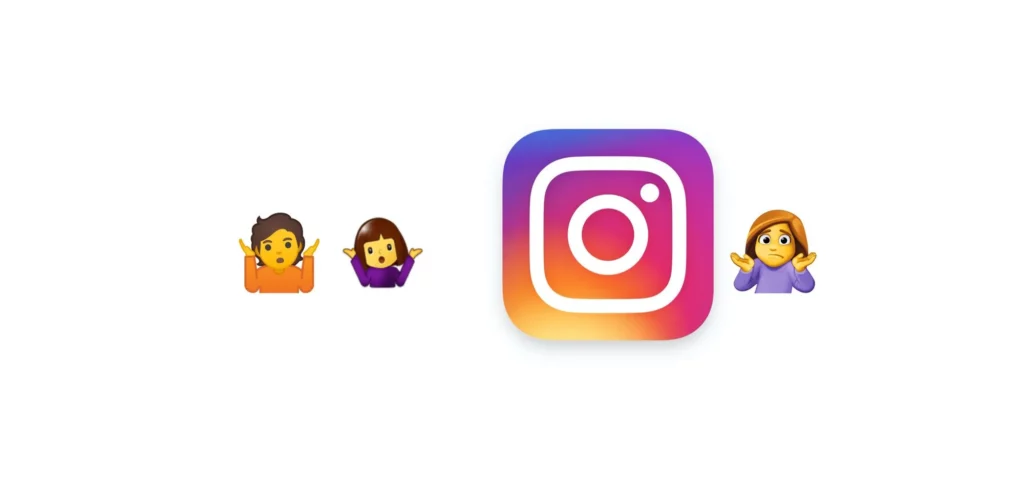
Currently, there is an Instagram emoji game that is trending, and users are quite excited about the same. Instagram emoji game is not just trending on the platform but is also making a buzz on platforms like TikTok and Reddit.
Instagram emoji game works in a manner that you don’t have to allow an emoji to touch the black line located on the screen. The emoji can be any emoji of your desire; that emoji is to be posted in the message section of your account.
The Instagram emoji game is pretty simple, and much to the delight of a user, anyone with an updated app can participate in the game by playing it.
Wrapping Up
With this, we have come to an end to how to play Instagram emoji game article. I hope all your doubts regarding Instagram emoji game and the way to play it are clear. Now, hop on to the trend and play the viral game. Share this article with your friends, and for more trending stuff on Technology, Gaming, and Social Media, keep visiting Path of EX. If you have any questions or concerns, feel free to comment here, and we will get back to you ASAP!
Frequently Asked Questions
1. How can I get an Instagram emoji?
To add emojis in comments and post, tap the area where you want to add the emoji. On your device’s keyboard, look for the emoji icon (usually located next to the space bar) and tap on it.
2. Can you use emojis in Instagram name?
Yes, you can use add emojis or special characters in your Instagram name.
3. Why can’t i use emojis in Instagram?
It can be because you are connected to an unstable internet connection or you need to download the latest emoji updates.


