A Guide to Setting Up Automated Testing Tools: No-Code, Low-Code, and Advanced Coding Options
Automated testing has become essential for modern software development, offering faster, more reliable quality assurance processes. No-code, low-code, and advanced coding options provide diverse paths to implement automated testing, catering to different skill levels and project requirements. These approaches enable teams to create and execute test scripts efficiently, improving overall software quality and development speed.
No-code solutions offer user-friendly interfaces with drag-and-drop functionality, allowing non-technical team members to contribute to test automation. Low-code options strike a balance between simplicity and customization, requiring minimal coding skills. For complex scenarios, advanced coding options give experienced developers full control over test script creation and execution.
Choosing one of the automation testing tools picked by Functionize can significantly impact a project’s success, as they support various testing needs across different environments and technologies.
Key Takeaways
- Automated testing improves software quality and development speed
- No-code and low-code solutions make test automation accessible to non-programmers
- Selecting appropriate automation tools is crucial for effective test implementation
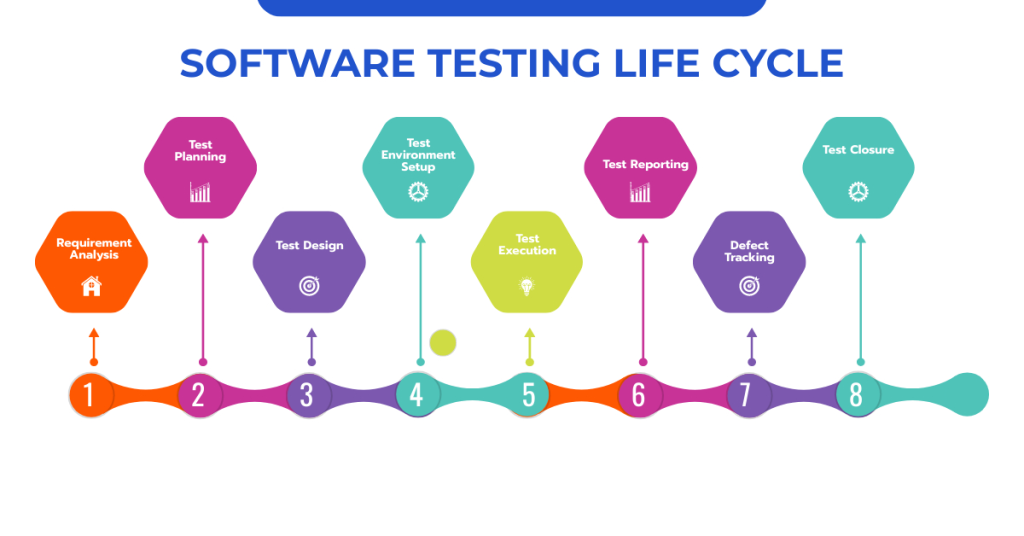
Building Automated Testing Strategies
Effective test automation requires a well-planned strategy that aligns with project goals and resources. This approach ensures efficient test coverage, tool selection, and seamless integration with development workflows.
Identifying Your Automation Goals
Test automation aims to enhance the efficiency, scalability, and reliability of software testing processes. Begin by defining clear objectives for your automation efforts. Focus on repetitive, time-consuming tests that are prone to human error. Prioritize critical test scenarios that impact core functionalities and user experience.
Consider the long-term benefits of automation, such as faster release cycles and improved product quality. Set measurable targets for test execution time, coverage, and defect detection rates. These goals will guide tool selection and resource allocation throughout the automation journey.
Choosing the Right Automation Tools
Selecting appropriate automation tools is crucial for successful implementation. Evaluate options based on your team’s technical expertise, project requirements, and budget constraints. No-code and low-code platforms offer user-friendly interfaces suitable for non-technical users, while advanced coding options provide greater flexibility for complex scenarios.
Popular tools include Selenium for web testing, Katalon Studio for cross-platform automation, and Ranorex Studio for desktop applications. For teams seeking codeless solutions, consider platforms like Leapwork, BugBug, or mabl. Assess each tool’s integration capabilities with existing CI/CD pipelines and development environments.
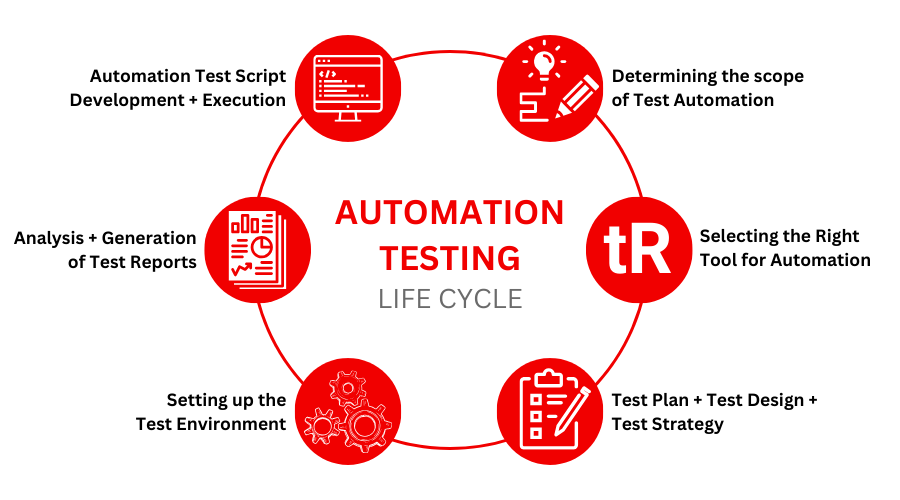
Integrating Automation into the Development Process
Seamless integration of automated testing into the software development lifecycle is essential for maximizing its benefits. Implement continuous testing practices by incorporating automated tests into CI/CD pipelines. This approach enables early defect detection and faster feedback loops.
Encourage collaboration between developers, testers, and other stakeholders to ensure comprehensive test coverage. Establish clear guidelines for creating and maintaining automated test scripts. Regularly review and update test cases to align with evolving product requirements.
Consider implementing a hybrid approach that combines automated and manual testing for optimal results. This strategy allows teams to leverage automation for repetitive tasks while focusing human expertise on exploratory testing and complex scenarios.
Implementing No-Code and Low-Code Testing Solutions
No-code and low-code testing solutions revolutionize automated testing by making it accessible to a wider range of team members. These platforms offer user-friendly interfaces and pre-built components, enabling efficient test creation and execution without extensive coding knowledge.
No-Code Platforms and User Accessibility
No-code testing platforms empower non-technical users to create and run automated tests. These tools feature intuitive graphical user interfaces with drag-and-drop functionality, eliminating the need for programming skills. Business analysts and quality assurance professionals can easily design test scenarios using visual elements.
Key features of no-code platforms include:
- Pre-built test components
- Visual test case builders
- Reusable test steps
- Automated test execution
No-code solutions like Endtest provide user-friendly interfaces that simplify the testing workflow. Users can quickly create, modify, and maintain test cases without writing a single line of code.
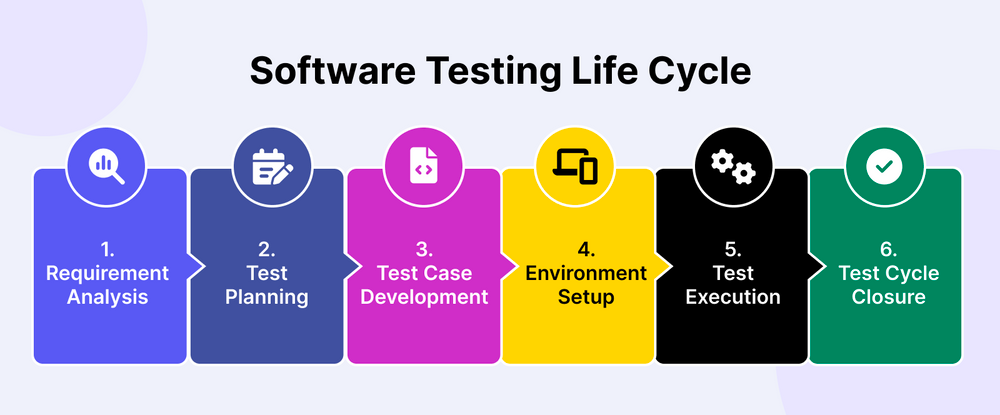
Benefits of Low-Code Testing for Efficiency and Productivity
Low-code testing platforms offer a balance between visual interfaces and minimal coding. These tools enhance efficiency by providing pre-built components while allowing customization through limited scripting.
Advantages of low-code testing include:
- Faster test creation and execution
- Reduced maintenance efforts
- Improved collaboration between technical and non-technical team members
- Seamless integration with CI/CD pipelines
Low-code automation tools enable testing teams to create robust test suites more quickly than traditional coding methods. They provide a foundation for efficient test design while allowing developers to add custom logic when needed.
Conclusion
Automated testing tools offer options for various skill levels and needs. No-code platforms provide accessibility for non-technical users. Low-code solutions balance ease of use with customization capabilities. Advanced coding frameworks give experienced developers full control and flexibility.
Choosing the right tool depends on team expertise, project requirements, and desired test complexity. Organizations can leverage a mix of approaches to optimize their testing processes. As automation technology evolves, these tools will continue to enhance software quality and development efficiency.
