How To Unblur Course Hero Content – Follow The Steps
Course Hero emerges as a great helping hand to students looking for well-organized assignments, study guides, practice tests, and coursework. But when you open a document, you will only be able to see the first few lines, and the rest of the document appears blurry. That is why we need to find out how to unblur Course Hero. It is the only way you can view the whole document clearly for further use.
As we know, not every student can pay for the subscriptions for the course making sites, but they want to access good quality study material. Here, we will help them find these ways, try them, and get the desired results. So, let’s dig into the ways that will help us solve this riddle, but wait, can we actually do it?
In this article, you will learn the ways to unblur Course Hero content in an all inclusive manner.
Can We Unblur Course Hero Content?
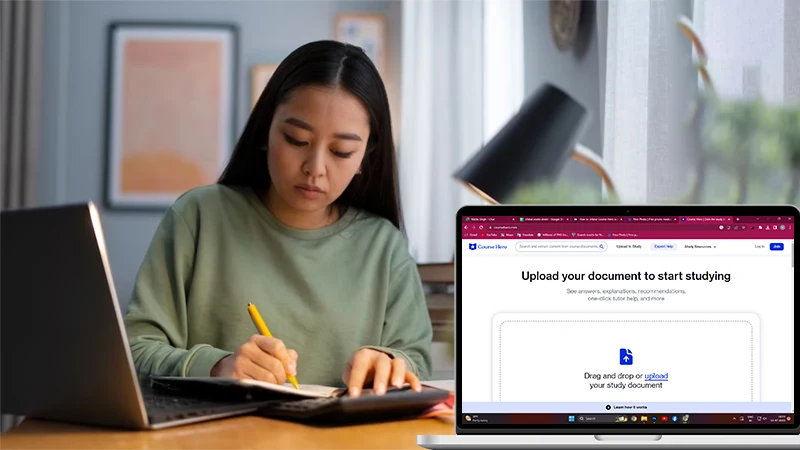
You can easily unblur Course Hero content. There are two methods – official & unofficial. You can use them and if done properly, you can see a clear document on your screen. Let’s check out these methods that will help us see a clear Course Hero document.
How to Unblur Course Hero Content – Try These Methods

These days, you can read a complete article from an educational website only after you pay for their subscription. The same goes with Course Hero; as you start reading the material, it will pop up the same message about buying the subscription. This is why it does not count as a budget-friendly solution for the students. But we have a solution to everything and I will share with you some methods to help you unblur Course Hero content.
1. Official Way to Unblur Course Hero Content

The following are the two official ways to unblur Course Hero content and these are discussed as below
a. Buy Unblur Course Hero Subscription
The official way to unblur Course Hero content depends on two conditions. One is to pay for the subscription. You visit the website, type your query, agree with the terms of the website, pay for the subscription, and get a clear document. It is a simple task and you do not need to make any changes to your device.
b. Try Free Unlocking Course Hero Subscription
The second option is to try their Free method. It does not mean that you can unblur the course hero document without paying for anything. You have to create a free account with Course Hero, upload the original notes, and wait for a couple of hours before the website approves the material. After approval, Course Hero will send an email regarding free unlocks.
You can use these free unlocks to unblur any document you need. So, it is a give-and-take system and for every 10 approved notes, you will get 5 unlocks. Keep in mind that the website will accept only the original documents so if you do not receive any email or notification, it may be because your content was plagiarized.
2. Unofficial Way to Unblur Course Hero Content
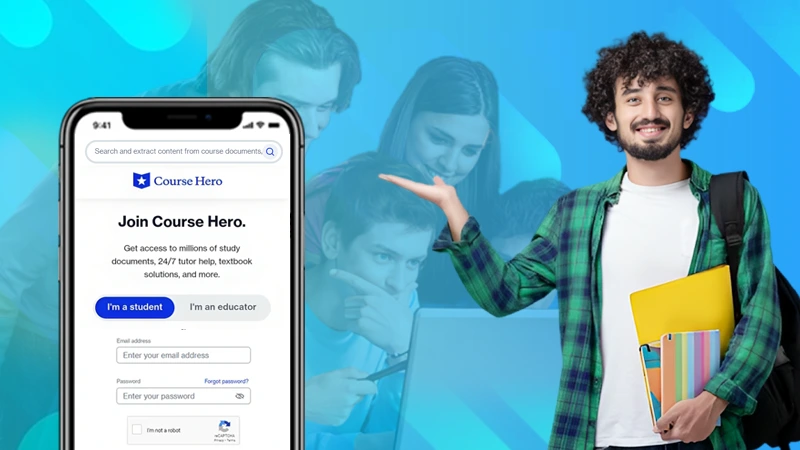
Now, when it comes to an unofficial way to unblur course hero content, we have a few choices to make. The first choice is – using “Inspect Element” to unblur the course hero document on your computer. This is a tricky process and if luck favors, you can easily unblur the document within a few minutes. Just follow the steps
- Open your Google Chrome window and visit the Course Hero website.
- Pick the document you need, and highlight the blurred section.
- Right-click on it and choose the Inspect option from the context menu
- A window will appear showing the code of the page
- Find the div tag, right-click, and select Edit Attribute
- For the new class type none and press enter
- Yes, the blurred document will unblur
Point to remember- This is just a bug and the moment Course Hero starts working on it, you cannot choose this option.
The second choice is to join portals like Telegram, Reddit, and Discord. We know that these websites are official and people share their queries to find an appropriate solution to them. So, some people try sharing the Course Hero documents to help others get their answers. It solely depends upon the factor that someone is ready to share their unblurred course hero material on such platforms.
Wrapping Up
Hence, after sharing with you the best methods of how to unblur course hero content, I must mention one important thing, i.e., do not use the content exactly as it is because you are not the only one using Course Hero. It will show plagiarism and to avoid it, draft the answers in your own words.
Frequently Asked Questions
Q.1 How to unblur a course hero document?
If you want to choose the official way, either pay for a subscription and get the document or use your original notes to get free unlocks. In case you want to choose an unofficial option, try using the tweaked apps, Reddit, or Telegram to get a clear course hero document.
Q2. Why Can’t I unblur the Course Hero document?
You can unblur the Course Hero content only if you have subscription benefits or free unlocks. Otherwise, you will have no luck.
Q3. How to Unlock documents in Course Hero?
To unlock documents in Course Hero, you have to upload your original notes and after the verification done by the website, you will receive free unlocks via email.


