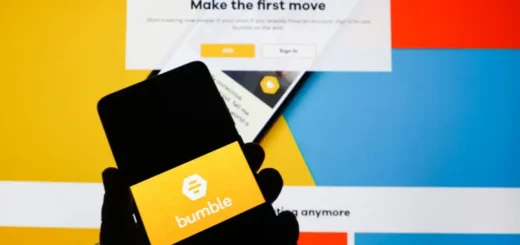Which Way Do You Swipe on Bumble: Understanding the Swipe Feature!
The new-age digital landscape has changed the way we meet people. With modern-day digital dating, people can now build new relationships online. Bumble is one such dating app where you can find your potential romantic partner. But for that, you need to learn about the Swiping Game! To learn which way do you swipe on Bumble to level up your dating game, go through this blog thoroughly.
In order to get matches on Bumble, you need to swipe on the platform. It is an important feature on the platform that lets users meet and find new people. Just like Tinder, swiping left or right has specific meanings on Bumble too. Other than normal swiping, Bumble has a SuperSwipe option as well.
In this article, we will decode the swipe feature on Bumble and what swiping left and right means. So, without further ado, let’s dig in to learn about which way you swipe on Bumble to make it work.
Which Way Do You Swipe on Bumble?

Swiping on Bumble works in two ways: if you are interested, then swipe right, if not, then swipe left. In the guide below, I have explained how to swipe right and swipe left on Bumble.
1. If You’re Interested: Swipe Right on Bumble
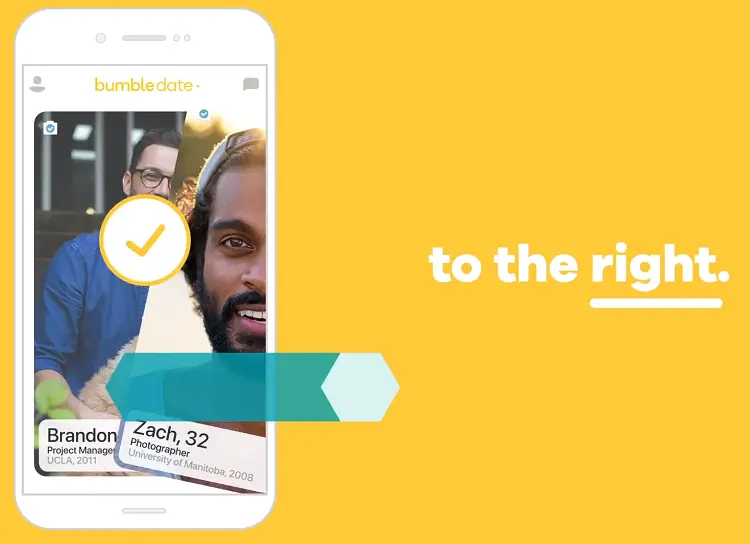
On Bumble, when you come across a profile you find interesting and want to match with it, you need to swipe right on that profile. To swipe right on a Bumble profile, head to your swipe queue by clicking on the hive icon. Now, you will find many profiles. To match them, just swipe right.
Once you have swiped right on a particular profile, you will see “You Matched!” displayed on the screen, meaning you’ve matched with them. After matching with a profile, be patient till the other person responds to your match.
In case you matched with someone accidentally on the platform, all you need to do is simply unmatch from their profile.
2. If You’re Not Interested: Swipe Left on Bumble

If you find a profile on Bumble, that you are not interested in, you need to swipe left. To swipe left on a Bumble profile, head to your swipe queue by clicking on the hive icon and swipe left on the profile you don’t like. It means that you won’t match with them.
Uh-oh! Accidentally swiped left on a profile you liked? Don’t worry girls! The “Backtrack” feature allows you to undo a swipe simply by tapping on the arrow in the top left corner. Note that the Backtrack feature is available on a Bumble premium subscription.
Since Bumble gives women the chance to initiate a connection. Don’t miss out my girls! Love is waiting for you. Swipe right to your dream guy and take the lead!
Wrapping Up
Let’s wrap this up. Now that you know which way do you swipe on Bumble, you don’t need my help anymore. But, for more trending stuff on gaming, technology, and social media, keep visiting Path of EX. If you have any questions or concerns, comment below, and I will get back to you ASAP!
Frequently Asked Questions
1. Which way is swiping right on Bumble?
If you like someone, swipe your finger to the right to show interest. If you aren’t interested, swipe your finger to the left.
2. What happens when a guy swipes right on Bumble?
Since women have the opportunity to initiate a relationship on Bumble. A match is created once both users have mutually swiped right on each other.
3. What is the 24 hour rule on Bumble?
Women have 24 hours to make the first move before the connection expires.