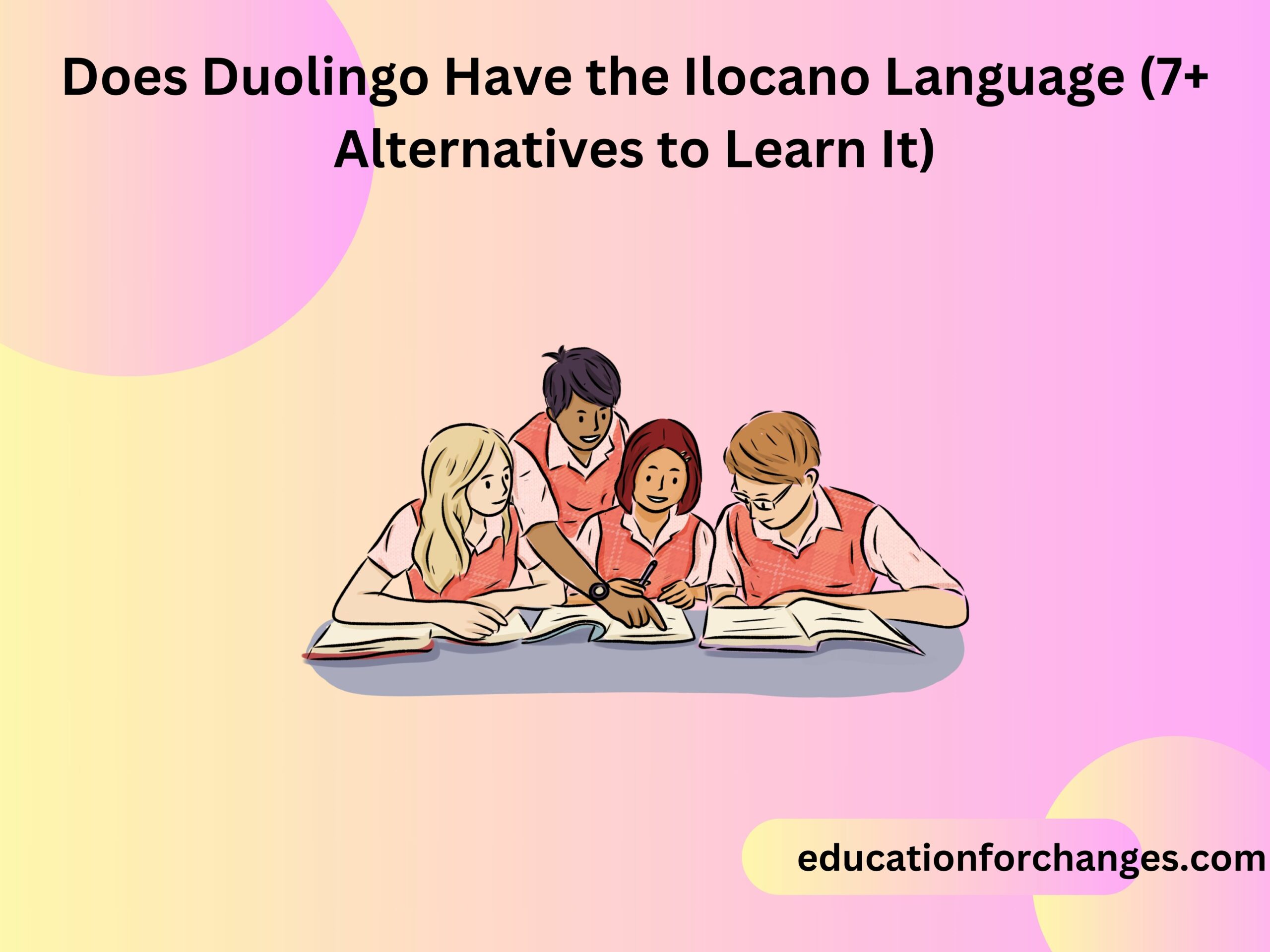Duolingo Spanish Vocabulary List For Free 2024
Spanish is one of the popular languages in the world of language learning. It not only helps you in travelling to the areas where this language is spoken but also helps you to get a lot of different jobs. However, learning a new language is a big task and you need to learn different aspects of the language. One such aspect that you need to learn is the Vocabulary of a language. If you are using Duolingo to learn a new language like Spanish, you must know that there is a vocabulary list offered by Duolingo. Here we will help you to know how to get the Duolingo Spanish Vocabulary list.
Quick Takeaways
- Duolingo help to focus on a new language with the help of game-based exercises that focuses on grammar, vocabulary, etc.
- If you are learning the Spanish language, you will need to have a Duolingo Spanish vocabulary list to increase the Spanish language.
- Earlier the vocabulary list was only available on the desktop version but currently, they have removed this feature.
- If you are interested in getting the Duolingo Spanish vocabulary list, you can think of using Memrise and Anki apps.
However, you must read till the end so that you do not miss any important facts related to the Duolingo Spanish Vocabulary list.

Does Duolingo have a Spanish Vocabulary list?
Learning a new language is incomplete without having a good vocabulary to learn. Thus duolingo focuses on getting a lot of vocabulary for each of the languages including Spanish. As Spanish is one of the languages that have most of the updates, it will have a huge vocabulary list. Earlier it was easily accessed on the Desktop version. Using the desktop version is one of the best hacks as you can get unlimited health for any of the courses.
However, currently, they have removed this feature from the desktop version. But it doesn’t mean that you can not get the Duolingo vocabulary list for the Spanish language. Further, we will be discussing some of the ways by which you can get the Duolingo Spanish vocabulary list.
How can you access the Duolingo Spanish Vocabulary list?
As Spanish is one of the most demanded languages to learn, you will need to learn a lot of words. Thus, if you want to access the Duolingo Spanish Vocabulary list you can follow the steps given below-

1. Memrise
There are various platforms where you can get a lot of flashcards. One of them is Memrise, where you get a lot of Flashcards covering a wide range of subjects. As it allows users to add their own decks for flashcards, many users have added Duolingo decks. Thus you can easily get the Duolingo Spanish Vocabulary list on the Memrise platform. When you will use this platform, you can get the Duolingo vocabulary list by using the terms associated with the language and Duolingo.
On this platform, you may also get vocabulary for the languages that are not available on Duolingo like Tagalog, Farzi, etc. On this platform, you may also get different audios and various games-based exercises to learn the Spanish language. But the question over here is how to get the Duolingo Spanish Vocabulary list on Memrise. The first thing you need to do is to use the Memrise scrap. Memrise scrap is a great feature as it will help you to download the list of vocabulary list instead of getting it in the form of Flashcards.
It will also help in editing the vocabulary list. You can either remove some of the words or add them according to your preferences. For it, all you need to have is the URL of the Spanish course. You will need to copy the link to the Spanish course on Memrise and add it to the Scrapper. Now once you get the words you will need to copy them and paste them in the Google docs. When you will do it you will find the data is in an unorganised manner. The next step is to organize it in Google Sheets.

3. Organizing words in Google Sheets
As you will see a lot of Spanish words and their meanings in an unorganised manner, it is important to get them in an organisation manner. To do it you will need to use Google Sheets. If you find it hard to use it, do not worry. Here, we will help you to follow the proper steps to get organised data on Google Sheets. Further are the steps to organize the Duolingo Spanish vocabulary list in the sheets-
- When you have copied the Spanish words in the Docs, you will need to download the file in the format of plain text i.e. .txt. format. To do so you will need to go on the files option and download the words.
- After doing it, open a blank document again and go to the file option again. Now tap on the import option and select the file you downloaded in plain text format.
- You will get different options like replace spreadsheets in the import section while importing the file. Make sure to keep the separator type the same as the default import of the data.
- Now when you will do that, you will see the Spanish words and the meaning are copied in the same column which again makes it hard to understand the data. In such a case you will again need to separate the meanings of the words in a separate column.
- To get the meanings in a different column, you will need to select the column and then click on the Data option. You will see a split text-to-column option.
- Here you will again see a separate tab, where you will need to add how you want to separate the words.
- To do it you will first need to tap on it and choose the custom option and add double space in it.
- Once you are done with it and tap on enter option, you will see the meaning and the words are in separate columns. However, there may be two or more columns.
- Delete these columns to get data in a properly organised manner.

4. Using Anki
Anki is a platform that again will help you to learn the vocabulary with the help of Flashcards. It will help you to learn the vocabulary with the help of spaced repetition. If you want to see the Duolingo Spanish decks on Anki, you will need to use the AnkiWeb website or Anki deck repositories. Here you will see the already prepared version of Duolingo Spanish courses phrases, audio images etc. You can also upload the vocabulary list on this platform with the help you want to learn. Once you download the Anki web, you will need to follow the given steps to upload the words-
- You will have to download the list by choosing the file option. Once done select the comma-separated file and easily add the deck.
- Once done tap on the import file option and select .CSV file which you want to add to the platform.
- When you will click on the import option, there will be different options and choose the card type.
- If you need a two-sided card select the basic type. Whereas you need to switch any of the sides, you can choose the targeted files.
Conclusion
Spanish is one of the most in-demand languages to learn in the world of language learners. To learn any language including Spanish, it is important to learn a lot of new words. For it, Duolingo has a great vocabulary list which helps to increase language knowledge. Although it was earlier available for the desktop version, currently you can not get this list on Duolingo.
However, if you are really interested in getting the Duolingo Spanish vocabulary list, you can always think of using Memrise or the Anki platform. These two platforms help you to learn vocabulary with the help of flashcards. As they allow you to upload your own vocabulary decks, it is very easy to get the Duolingo vocabulary list. It is because there are people who have already uploaded the Duolingo vocabulary list on the platform.
FAQs
How many Spanish modules are there in Duolingo?
Each course has a different number of units depending on how many courses have been updated. As Spanish is one of the popular languages which has most of the updates, there are presently 230 units for Spanish.
Can I learn all of Spanish on Duolingo?
All the courses on Duolingo including Spanish are designed in such a way that you can get a B2-level fluency in the language. However, according to an official notification, Duolingo has stated that they are aiming to develop courses above the B2 level. However, currently, you can only get 50-60% of fluency in the course.