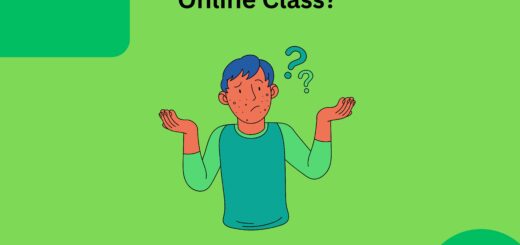Does Canvas track tabs? – What does Canvas detect?
With the changing pattern of the education system, many new learning management systems (LMS) have developed. LMS is the application via which every factor of education can be managed by the institutions. Your teachers can update everything related to their classwork on this platform and much more. But you may be doubtful if it can detect the tabs.
Quick Takeaways
- Canvas is one of the course management systems that provide online teaching and learning programs.
- This platform can not detect the other tabs alone.
- It means that it can detect other tabs if your teacher has asked to install procure software.
However, you must read till the end so that you can get a better understanding of Canvas and if it can track the tabs or not.

What is Canvas?
Canvas is one of the course management systems that provide online teaching and learning programs which work similarly to Schoology. The tool is developed to ease teaching and learning for everyone. It enables instructors to publish grades, data, and projects online. Universities and colleges from different countries have started using Canvas to teach their students.
It involves various customizable course development and management tools, analytical and statistical tools, etc. There are around 50 million users from all over the world. It also has a 90% of best customer satisfaction score, which is hard to achieve. You can also share the notes with the students in the form of presentations on Canvas.
Can Canvas Detect the Switching of Tabs? Does Canvas track tabs?
No, the canvas cannot detect if you are opening other tabs on the web browser. Canvas can only give information about the things performing on its tab. But if your teachers have asked you to install proctored software like Honorlock definitely Canvas can detect if you are switching tabs or not. Your professors will also get notifications about the switching of tabs. Also, he will get to know when you have stopped viewing the exam and how much time you are shifting to other tabs.
What can professors do with canvas?
Professors can look at and update the assignments, schedule exam dates, upload study material, etc. Although there are many such tools, one of the widely used LMS platforms is Canvas. Your institution may also use Canvas for updating all the new assignments, projects, etc and you would want to learn what are the things that Canvas can detect.
Can Canvas detect two devices?
Many students use two devices to cheat in exams. But whether your professors can detect it or not is a great concern. Canva can not detect if you are using two devices for giving the exam. Also even if proctoring software like Proctorio is installed then also it is not possible to detect if you are using two devices. But if the video is on, and the other device is not placed properly then definitely other devices can not be detected.

Furthermore, you must also know that when the exam is procured, looking away from your screen will also get you in trouble. Therefore you must be very careful when you are using two devices.
Features of Canvas
Here are some of the advanced features of using Canvas –
1. Canvas Catalog
This is one of the very helpful services, especially for students who want to learn advanced courses. It will show you the courses that are added by your institutions. Many of the courses available on this platform are free for you. You also get certificates for completing the course.
2. Canvas Studio
This tool allows students and teachers to collaborate with video and audio media. Both the student and teacher can comment on the videos and students can learn from their professors.
3. Canva Common
It acts as an online library where various educational institutions can search for various resources that they can share with their students. Your teachers can import and share the content with you.
4. Mastery Connect
With this feature, your professors and your teachers can easily prepare assignments and projects for you. Your professors can easily manage the assignments via mastery connect.

5. Dashboards
Just like Moodle, you can view any announcement, attendance, tests, etc on your dashboards. They are easy to use and help to get all the important information posted by the professors.
Inbox
The inbox feature is the same as any email inbox. All the communications related to any class-related work take place in the inbox section.
FAQs
Can Canvas detect screen sharing?
Again the answer depends upon if it has been proctored or not. This means that canvas alone can not tell if you are sharing the screen with anyone. But if the exam is proctored then it can easily be detected by your professors. Though you can share your screen but be sure that the exam is not proctored.
Can Canvas detect split screens?
As already mentioned, Canva only detects what is going on in its tab. This means that the canvas can not detect if you have opened a split-screen. Though if you are using Canvas via proctored software then the split-screen will get detected.
Can Canvas detect copy-pasting?
Copy-pasting means adding plagiarism to your content. Although canvas can not detect plagiarism, your professors may add plagiarism detectors to your canvas account. Therefore you must not copy-paste while writing any of your assignments or your exam. All you can do is change the wording of the sentences and keep the meaning safe. This is called paraphrasing and will help not to get plagiarism in it.
Conclusion
Canvas is one such LMS model that helps the teachers to update with any new notifications, attendance, course material, etc. Although canvas is a useful tool, it can only detect the activities performed on its tab. To detect all the other things, you need to have proctored software installed on your device.