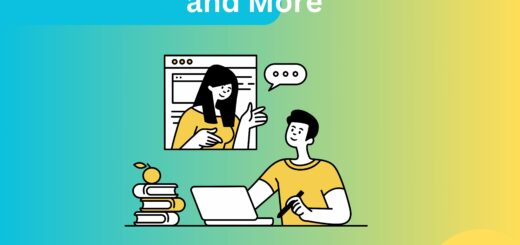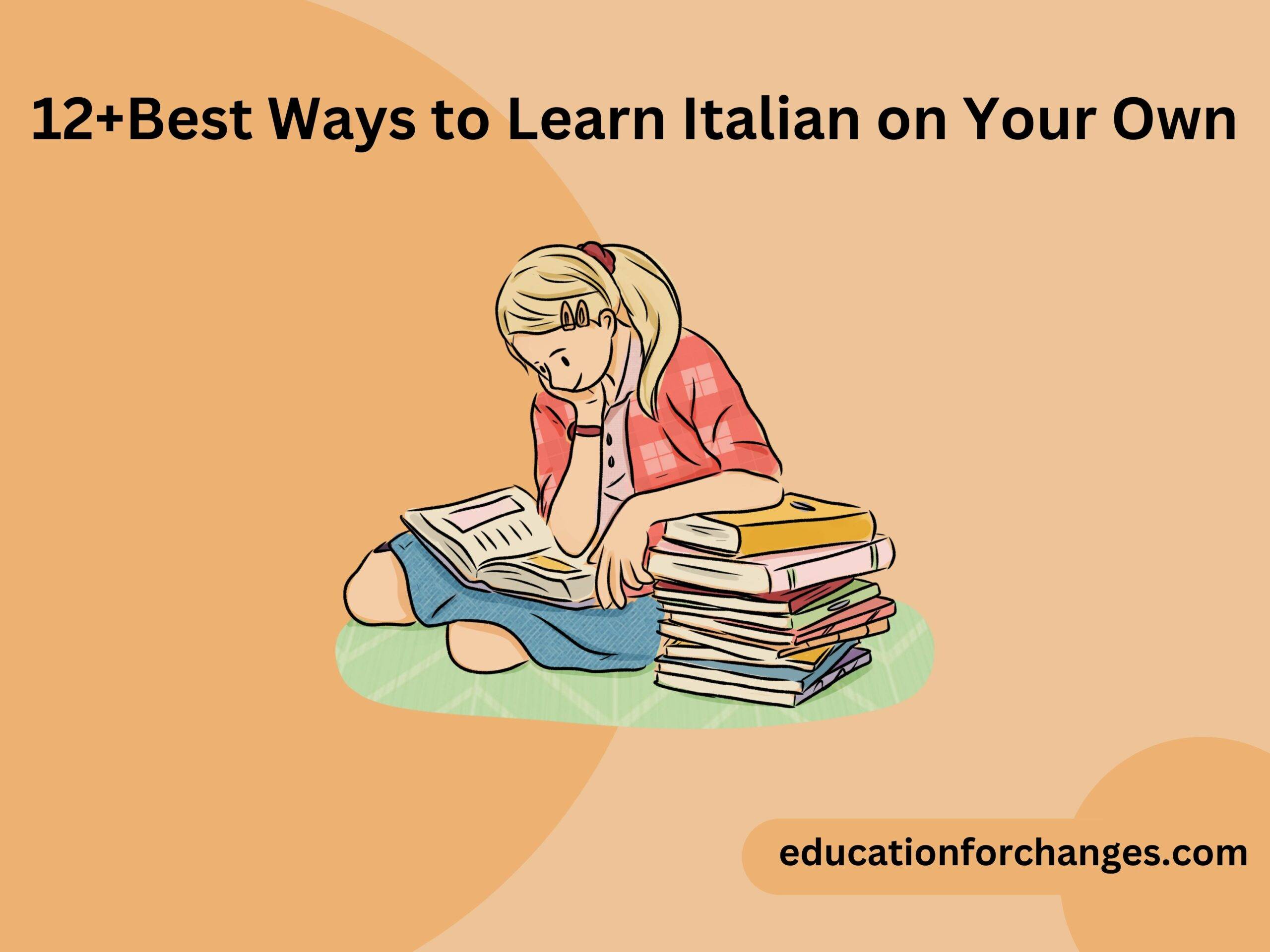Check SafeAssign for Free: Best Plagiarism Checker 2024
Imagine completing your assignments on time but still receiving a B grade just because the content added was already available online. Undoubtedly, you will feel heartbroken. This is the story of my little brother. He completed all his assignments but just because he used the wrong plagiarism checker, he got a B grade. At that time, I knew I had to help him, so I started looking for some plagiarism detectors and got to know about Safeassign. It is an amazing platform. Not only can you check safe assignments for free, but you will also get accurate results. Give me a chance and I will be showing you how amazingly it works.
Quick Takeaways
- SafeAssign is a tool that is free for teachers.
- But if you are a student and are not into education, then it is not free.
- The accuracy of Safeassign in detecting plagiarism is between 92% to 97%.
However, you must read till the end to check if SafeAssign is free to use or not.

Is SafeAssign check free?
For the teachers, SafeAssign is free to check as mostly the student uses it to complete half of the assignment by copying. The universities and college that uses the blackboard management system that students it is free and can use SafeAssign freely. The students who do not belong to the universities or do not have any education cannot use SafeAssign freely. With the use of the checker, the student can improve their writing reference and the teacher can check or detect plagiarism and assist the student. So, a safe assign check is free only for educational institutions.
Steps to use SafeAssign:
Mostly the SafeAssign check fee is used by the students to check their work before submitting their work to revise and check the originality report.
By uploading the draft:
- Firstly click on the “upload assignment” page to start the SafeAssign check and download the files by the instructor that give the student the institution of the due date, and additional points to be there.
- When downloading the file is complete a text will be received telling you that you can work on the SafeAssign now.
- Click on the “write submission” by clicking the area will be open where you have to write.
- Now for uploading the written content select “browser my computer”
- After uploading, you can rename the file as you want.
- Click on the “submit” button
- After clicking on the submit to get the originality report there will be a delay of a maximum of 15-25 minutes.
- After having the originality report the student can improve their writing and can interpret the scores of the originality report.

Giving a student check for you:
If the universities or colleges have permitted the student to use the tool then only the student can work on SafeAssign. The size of the file must be not more than 10mbs for uploading.
The instructor has the choice of whether the student to make several attempts before the submission of the assignment or not, so the student should make sure all files are attached before submitting it. Also While using SafeAssign you can’t make another student run a check on your paper.
Registering as an organization:
Steps to register on SafeAssign by other organizations.
- Click on the administration panel,
- Click on building blocks, then on installed tools.
- The menu of building blocks selects settings.
- Fill in all the information -institution name, and local server URL to verify the registering system.
- Fill in the details of the SafeAssign administrator with the first name, last name, and email address.
- For ensuring that the blackboard learns server time matches the SafeAssign building block time, choose the time zone.
- Select to show the student ID so that the teacher views both the student ID and their name.
- Click on safe assignments.
- To inform the student that their work is being seen for plagiarism the test will appear on every assignment run.
- When the teacher or the student selects the global reference database activity to submit the assignment the work will be compared against the previously submitted work from the institution.
- Select “I accept “ for acknowledging the SafeAssign license agreement
- Click on submit.

Requesting for SafeAssign self-check:
For viewing the originality report by the student the teacher must have allowed the option
- After submitting the assignment go back to the details of the assignment
- Click on “SafeAssign”.
- Safeassign will analyze the call to the given attachments and check the overall percentage being detected after the matches.
- If allowed by the teacher of several attempts to recheck the assignments, you can choose to attempt the safe assigned rating content.
- Click on view originality report.
How accurate is SafeAssign?
According to the reports tested for the originality check report, the accuracy of Safeassign in detecting plagiarism is between 92% to 97%.
How effective is SafeAssign in detecting plagiarism?

The scanning of the work of submitted data is compared with other four databases:
- The global database
- The campus database
- Information database
- All the content that is found online
After the uploading of the originality report, all the details about the matches found are available in different colors which represent different sources that are exciting in a different database. The campus database is also compared with the submitted assignment which makes it the teacher work easy to detect plagiarism from the wide range of data on the campus.
Does SafeAssign check the pdf?
Safeassign can check pdf content that text can be highlighted so that it is easy to copy and paste in Microsoft Word and process further. So, to detect plagiarism in pdf the text needed to get selected, and copy and paste easily.
What does SafeAssign check?
Safeassign checks the submitted assignment with the existing database including the institutional submitted data, internet data submission, global reference submission data, and other resources. If the work or the ideas are copied by the student it will detect plagiarism.
Can SafeAssign be wrong?
No Safeassign cannot be wrong as it just checks the similarity of the content by comparing it with the existing work. It gives the similarity report to the instructor or the student on which they have to interpret and improve their writing skills.
However, it’s not 100%accurate as Safeassign cannot check the source from outside which is not used to be submitted by using Safeassign. It can’t detect the content of the assignment or paper that is being referred from outside the public domain books and journals.
Conclusion:
At last, we can conclude that Safeassign is free for universities and colleges using blackboard management. And the students of these campuses can use Safeassign freely and detect plagiarism in the assignment easily.